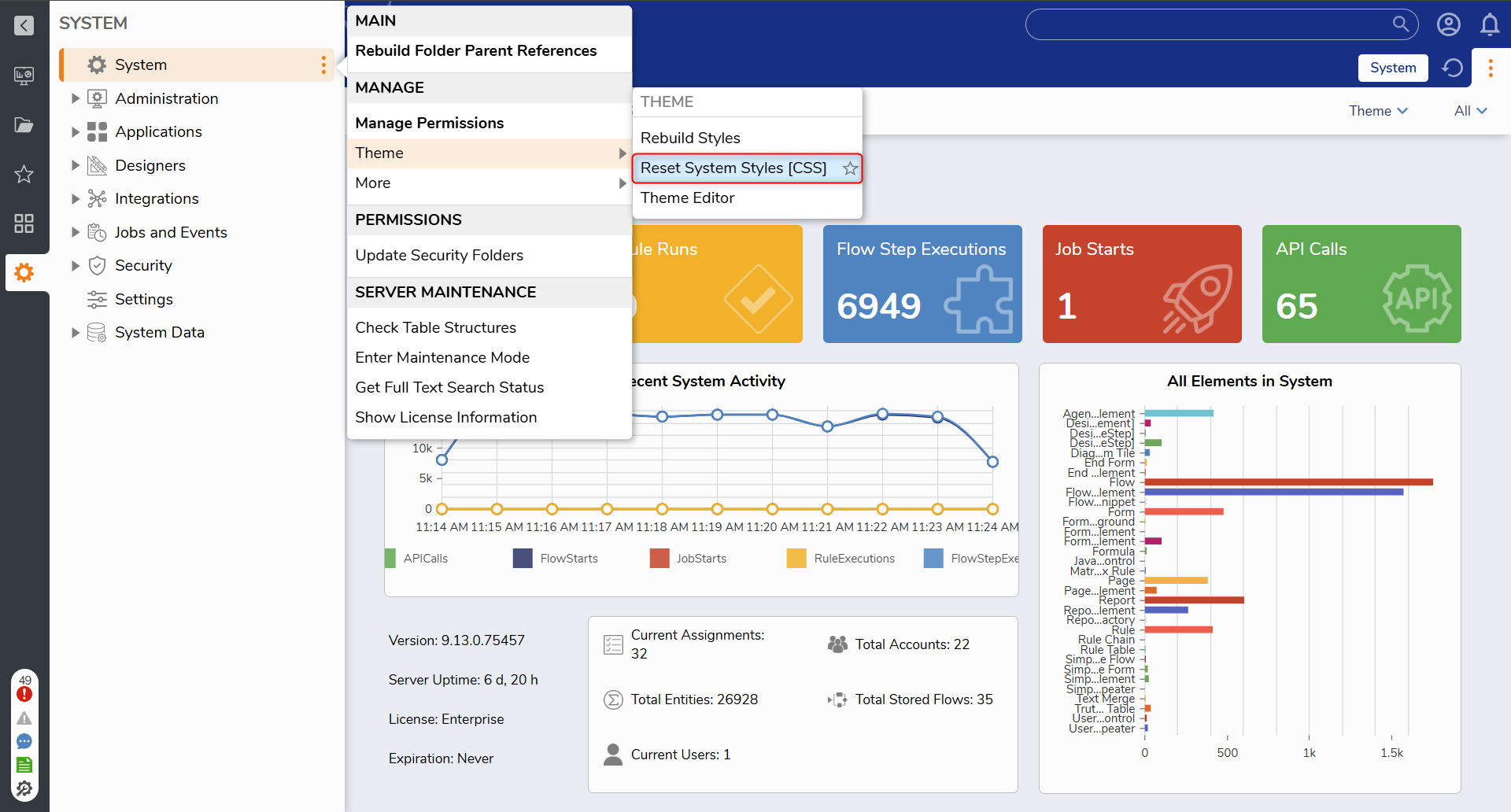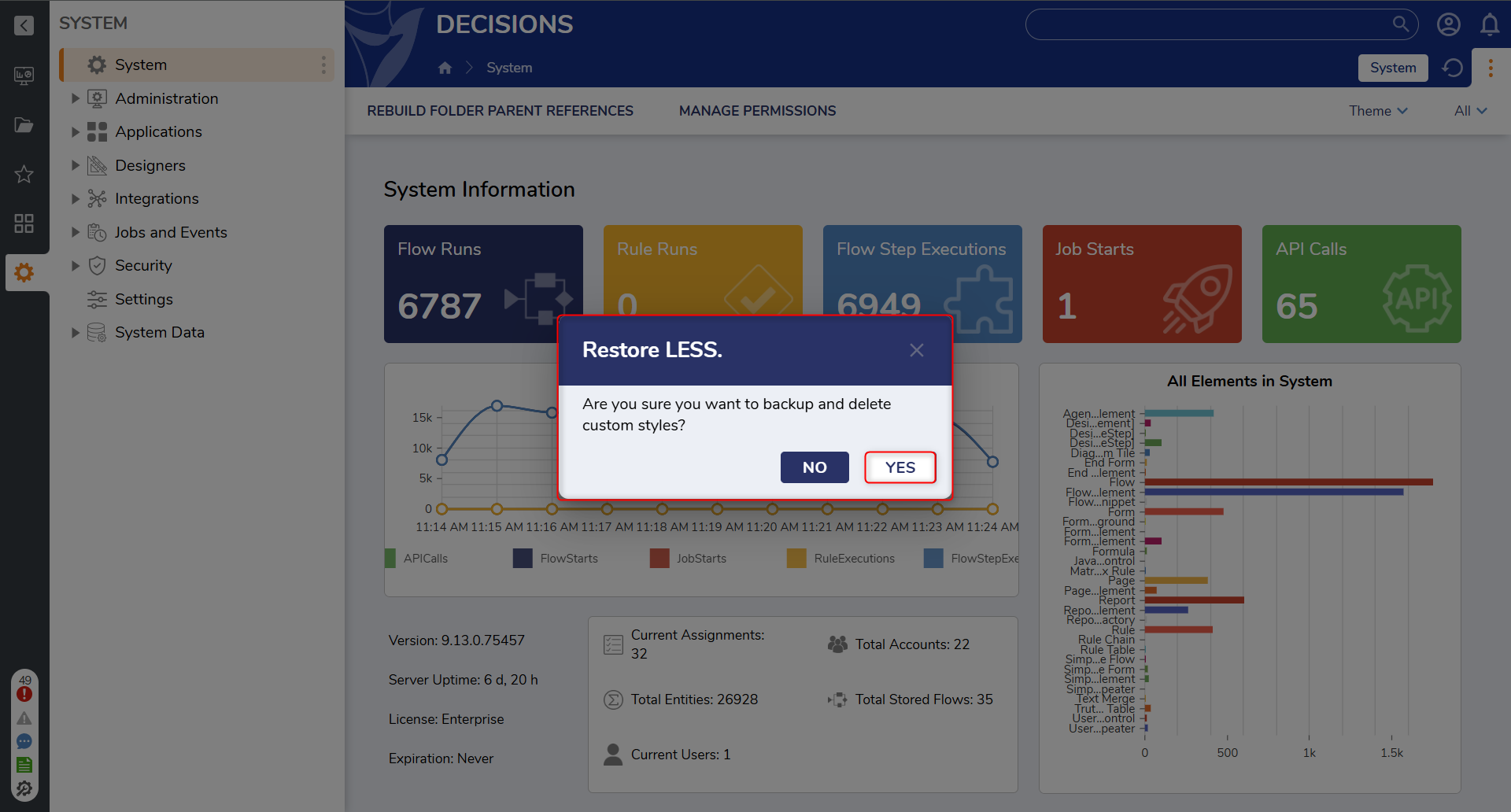Resetting all Theme Changes In the Theme Editor
Is there any way to reset all changes made in the theme editor?
In order to reset all theme changes made via the theme editor, the user should navigate first to System and select the three dots next to system to pull up extra options. In this section hover over theme. In the theme section, there are three options. The one to select is Reset System Styles [CSS].
After selecting this, you will be prompted with a screen ensuring the user is certain they would like to go through with this, select yes.
Related Article: https://documentation.decisions.com/docs/theme-editor
0