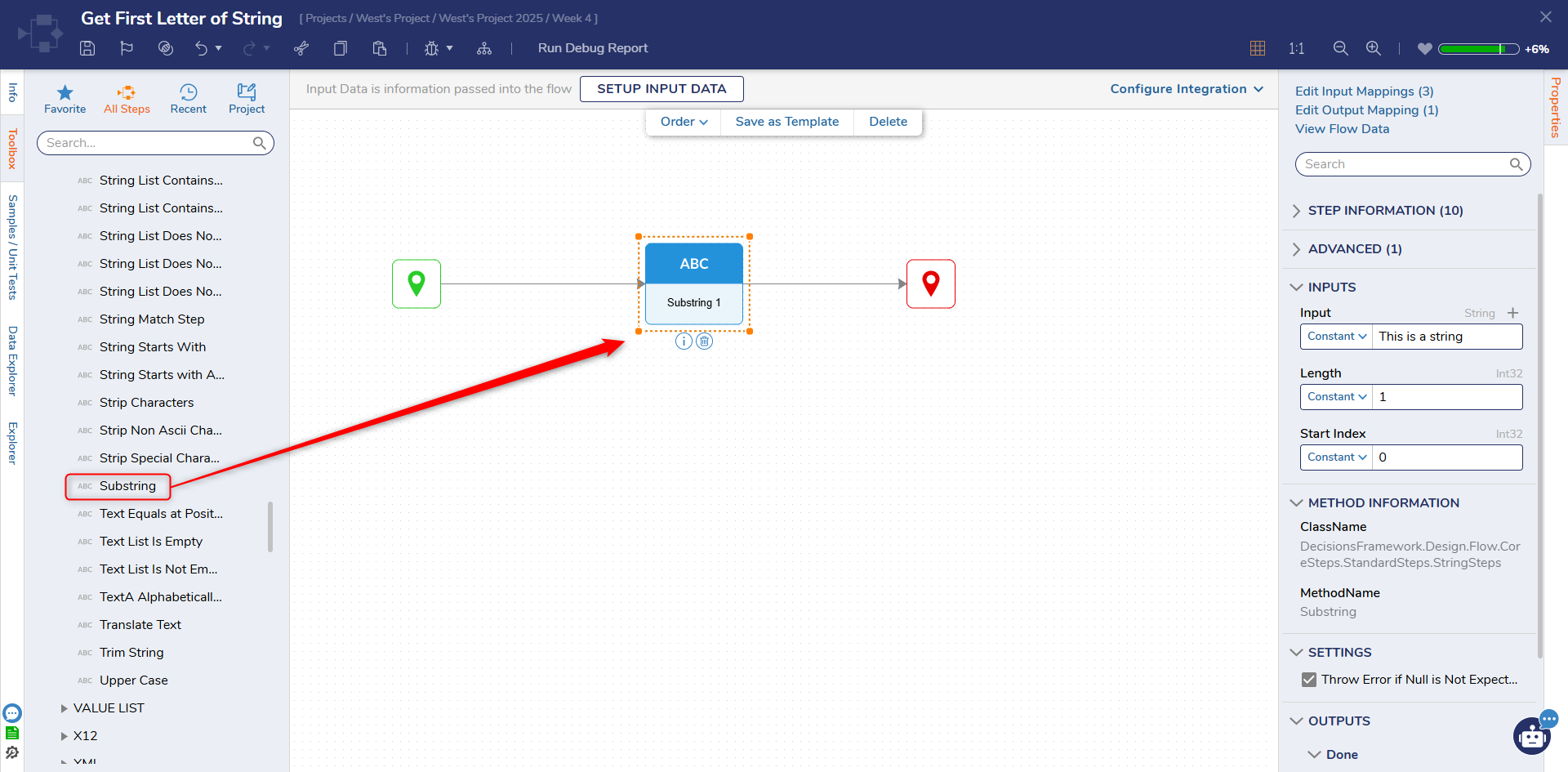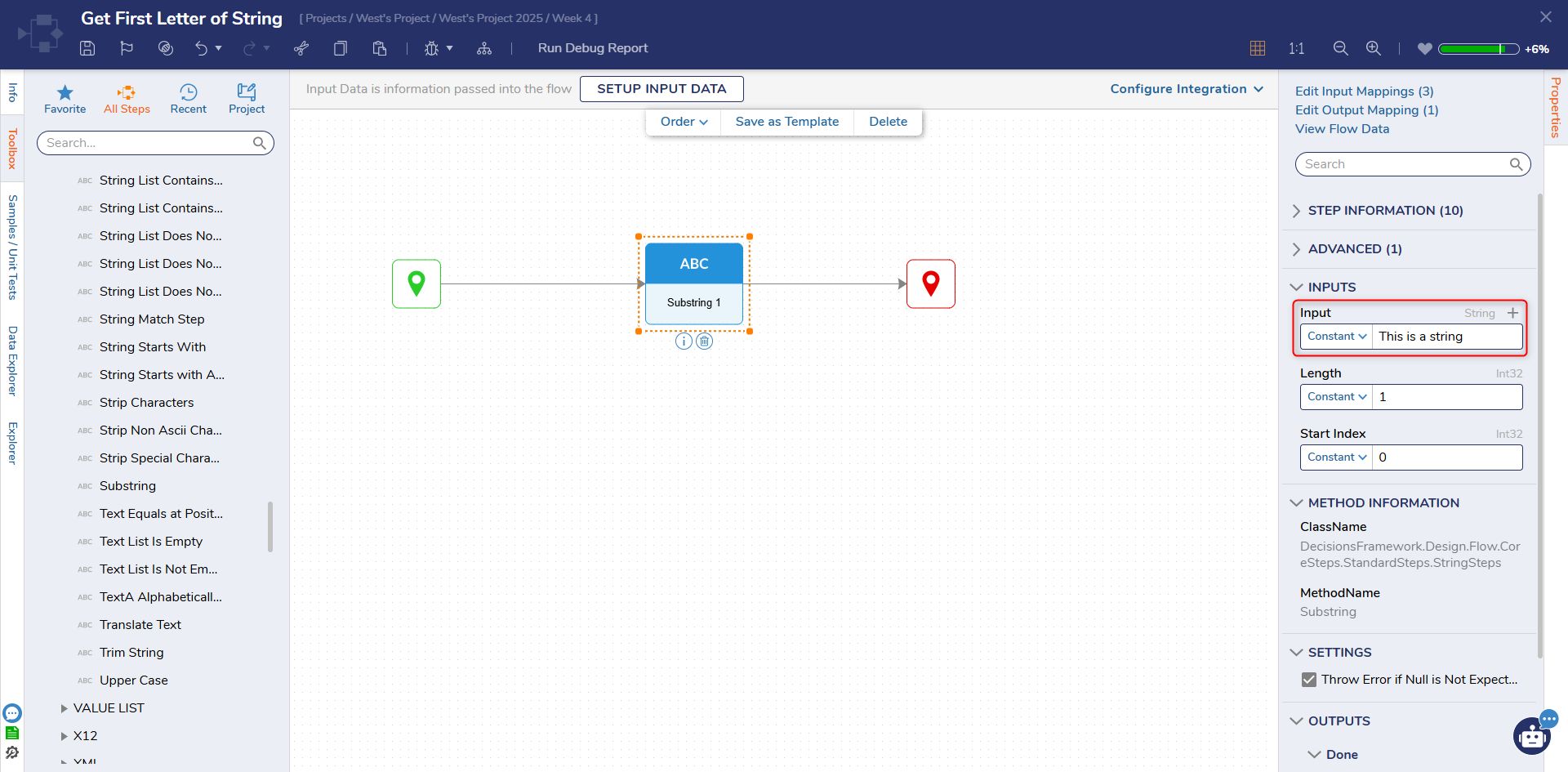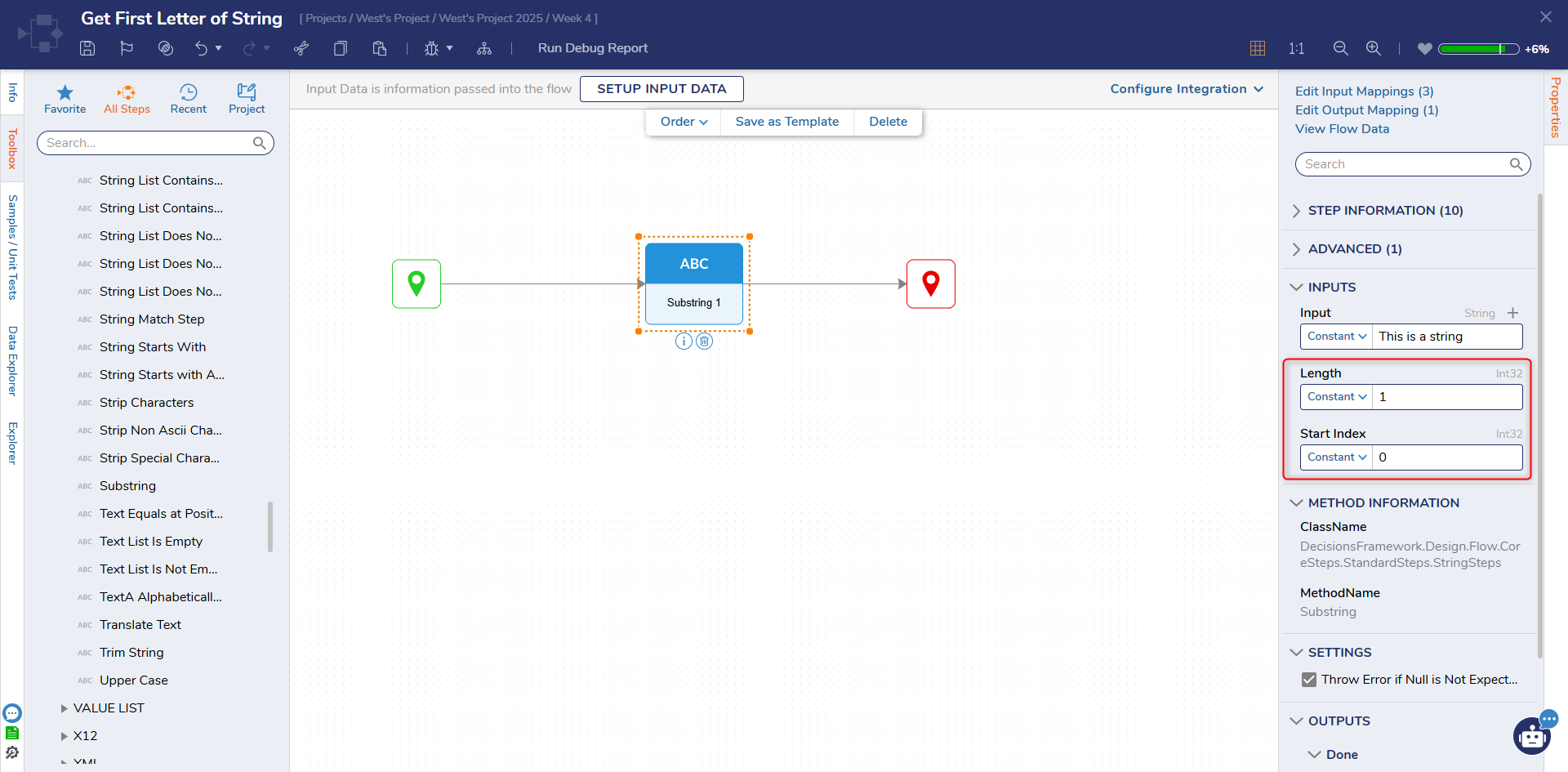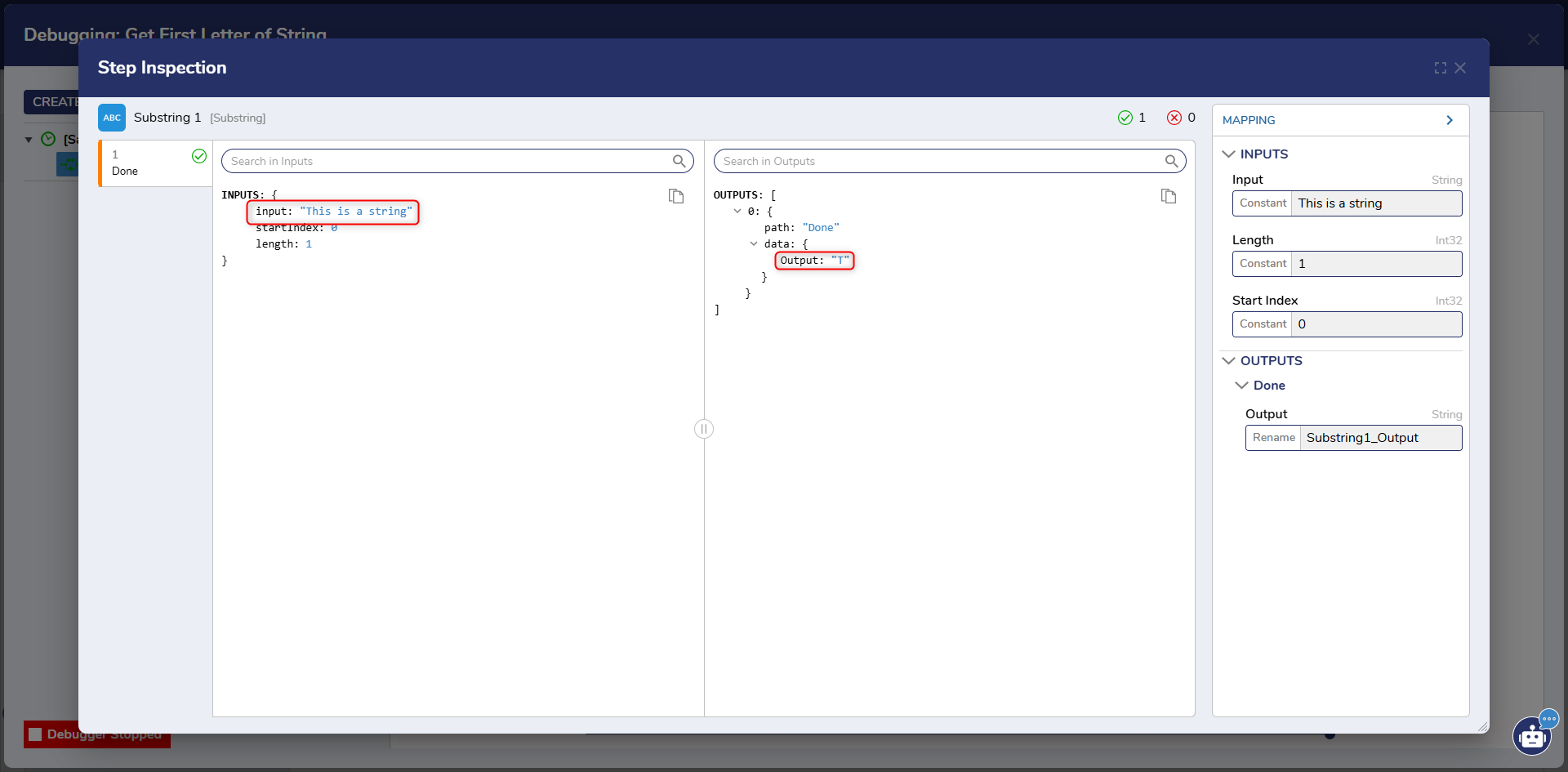Get First Letter of a String
in Flows
Prerequisite - Ensure you have the [ABC] module installed to use the necessary step
In order to get the first letter in a string, do the following steps:
1 Open the desired flow intended to pull the first letter of a string from
2 Add a Substring step from Data > Text
3 Under Properties > Inputs, fill out the desired string
4 Under Properties > Inputs, set Length to 1 and Start Index to 0
5 Debug
Related Article: https://documentation.decisions.com/step-library/docs/substring
0