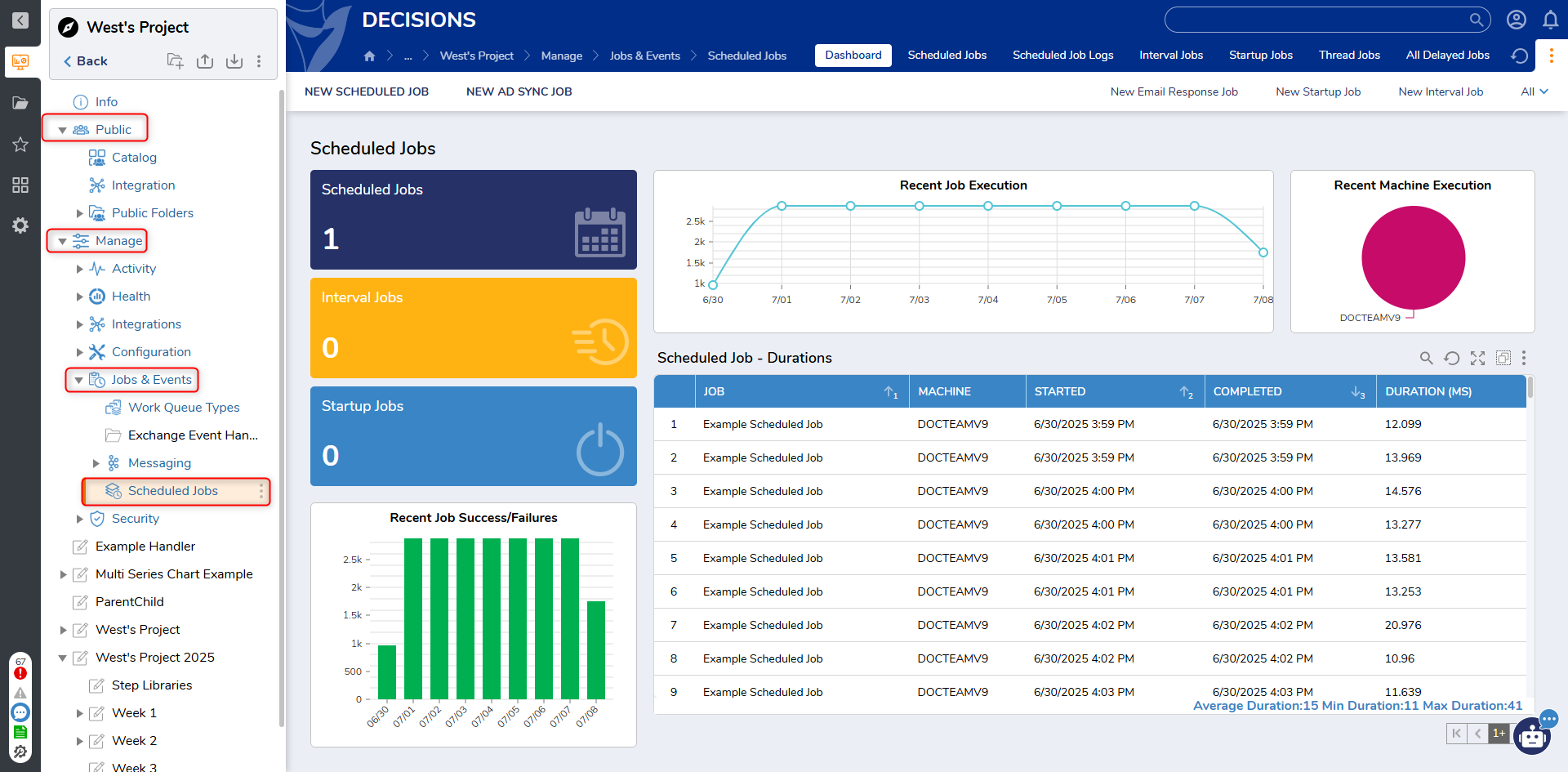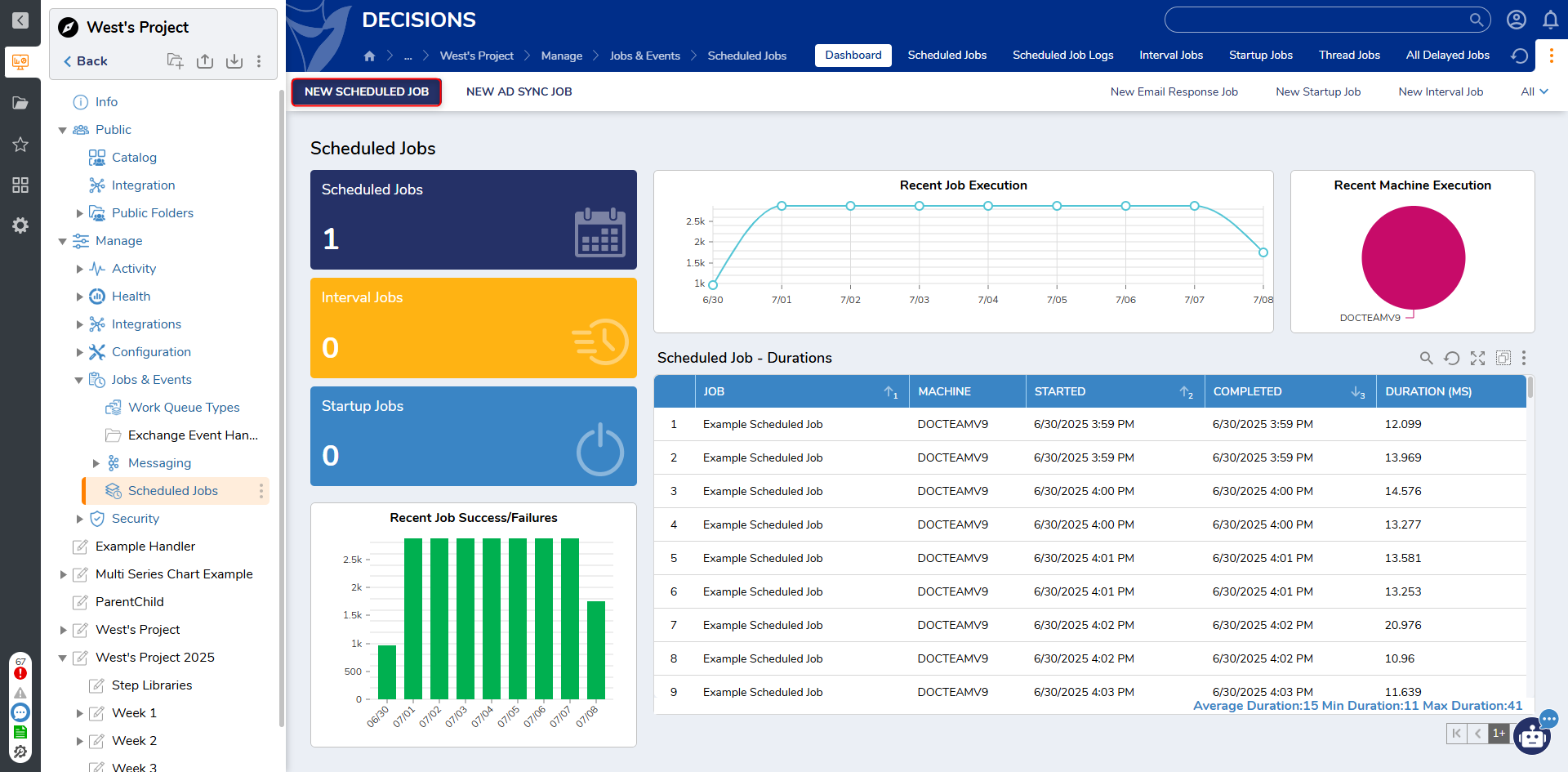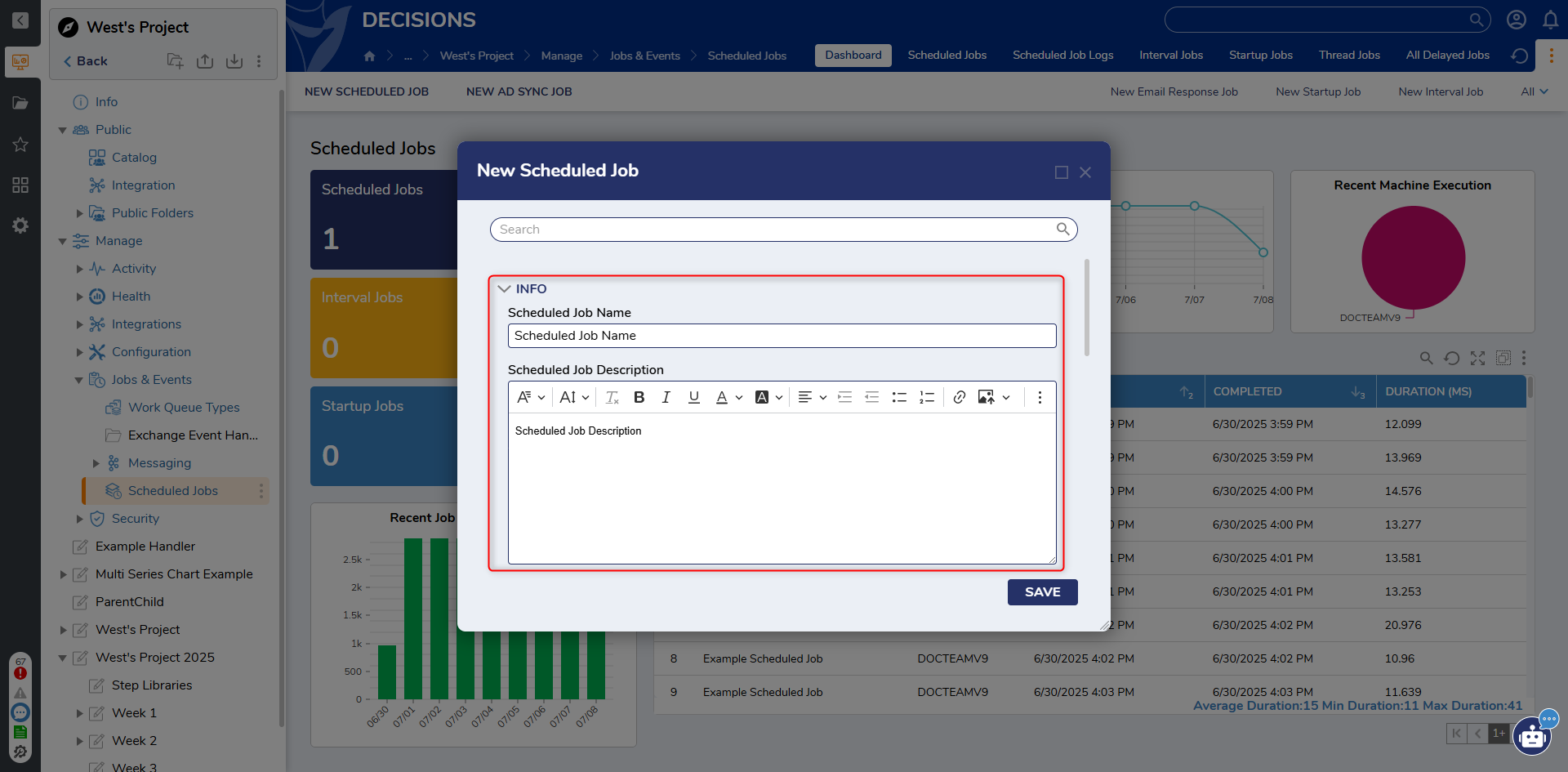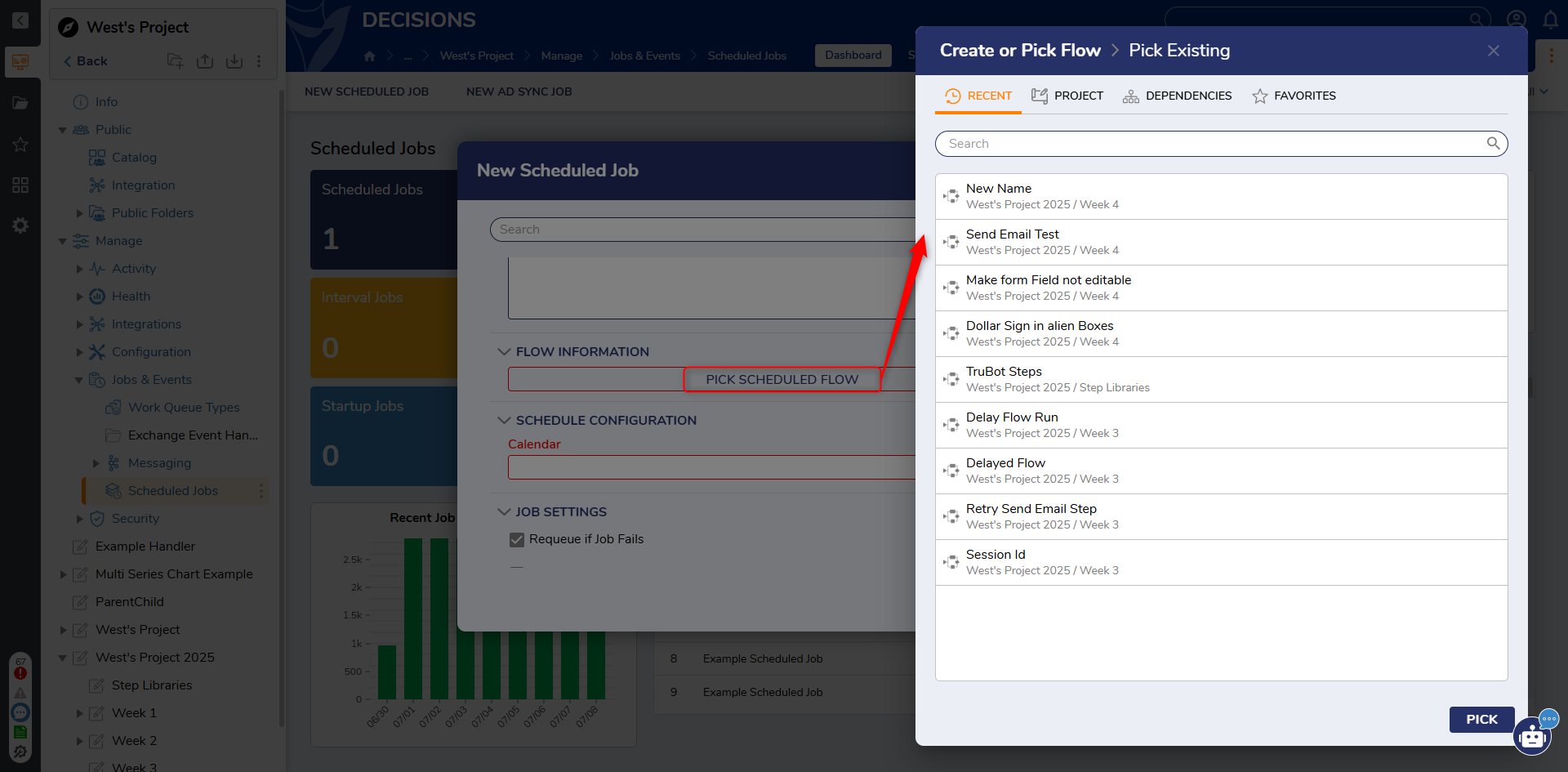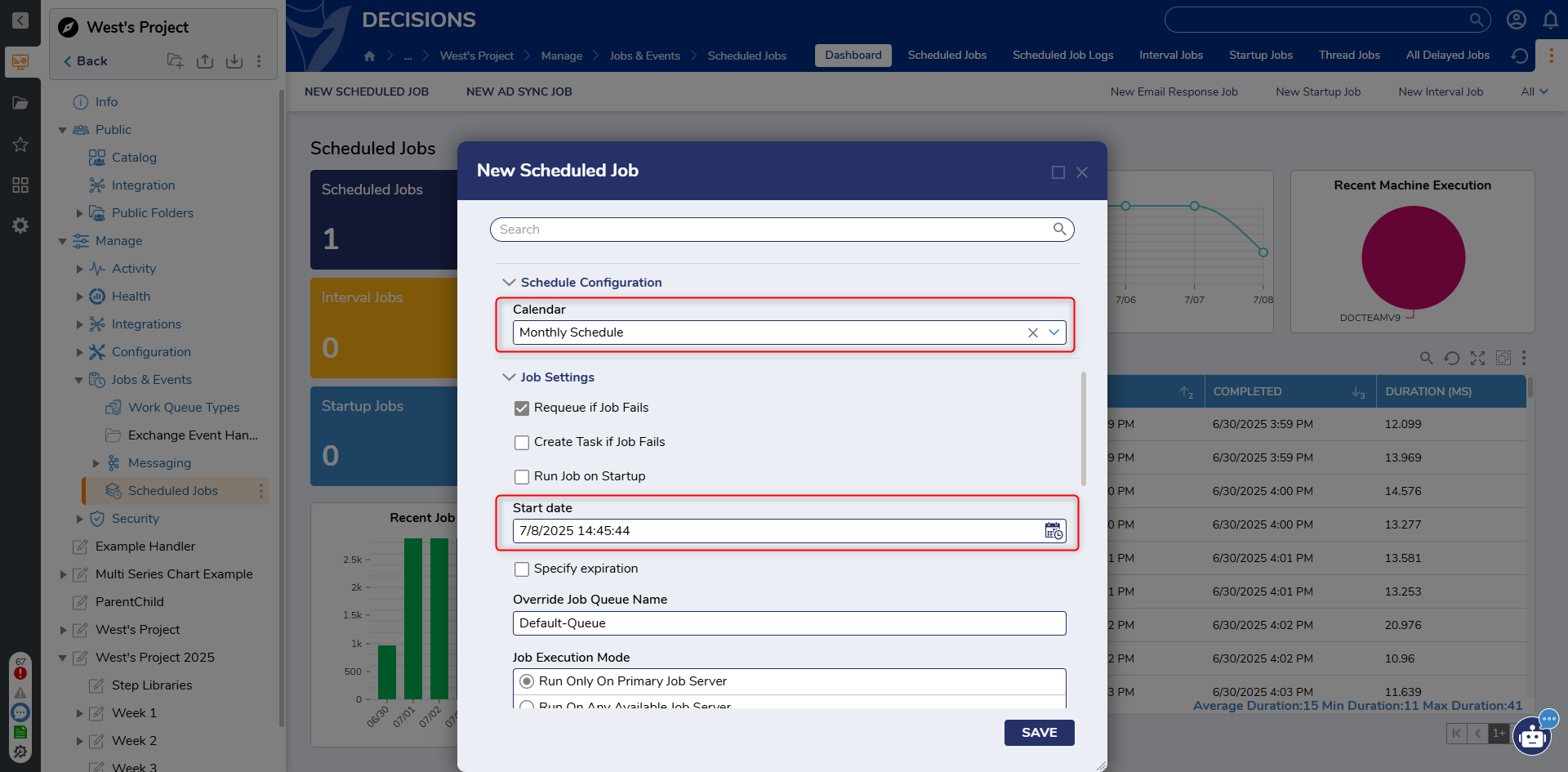Scheduled Jobs
To create a scheduled job, do the following:
1 Navigate to manage > Jobs & Events > Scheduled Jobs
2 Select New Scheduled Job at the top of the screen
3 Set the Name and Description of the scheduled job
4 Assign a scheduled flow
5 Assign a schedule configuration
Related Articles: https://documentation.decisions.com/docs/understanding-scheduled-jobs
0