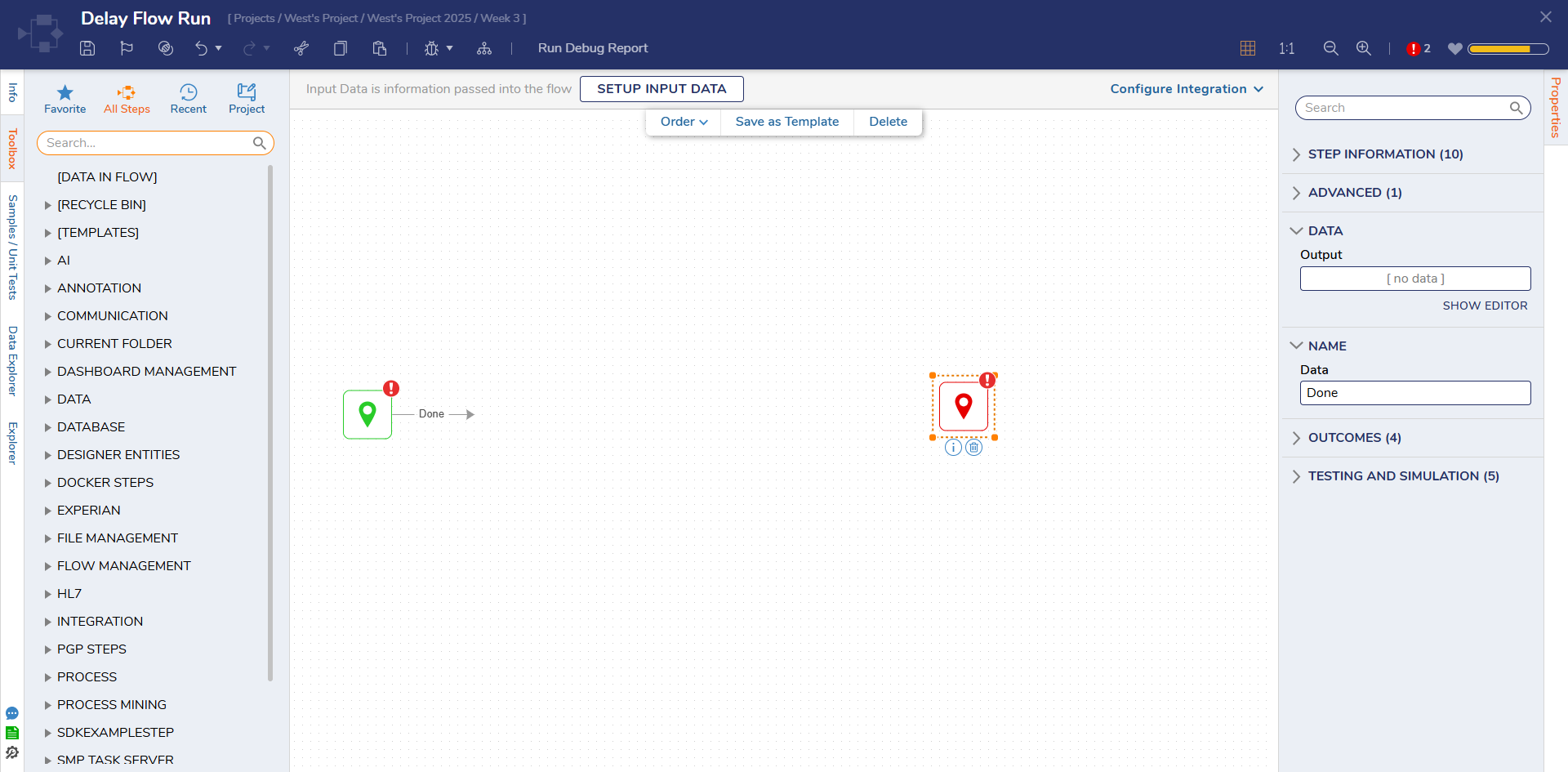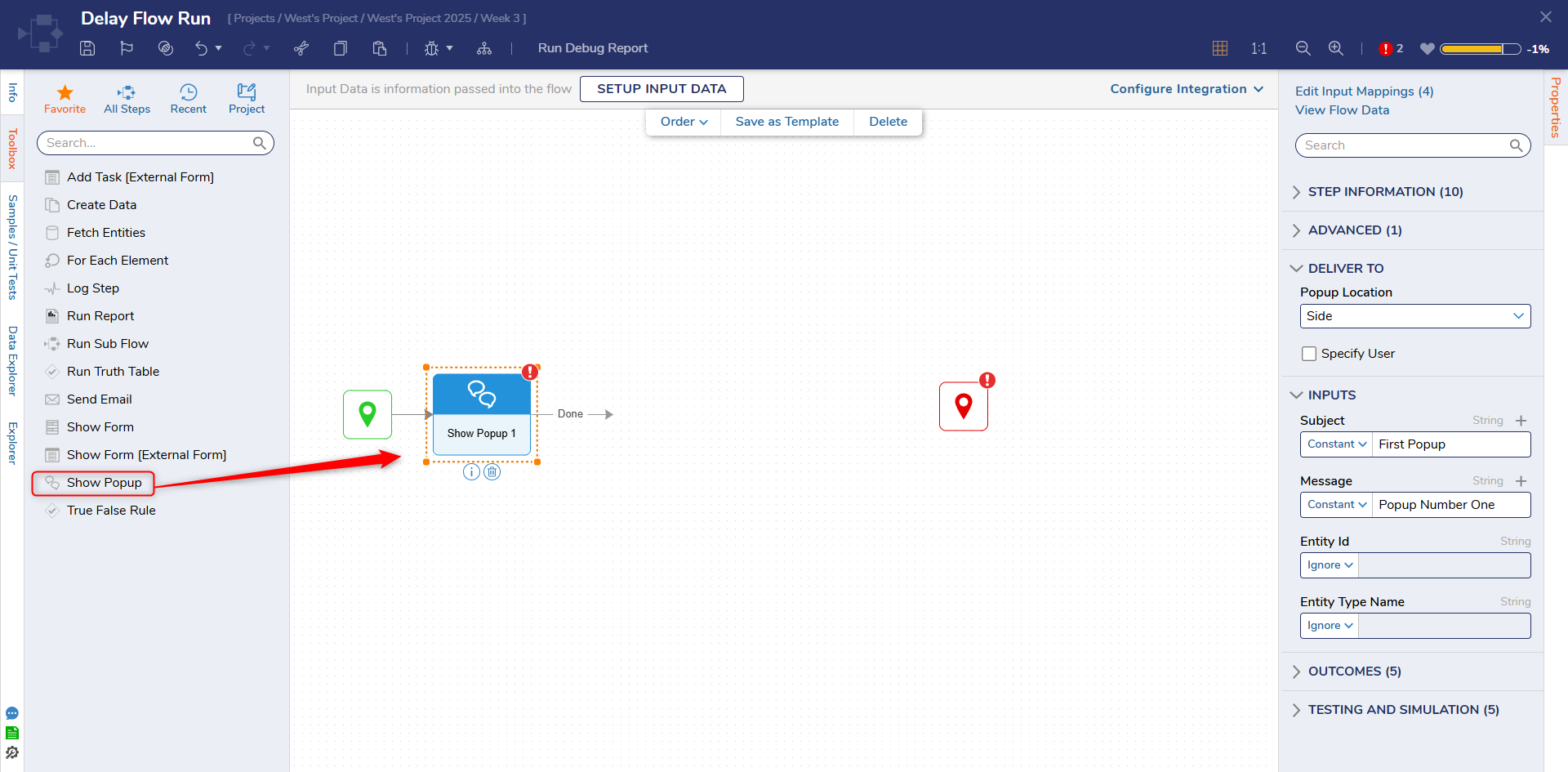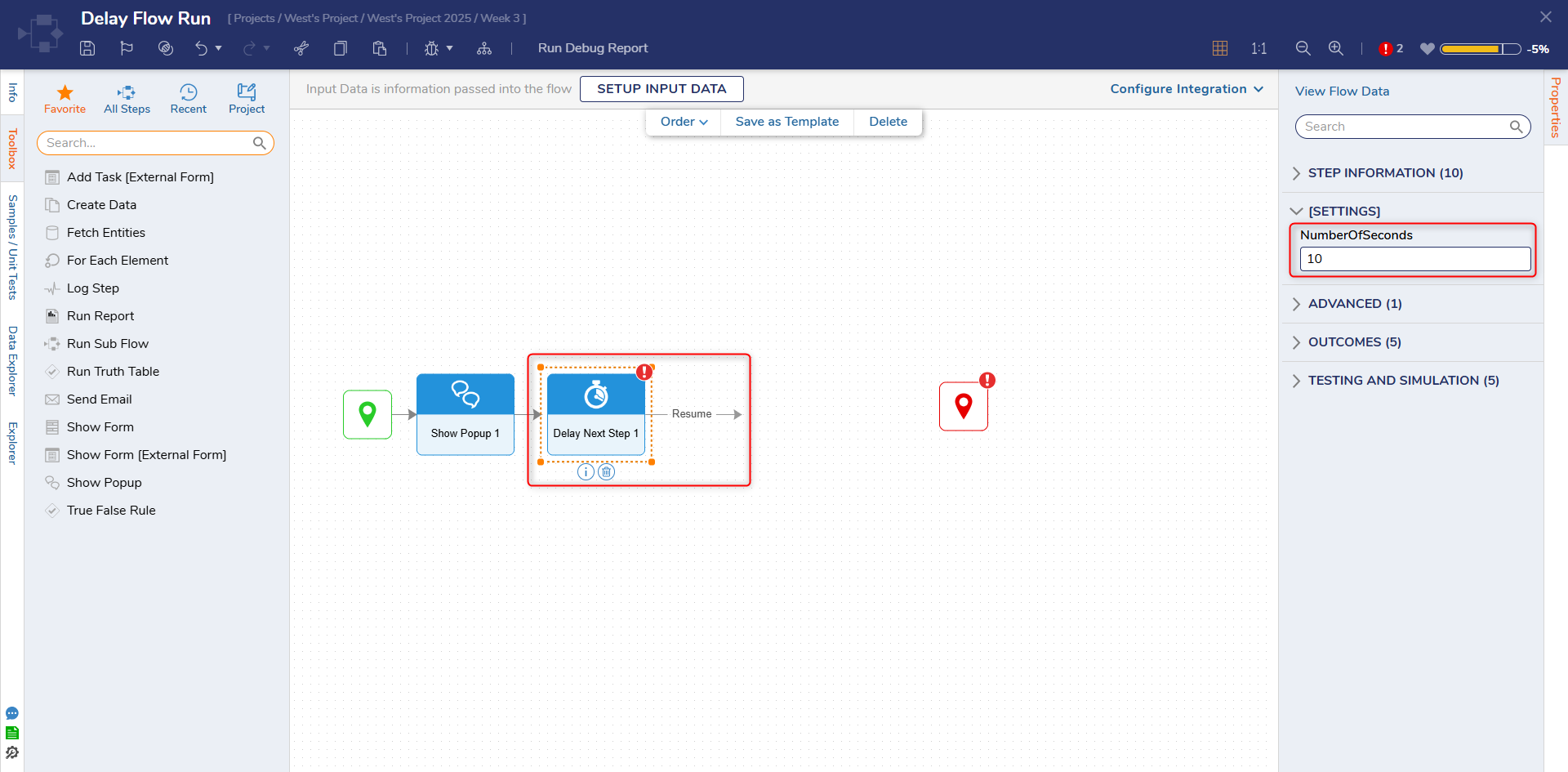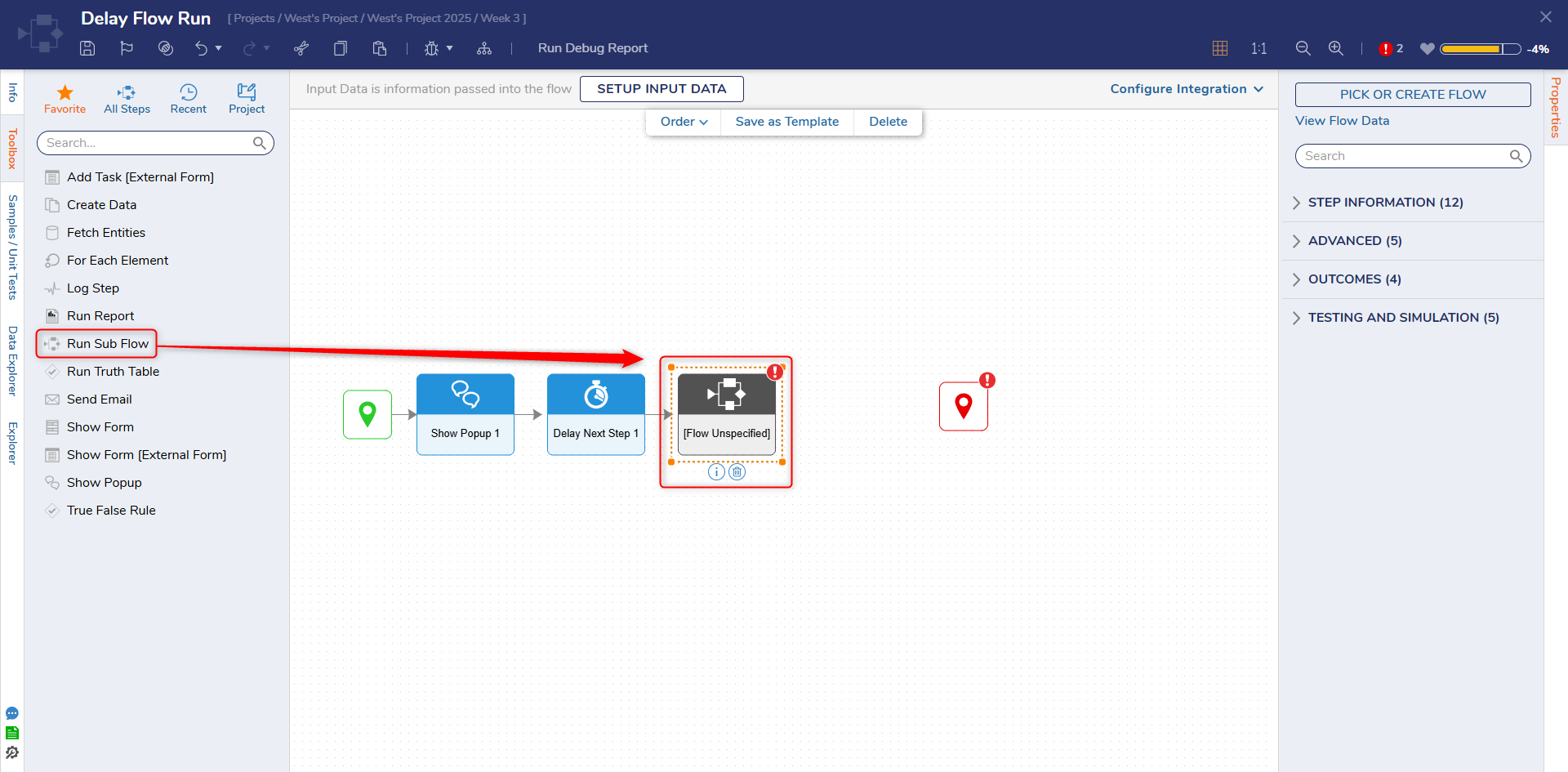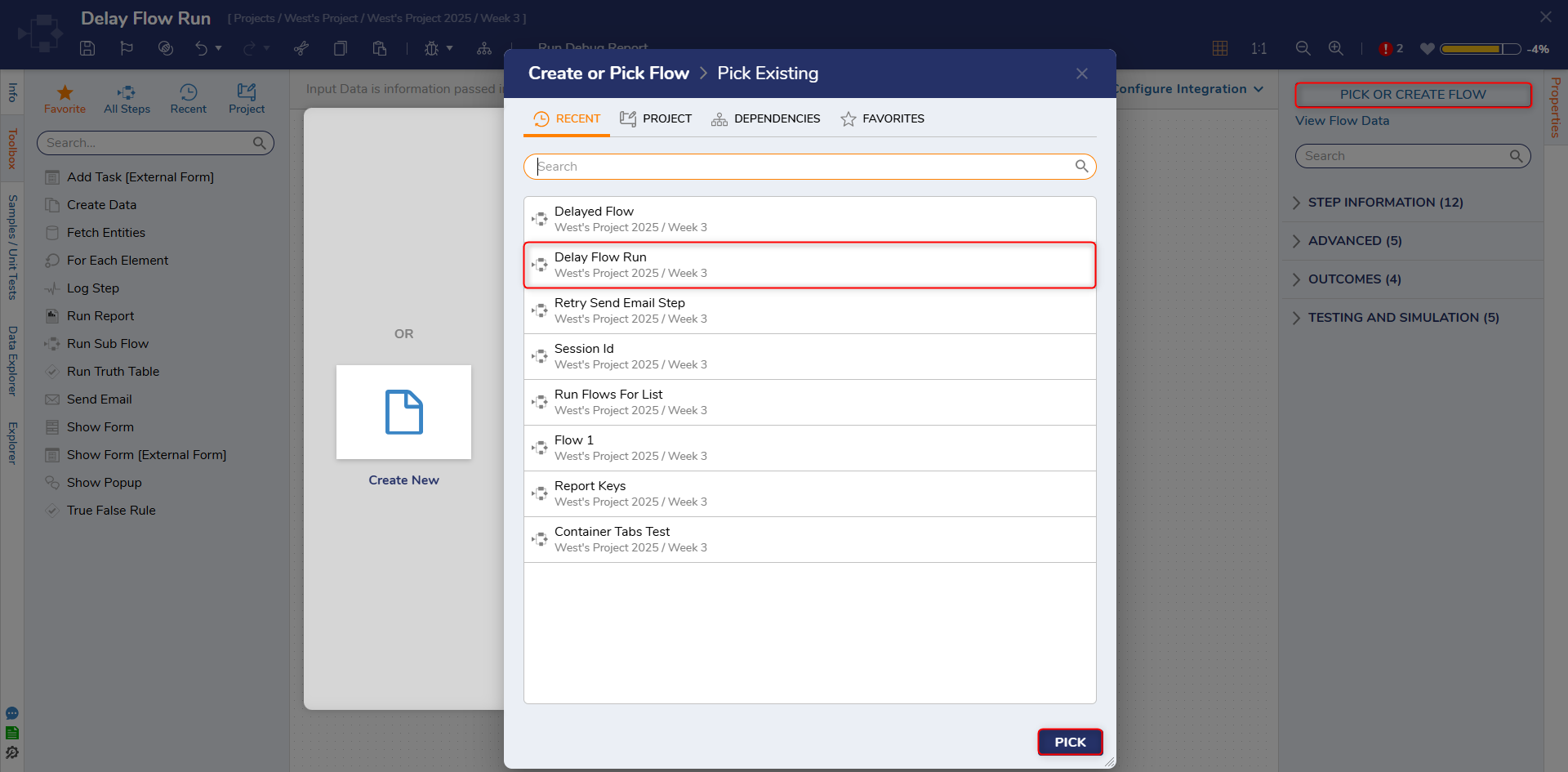Have Flow Prompt Another Flow to Run After a Delay
in Flows
1 Create a new flow
2 Add in steps as desired prior to the desired delayed flow
3 Under Flow Management in the Toolbox, add a Delay Next Step to the workspace
4 Adjust the Number Of Seconds to the desired number
5 Following the Delay Next Step step, add a Run Sub Flow step
6 In the Run Sub Flow step, attach the desired flow to run after a delay
7 Debug
0