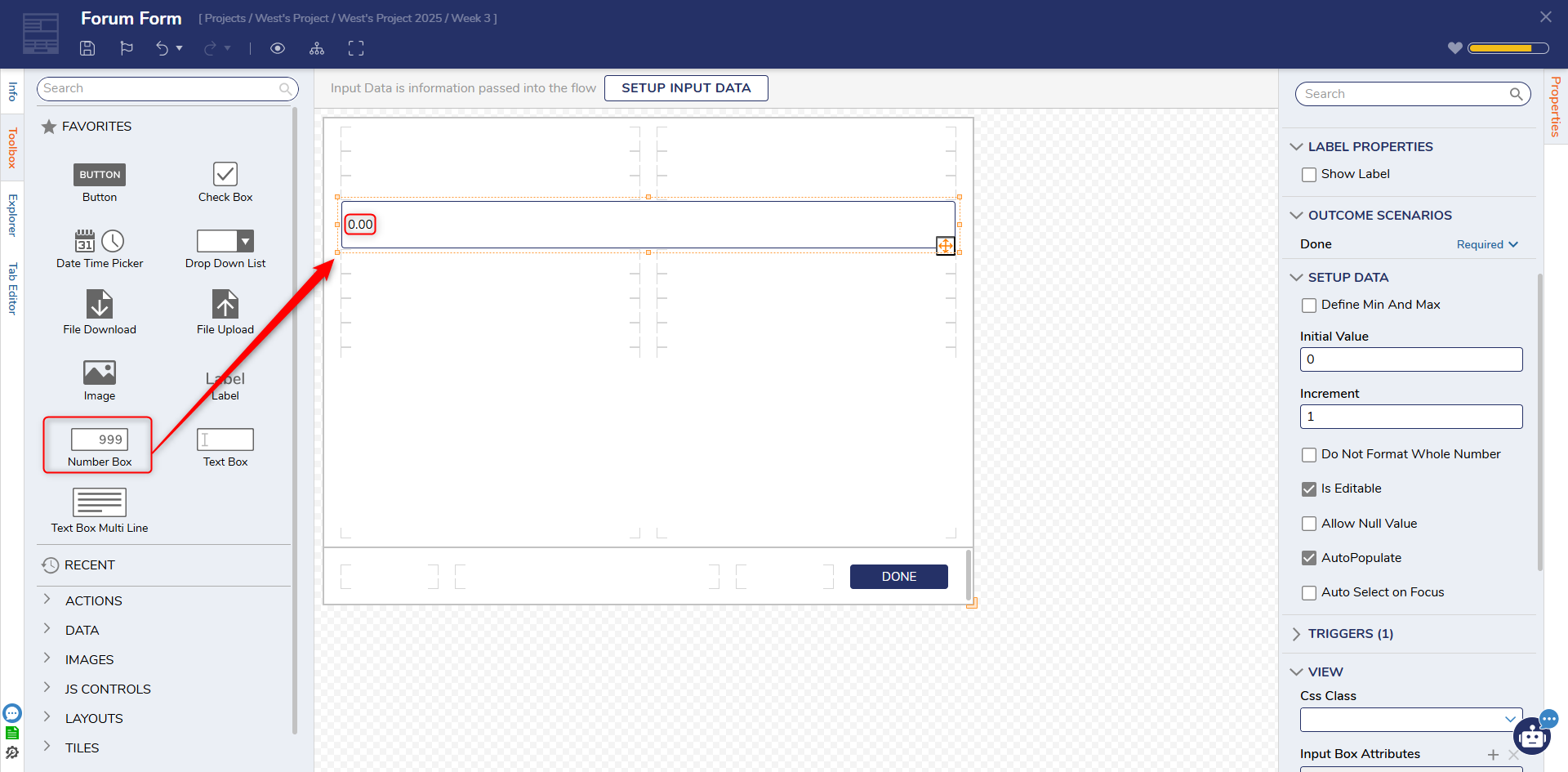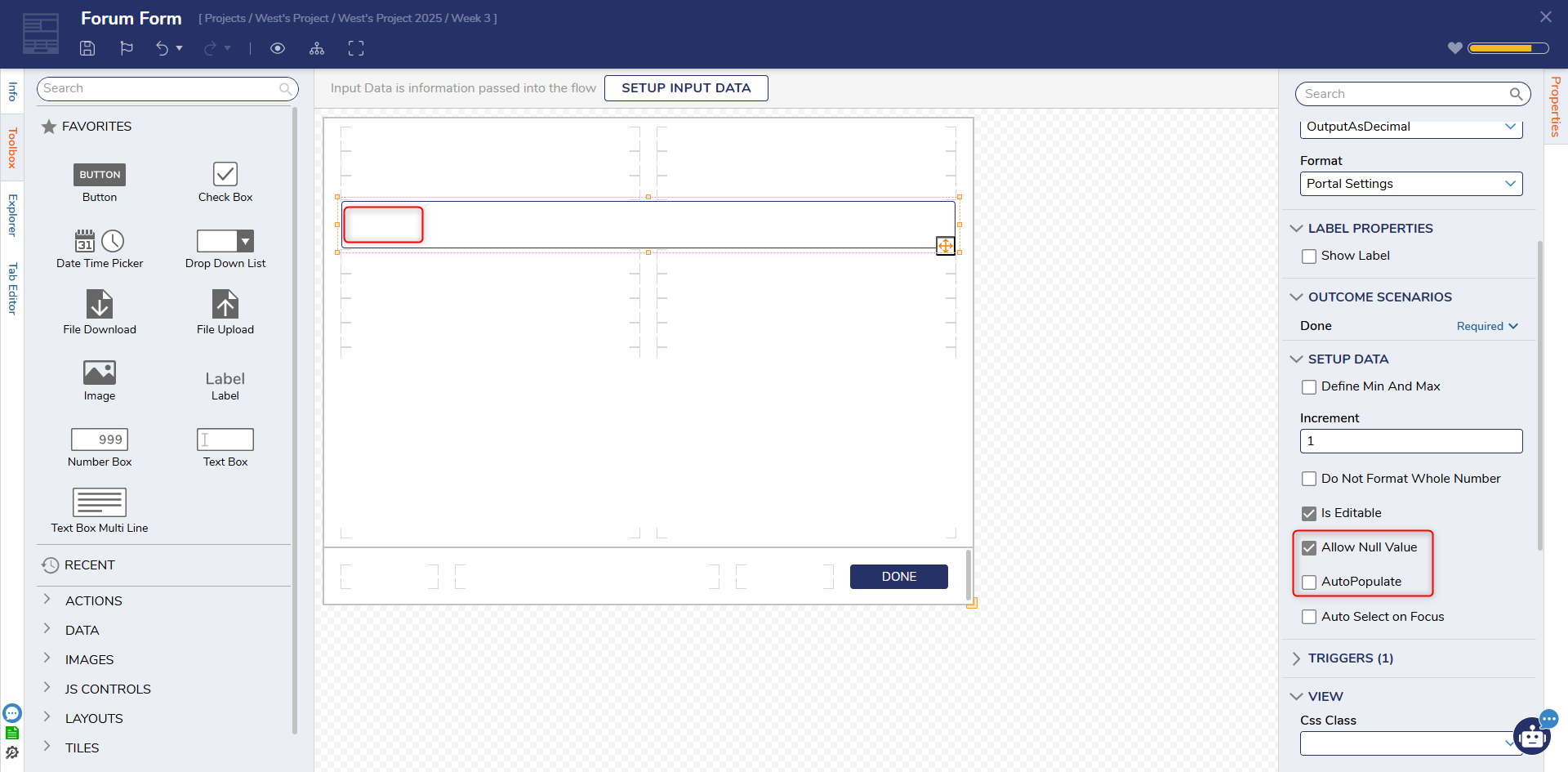Remove Placeholder Zeros from Number and Currency Boxes
in Forms
In order to remove the placeholder zeros from number and currency boxes on a form, do the following:
1 Open a new form
2 Add in a number box/currency box. For this example, a number box has been added, though the following steps are the same for both.
3 access the properties panel and go to the setup data section
4 toggle the Allow Null Value and AutoPopulate sections
0