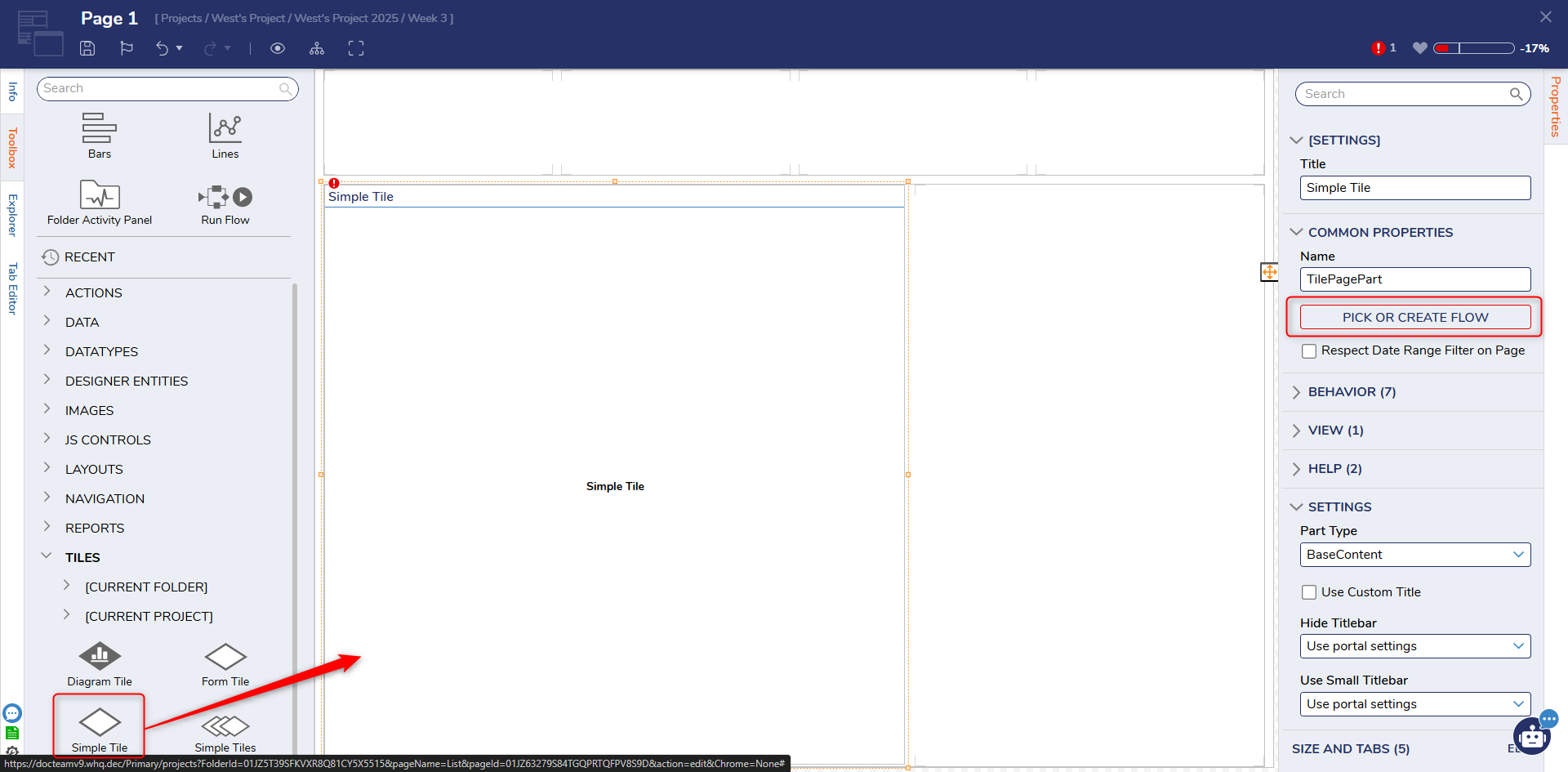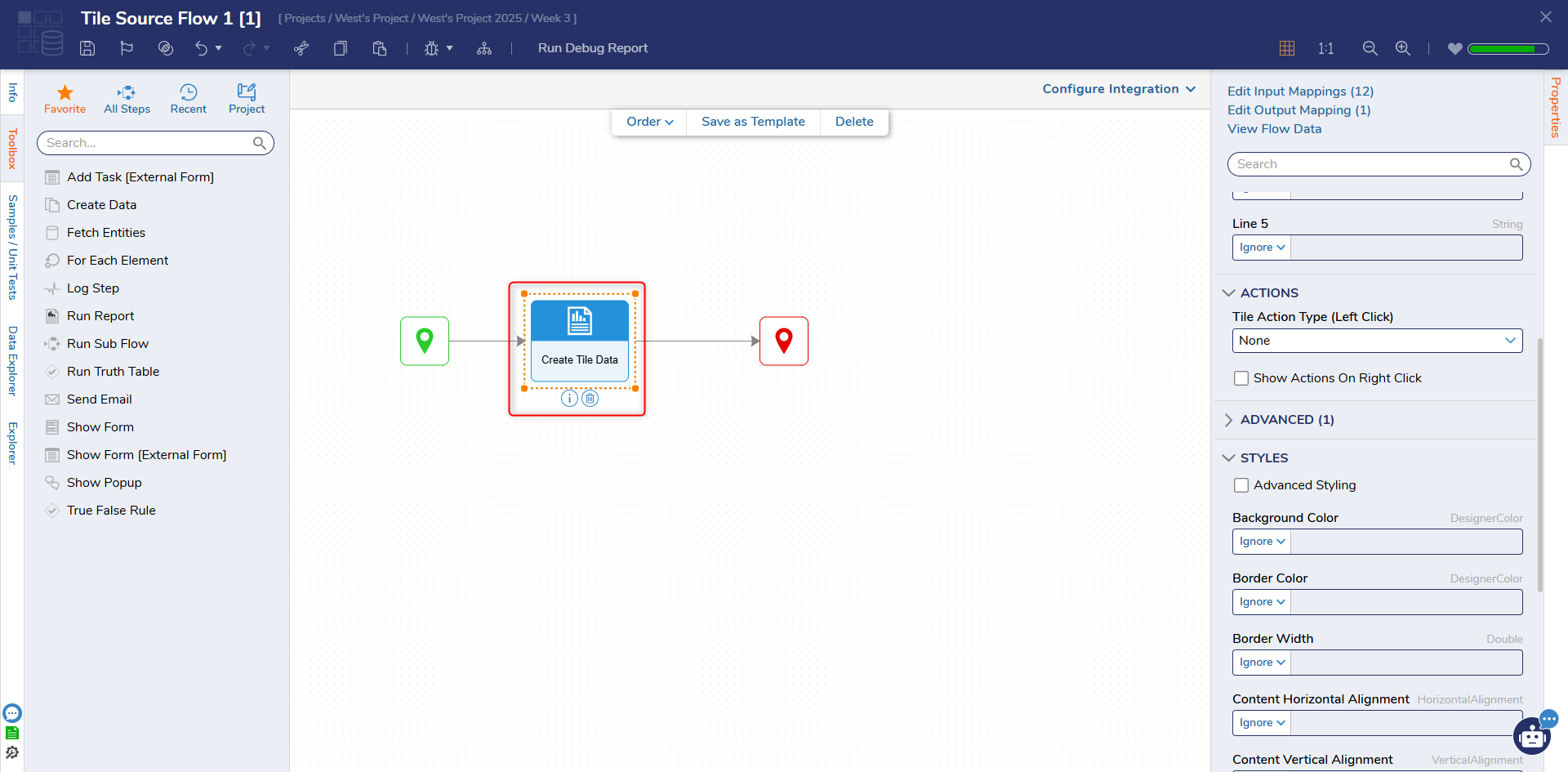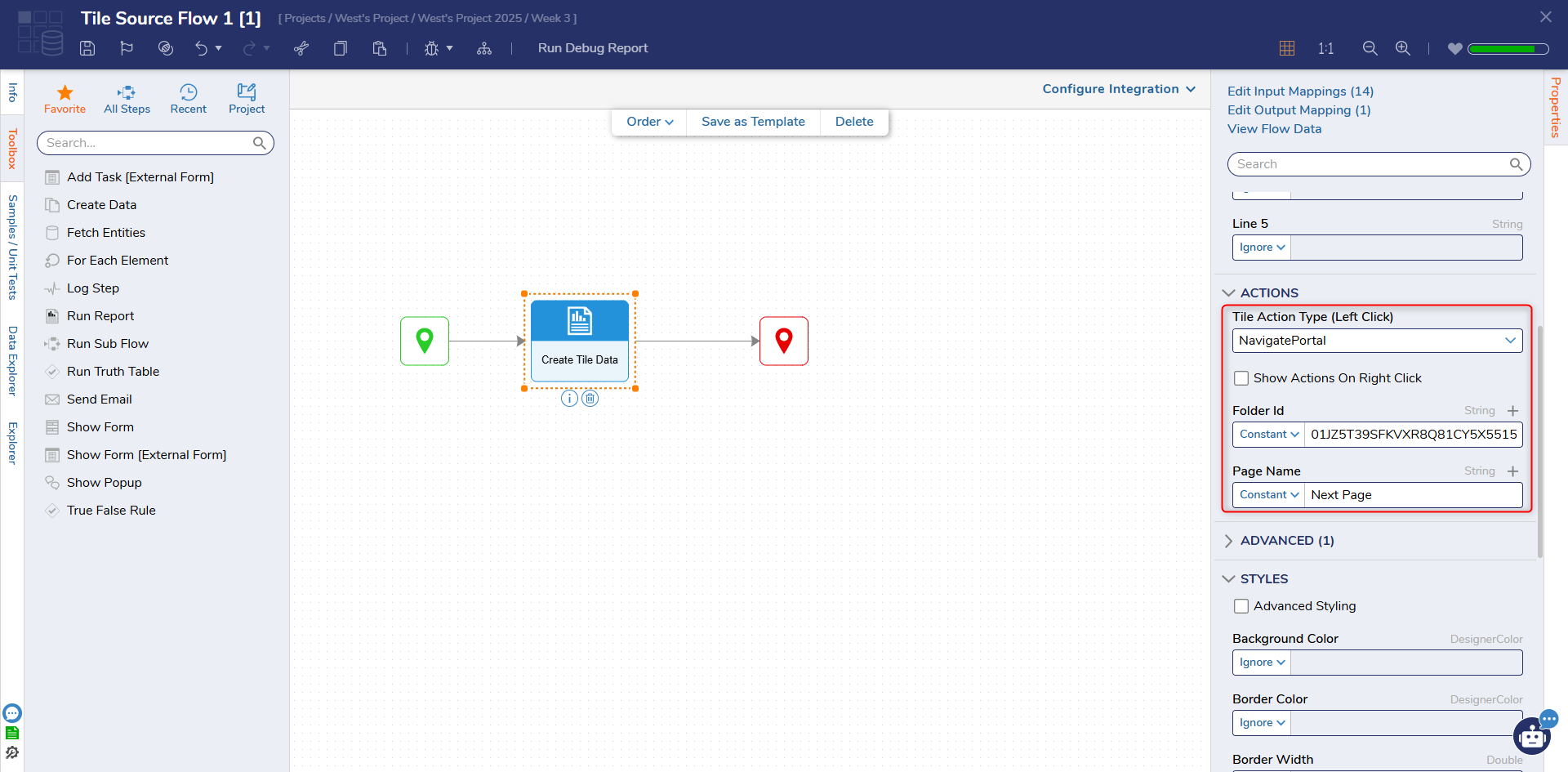Create Tile Within a Page Which Will Redirect a User to Another Page
in Pages
1 Open a page
2 From the tiles section in the toolbox, add a simple tile to the page
3 In the simple Tile's properties, select Pick or Create Flow, and create new.
4 In the new flow, select the Create Tile Data step to view its properties
5 Under actions, select NavigatePortal under the Tile Action Type (Left Click)
6 Input the Folder Id of the folder containing the next page you intend to go to
7 Input the page name of the next page you intend to go to
8 Go back to the dashboard and test!
0