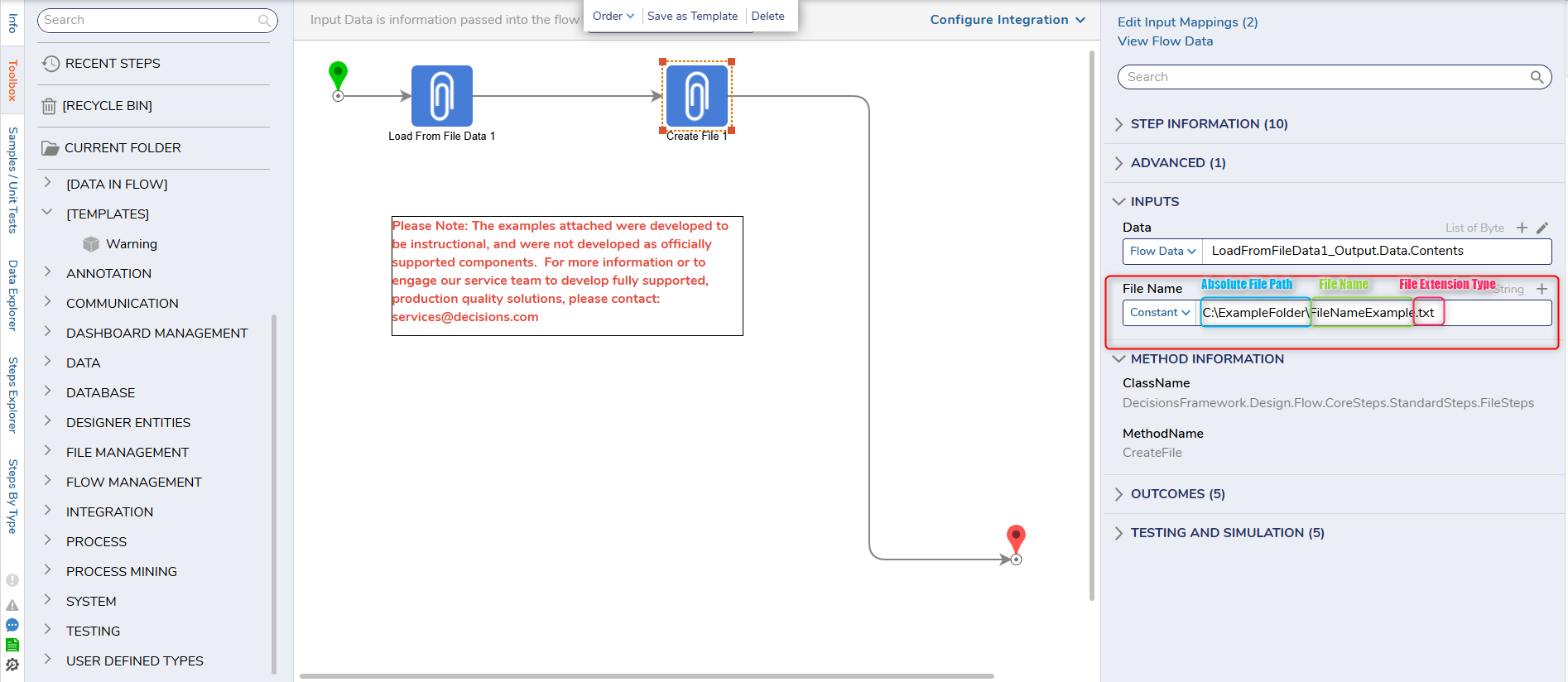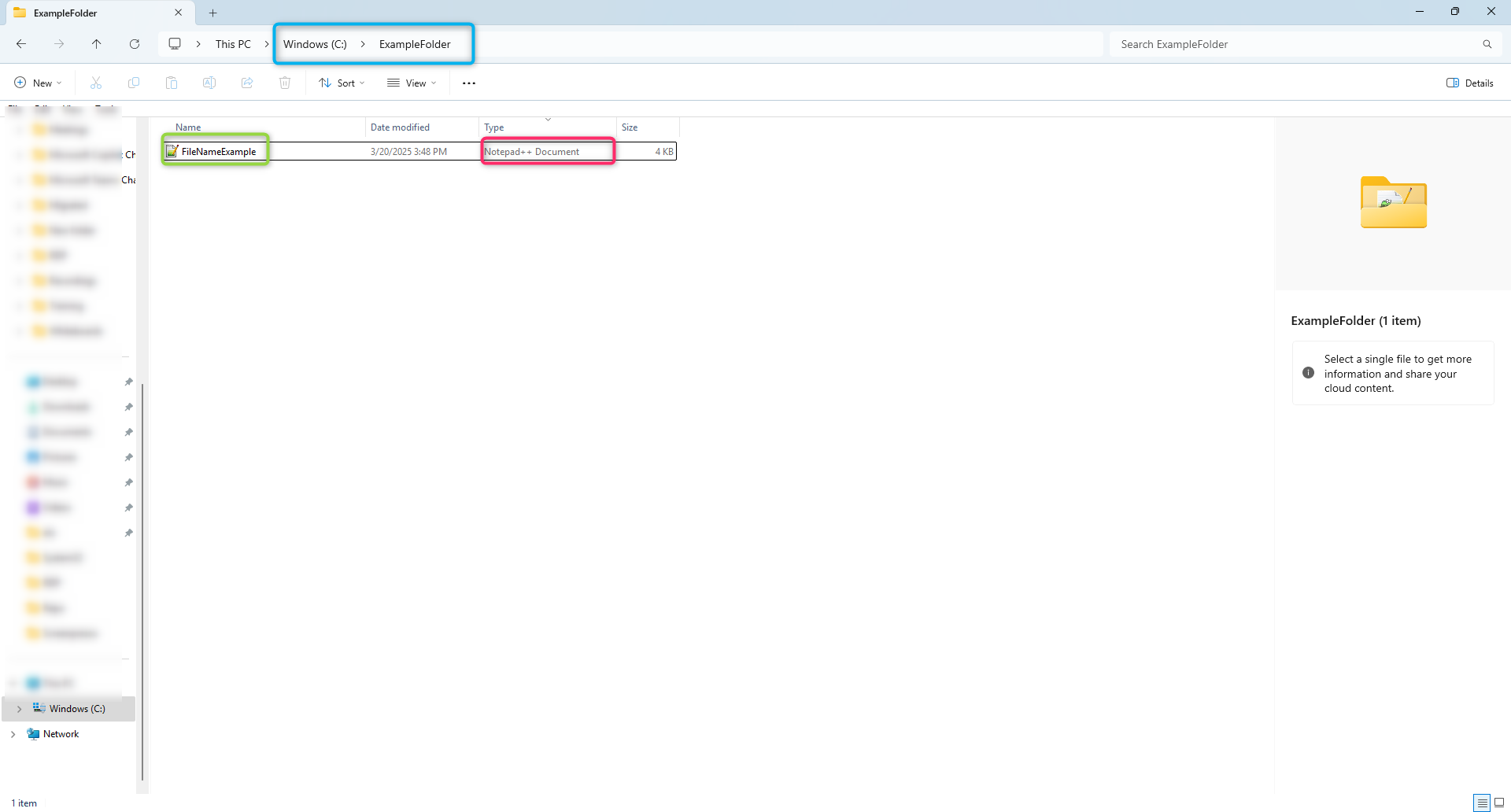What determines the file path location when using the 'Create File' step?
I want to create the files in a folder on my C drive. Right now, the files are getting created under C:\\Program Files\Decisions\Decisions Server. How can I use this step to create files in other directories?
Comments
-
Hello,
Thank you for contacting Decisions Support.
The default location for the 'Create File' step is in the Decisions Server folder in the file path mentioned above. To create files in a different directory, you will need to input the absolute file path for the 'File Name' property. With the file path, you will need to include the file name and extension type. I will provide an example using a file path that would be similar to your use case.
Note: If the folder does not exist in the given file path, the step will return a error. You can either add a folder manually or use a “Create Directory” step.
Refer to the following documentation for more information:
0
Howdy, Stranger!