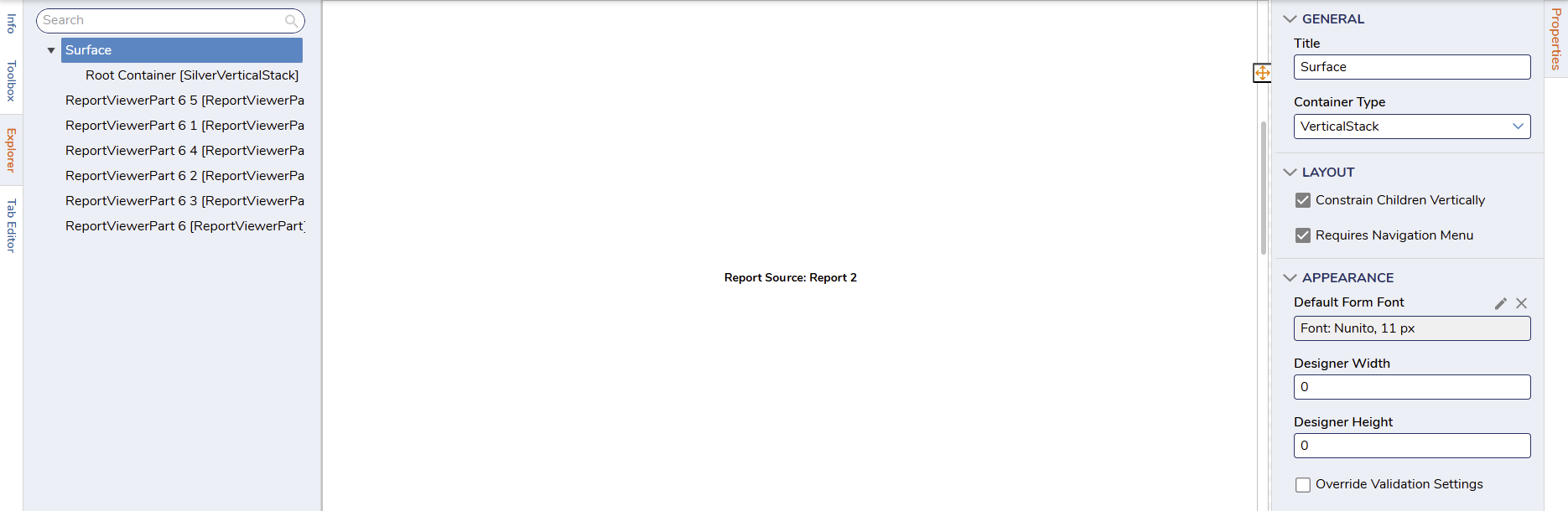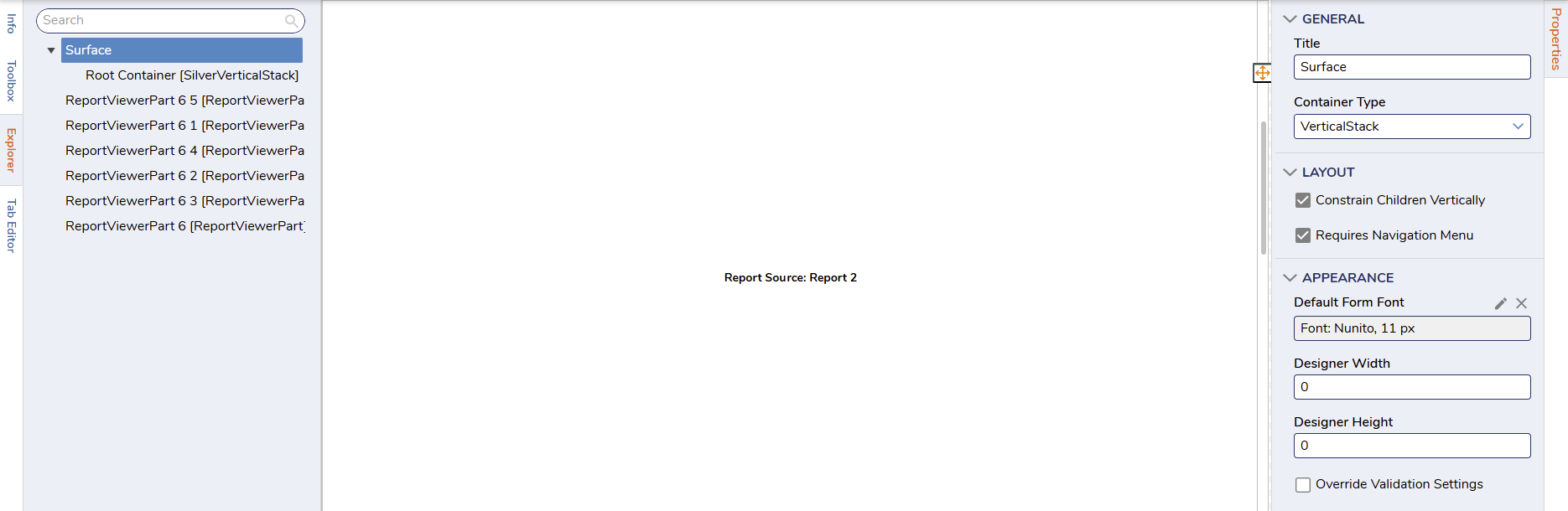Full-Size Reports In Single Page
How can I add multiple reports to a page that are all full-sized? I would like to use the scroll bar to navigate the page.
0
Comments
-
You can complete this by changing the Container Type of the page's surface to Vertical Stack with the Children Size Mode set to Expand Children Then Scroll. See our documentation here: https://documentation.decisions.com/docs/horizontal-and-vertical-stack-layouts#vertical-stack
Finally, add the necessary number of Report Viewer Control's to the page ensuring each are the appropriate size to meet your needs.
0
Howdy, Stranger!