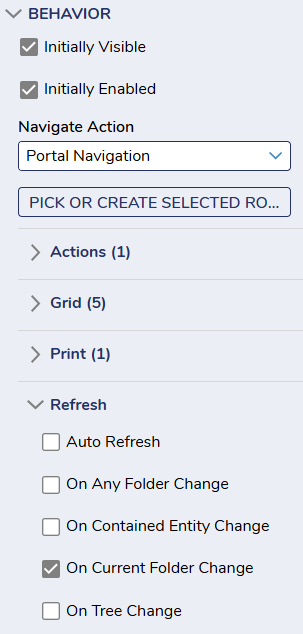Dashboard Refresh
Comments
-
For this situation, you will want to use the Send Folder Change Event For Current User Session Step. Simply pass in the Folder ID of the folder that has the dashboard and the dashboard will only refresh for that user.
You will also need to go into the properties of the dashboard components to enable the ability for them to be refreshed. You can find this under Behavior > Refresh and check the box for On Current Folder Change.
Additional Resources:
- This video talks about the different refresh steps and how each of them work: https://www.youtube.com/watch?v=Dy33VTfe2oM
- Send Refresh Steps Overview Documentation: https://documentation.decisions.com/step-library/docs/send-refresh-steps-overview
0
Howdy, Stranger!