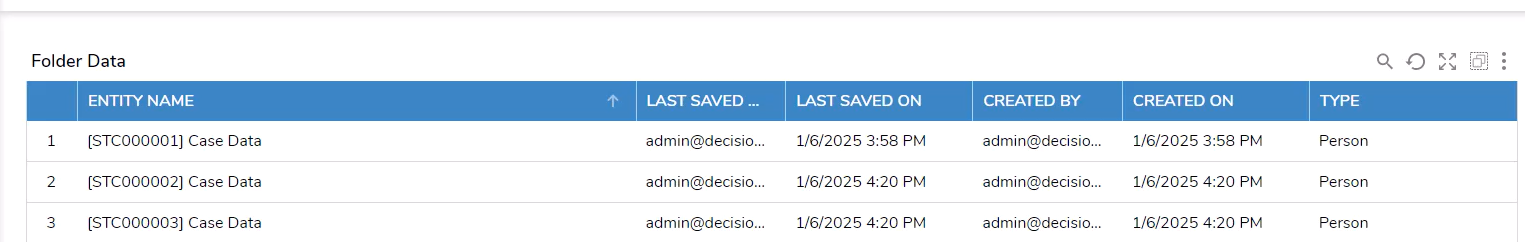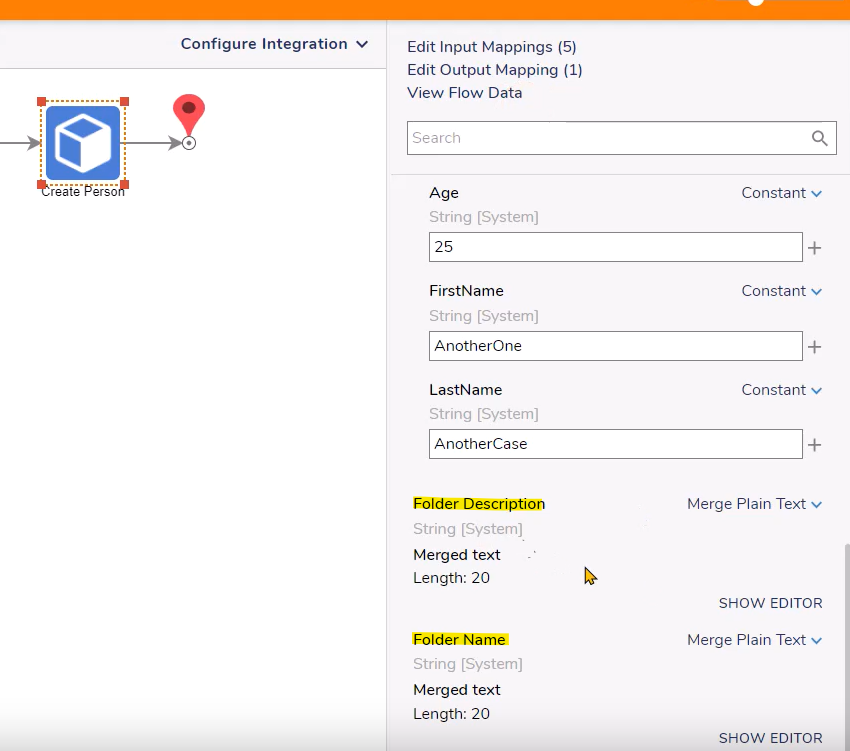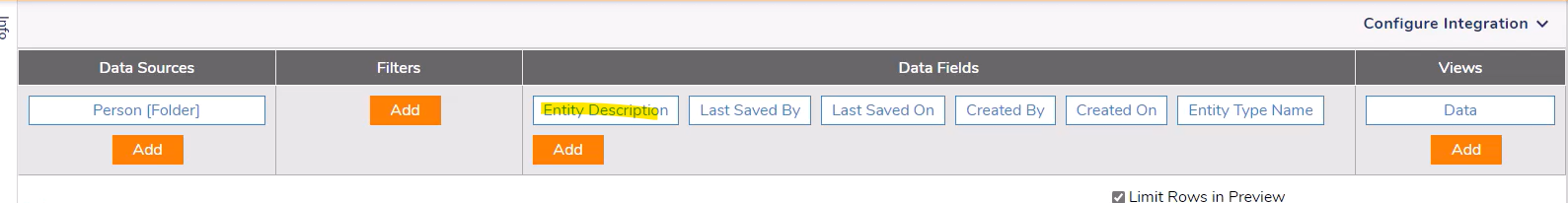How can I remove the Case ID from my Case Entity Folder Name?
Hi,
I have a Case Entity which is being stored in a normal folder. Whenever I create a Case Entity, it automatically includes the Case ID within the Case Entity's folder name. For example, in the screenshot below, I would like to only have the name "Case Data" shown and not the "STCXXXXX". How can I accomplish this?
Comments
-
Hi there,
I would be glad to help you out here. To do this, we can utilize a custom Report which sources the Case Entity type. When creating the Case Entity, I set the Case Entity's Folder Description to be the same value as the Folder Name.
By doing so, I could then choose the Folder Description as one of the fields on the custom Report (labeled Entity Description) which results in only the Folder Name being shown without the Case ID.
Hopefully this helps!
-Cody
0
Howdy, Stranger!