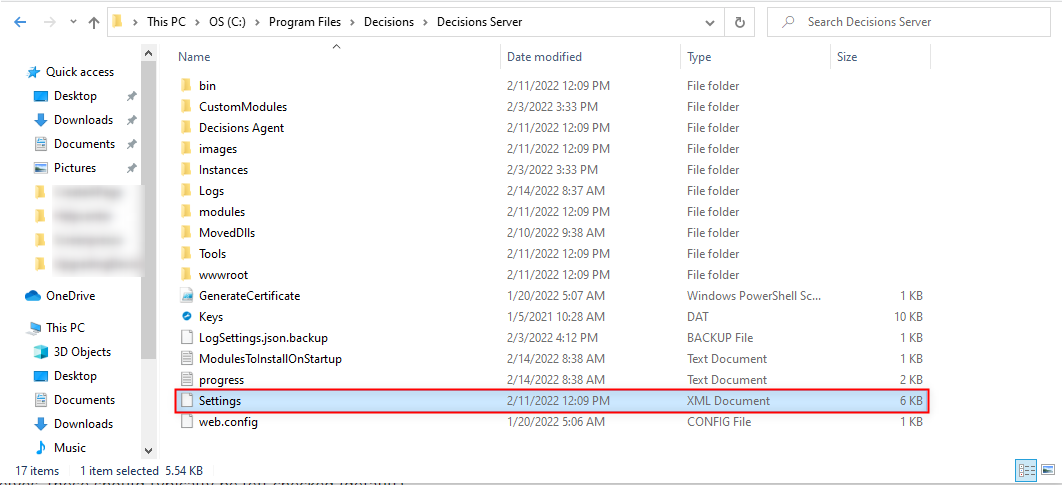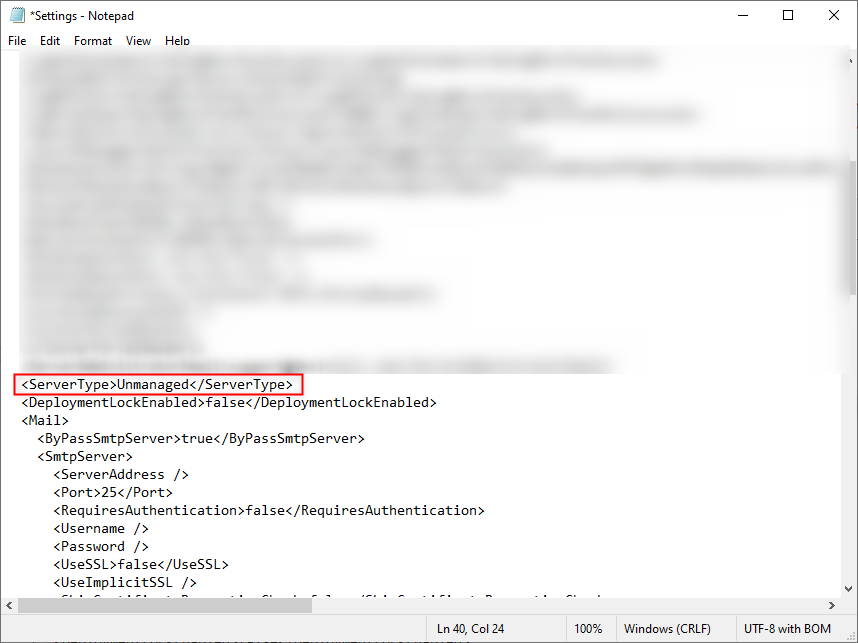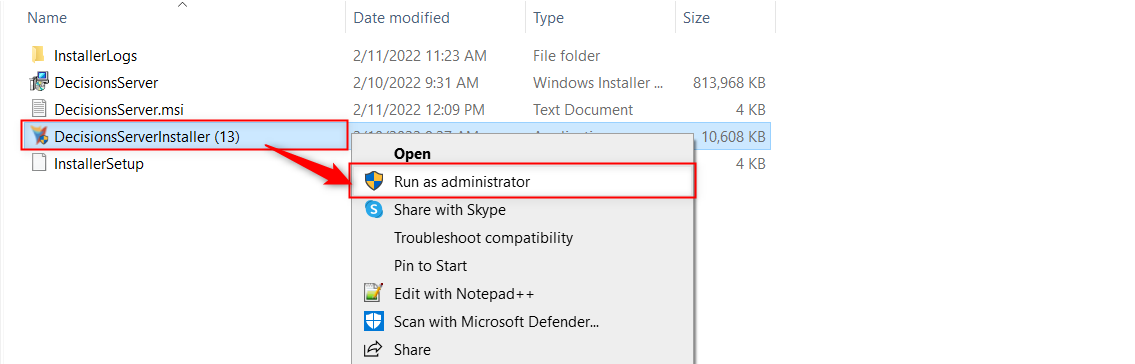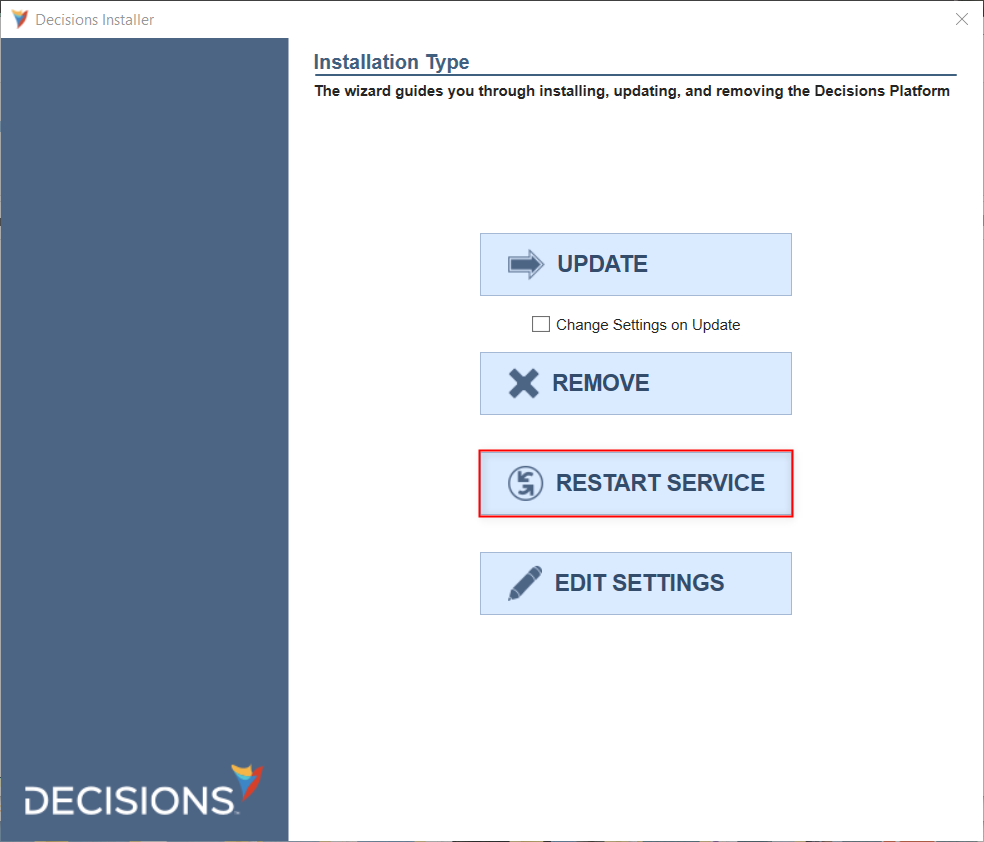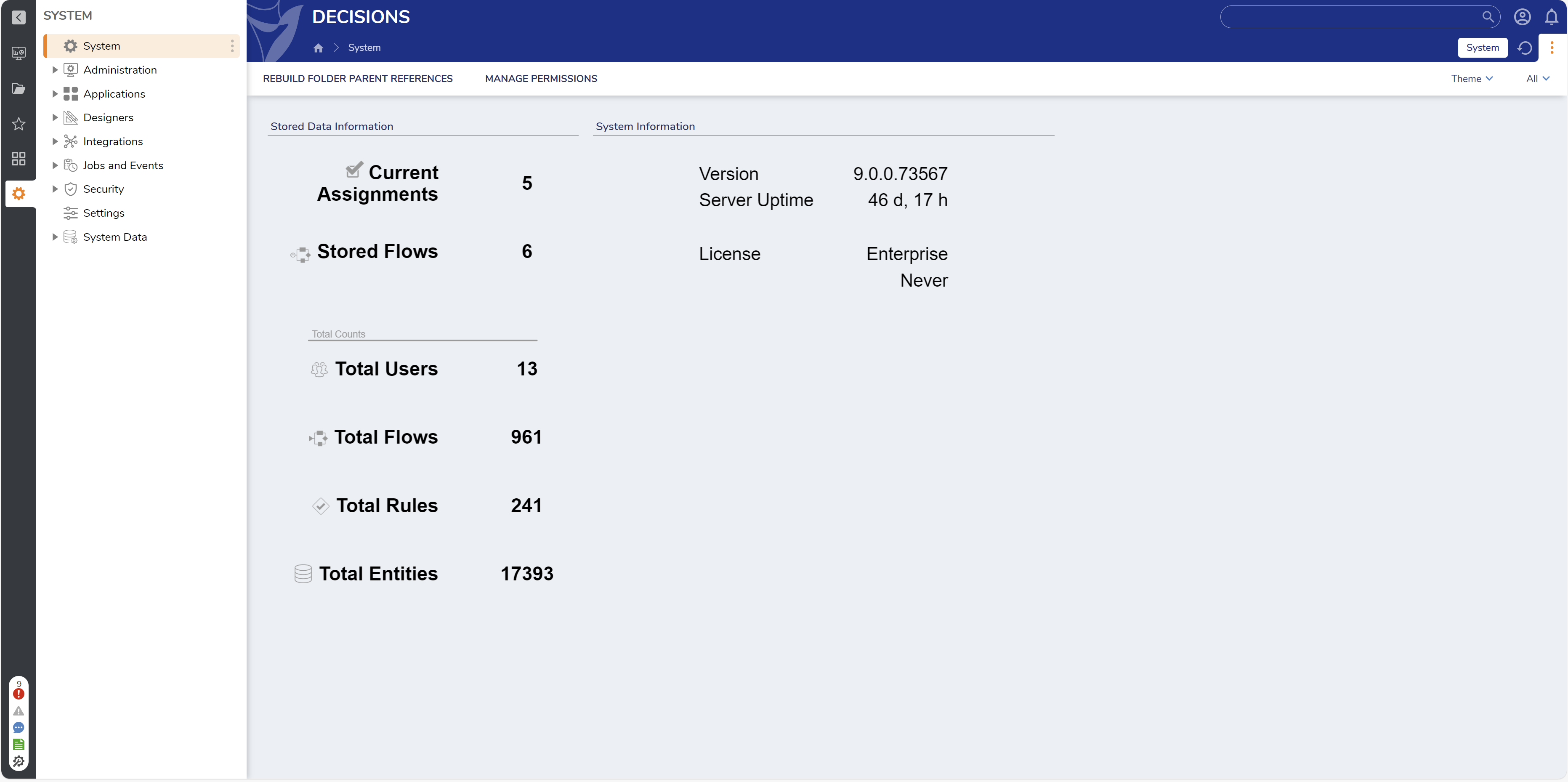Migrating From a Tenant Instance to a Standalone Database
1 From the Local File System of the Standalone Database navigate to C:\Program Files\Decisions\Decisions Server and open Settings.xml in a Text Editor.
2 From Settings.xml, change the value in between the <ServerType/> tags from "Hosted" to "Unmanaged".
3 Save and close the Settings.xml.
4 Right-click DecisionsServerInstaller.exe and select Run as administrator.
5 From the Decisions Installer, select RESTART SERVICE.
6 After the Decisions Service restarts, open and log into the Decisions Studio/User Portal for the respective database; verify that the Hosting Folder is no longer accessible via System.
0