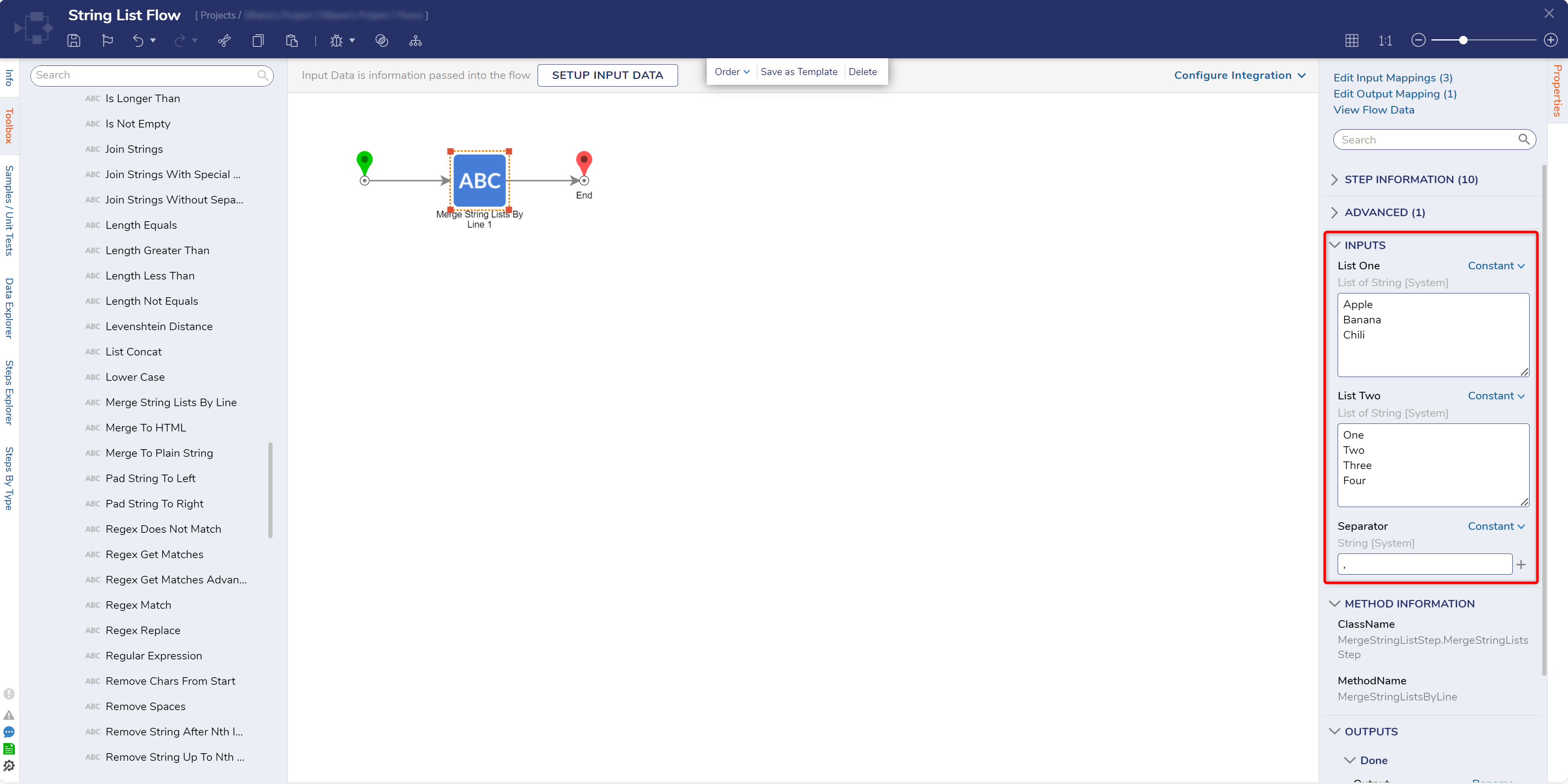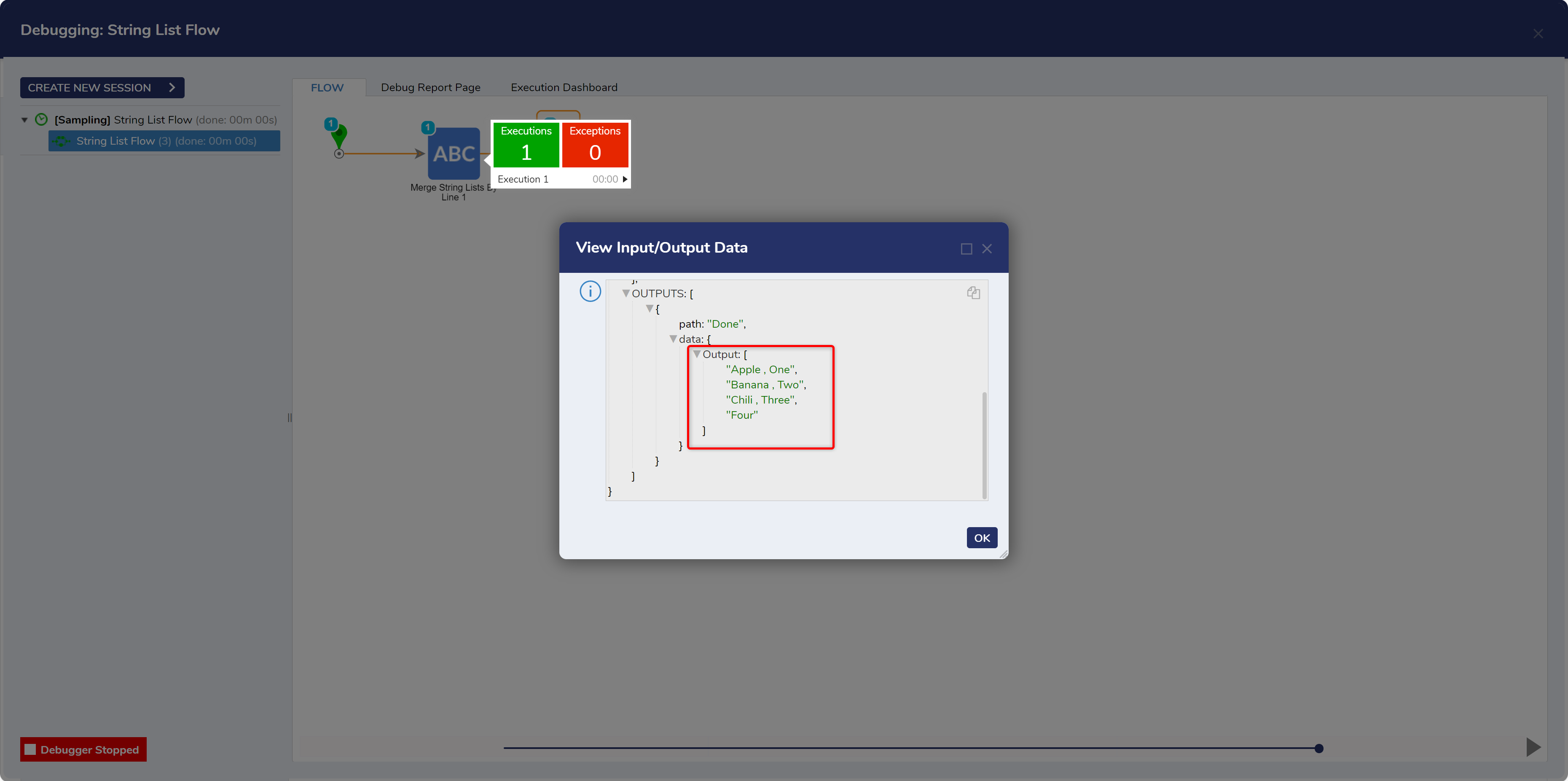Merge String List by Step
in Flows
2 In the step toolbox, expand Data > Text category
3 Add the Merge String Lists by Line step into the workspace.
4 Define the inputs for the two lists. This example uses two Constant lists.
5 Define the separator value
6 Debug and run the Flow. The output will display the list values combined into a single list.
from: https://documentation.decisions.com/preview/v9/en/cc505bb5-3a71-449c-a5bf-be20829324ad/1
0
Comments
-
Updated source link: https://documentation.decisions.com/step-library/docs/merge-string-by-line-step
0
Howdy, Stranger!