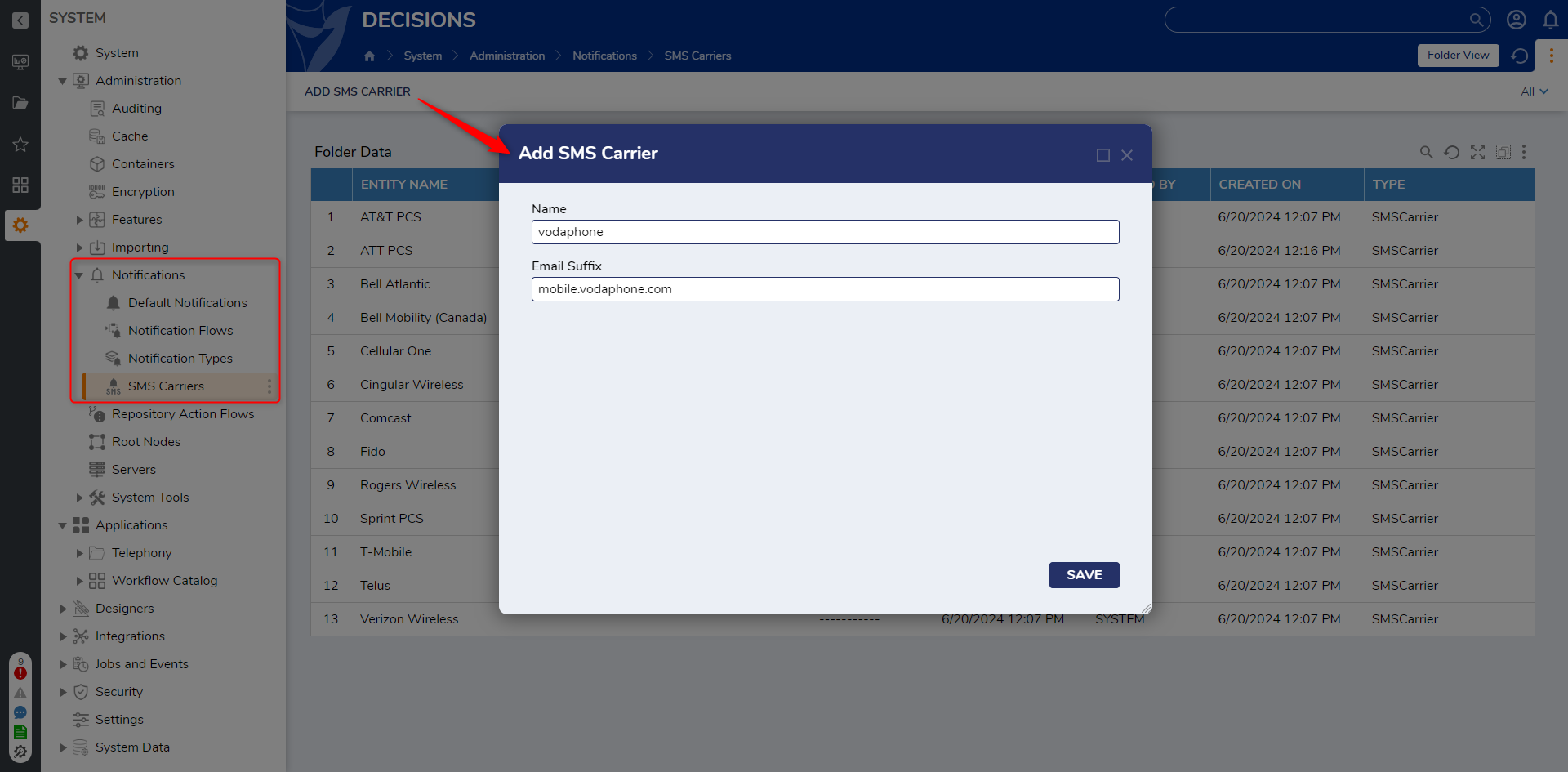Setting Up Carriers for SMS Notifications
1 Log in as an admin account and navigate to System > Administration > Notifications > SMS Carriers. Then, click ADD SMS CARRIER.
2 When the dialog box appears, enter the carrier's Name and the Email Suffix and click SAVE.
from: https://documentation.decisions.com/v9/docs/setting-up-carriers-for-sms-notifications
0