Registering Telephony Service in Portal
1 Navigate to System > System Settings > Telephony Settings.
2 In the Auth Token field, enter the token received from the service provider. Also, enter the Account SID if applicable. Select the appropriate Telephony type from the TelephonyAdapterType drop-down menu. Click SAVE.
The Authentication Token and Secret Authentication Token can be found on Twilio's site under Keys & Credentials > API keys & tokens. The Authentication Token can be found in the Account SID field and the Secret Authentication Token is found in the Auth token field.
3 Right-click Telephony Settings and click Show URL for Telephony Settings.
4 Copy the URL from the Telephony URL window.
5 Navigate to Twilio and paste the Telephony request URL into the IVR service's settings for the phone number used.
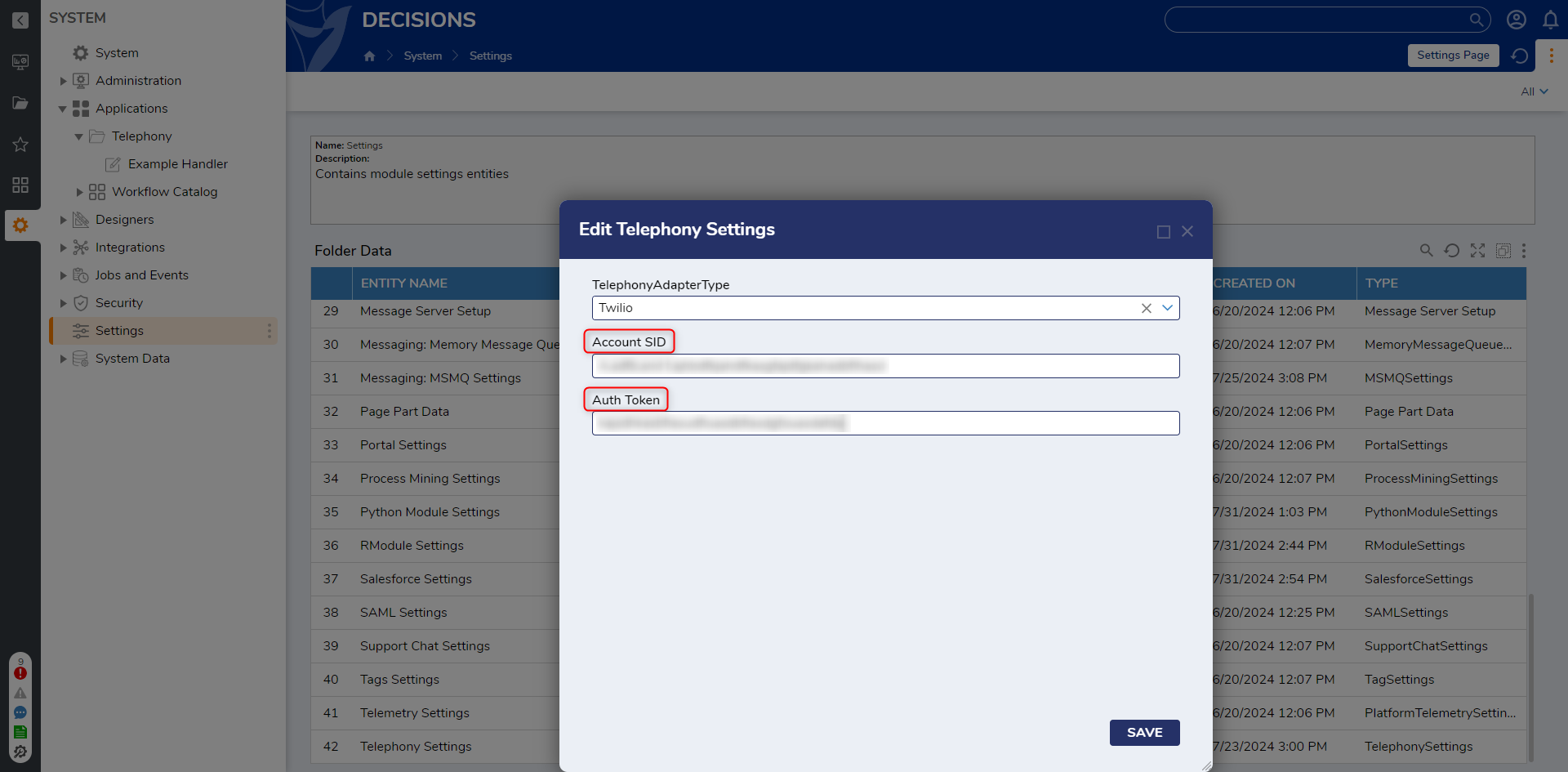
(1).png)
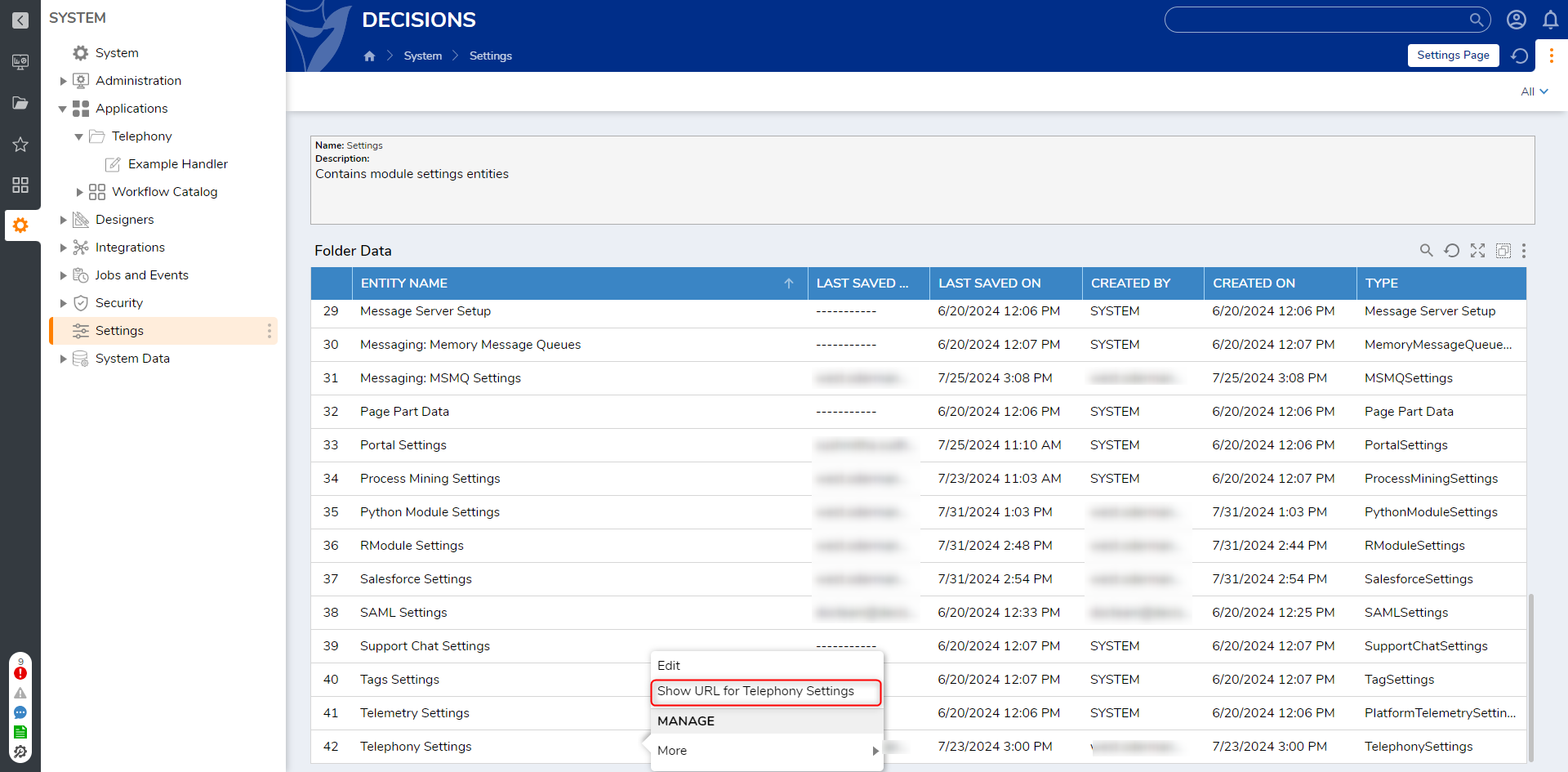
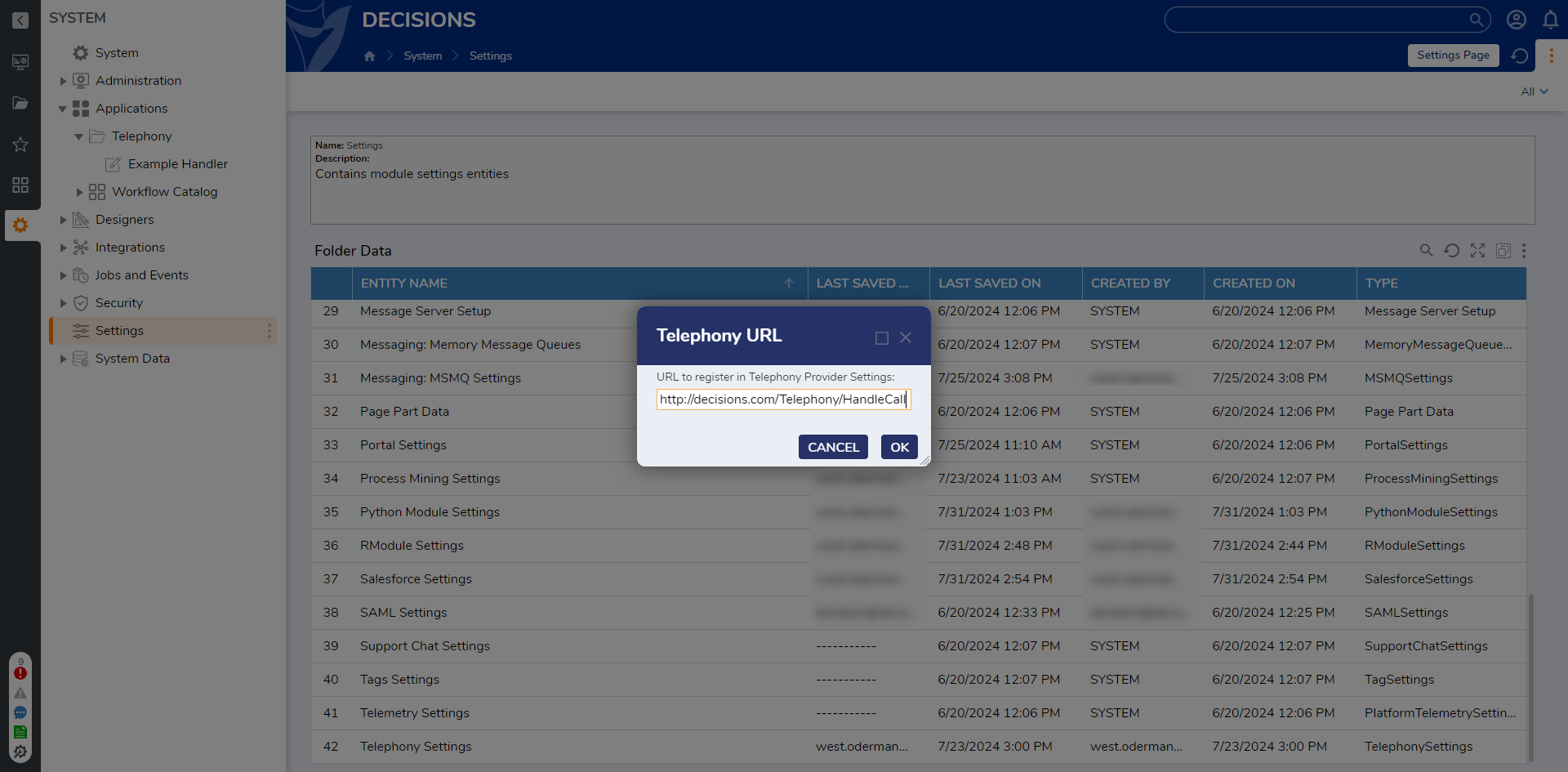
.png)