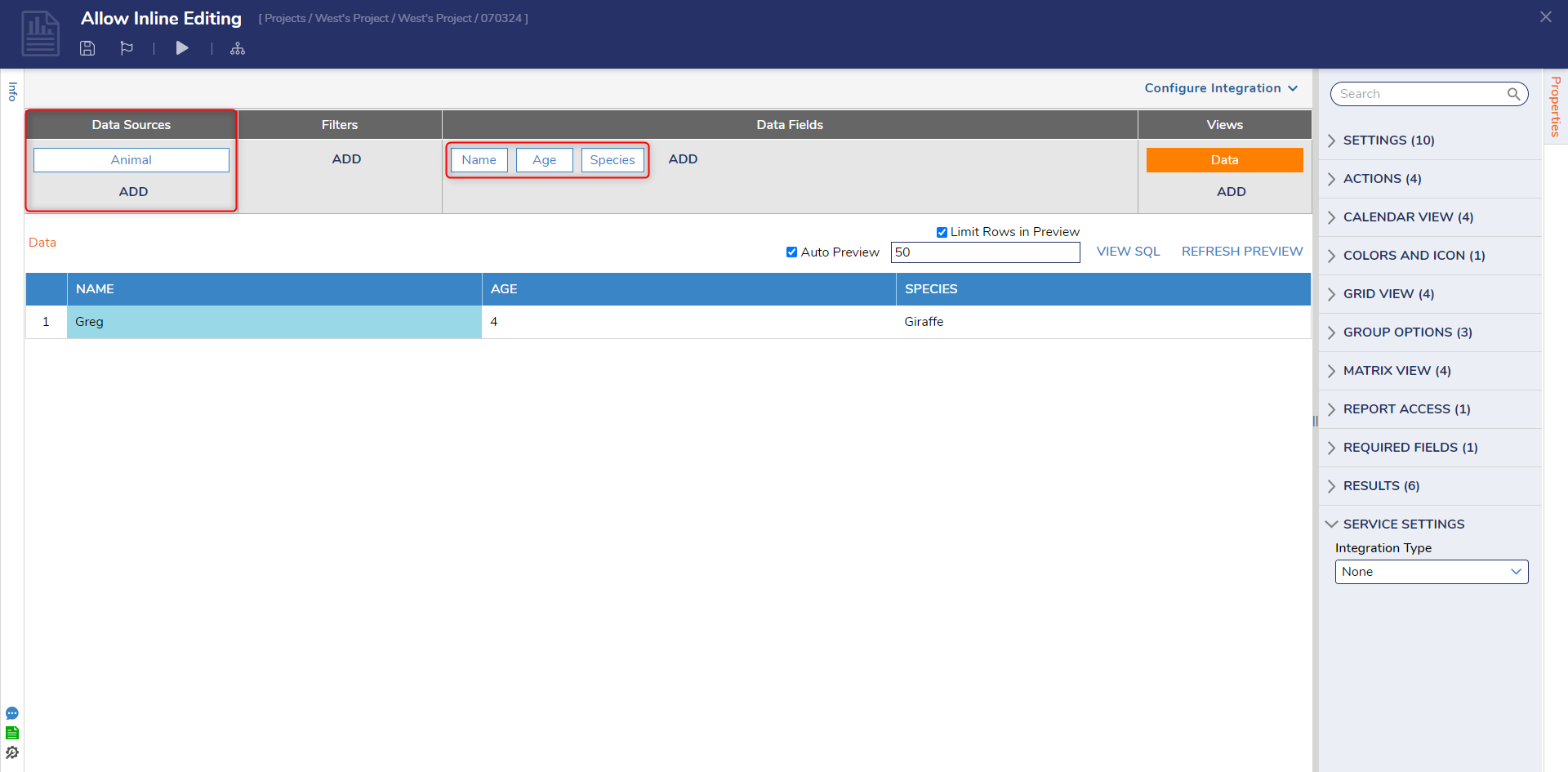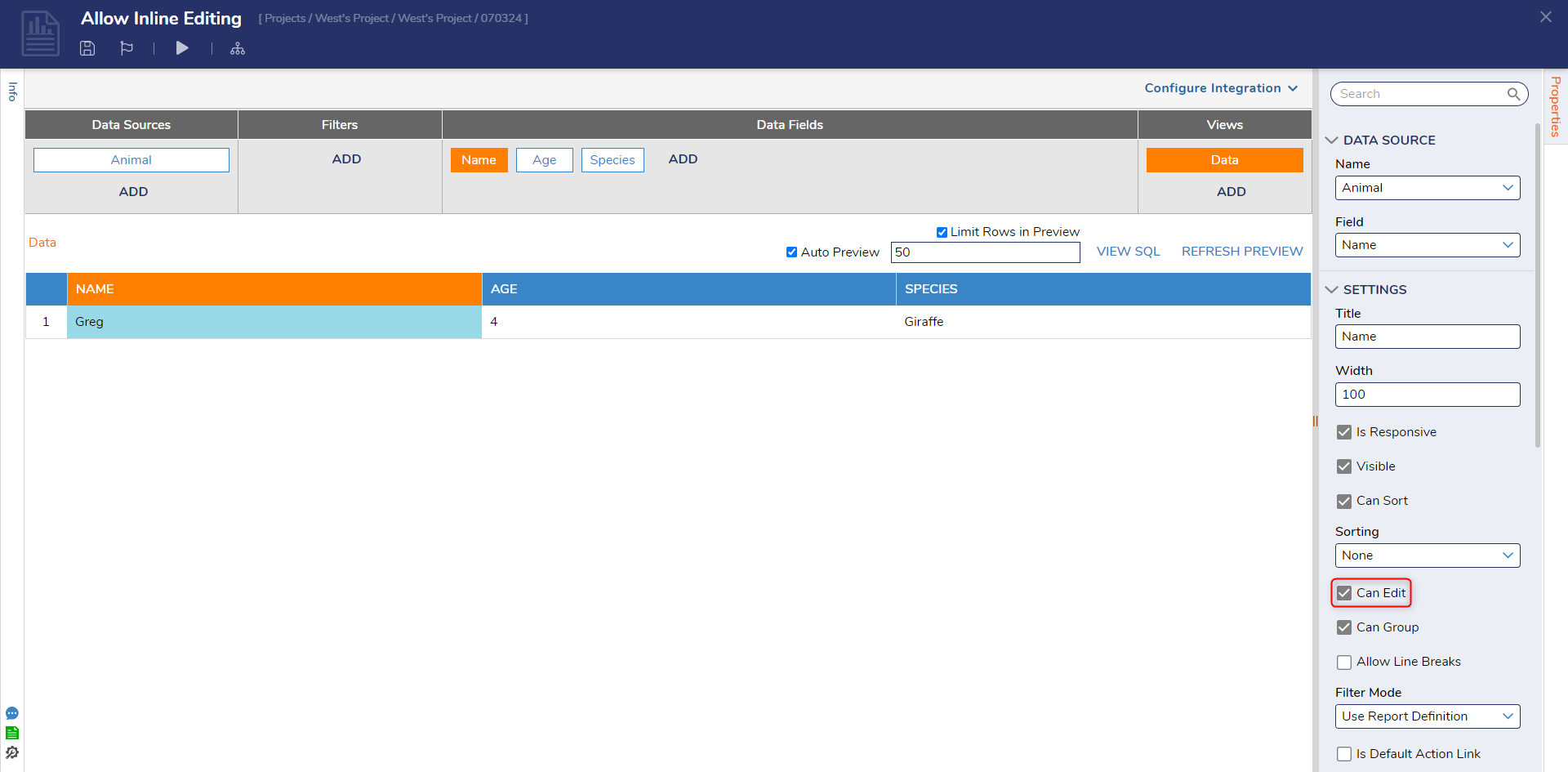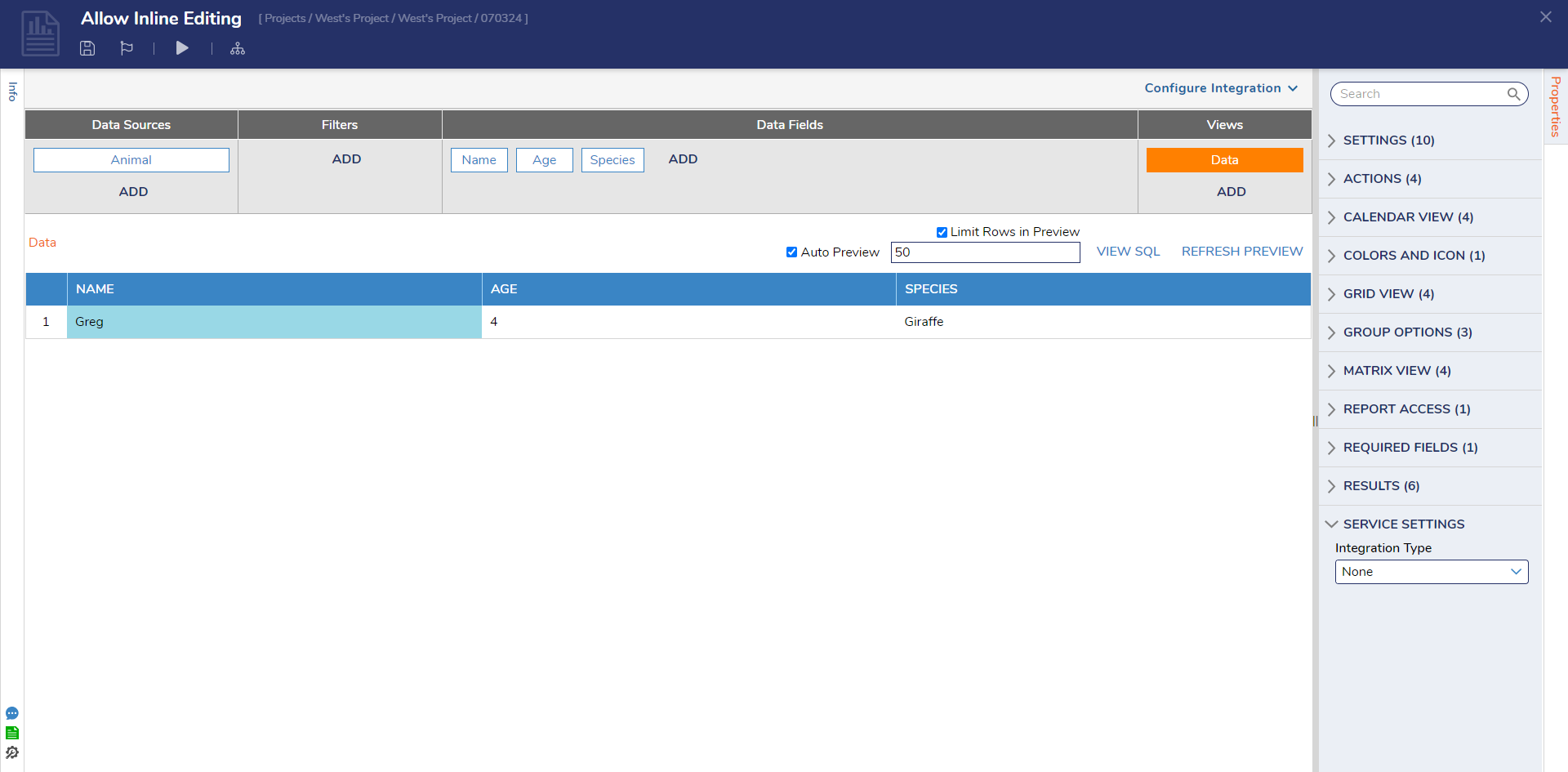Allowing Inline Editing on a Report
1 Create a Report.
2 In the Report Designer, add a Data Source and any desired Data Fields.
3 Select a Data Field. On the Properties panel under SETTINGS, select the checkbox next to Can Edit.
4 Click any area above the Report to deselect the Data Field and access the Report Designer Properties.
5 On the Properties panel under the GRID VIEW category, select the Editable option checkbox.
6 Click Save to save changes to the Report. Double-clicking a cell will allow a user to edit the value of that cell.
from: https://documentation.decisions.com/v9/docs/allowing-inline-editing-on-a-report
0