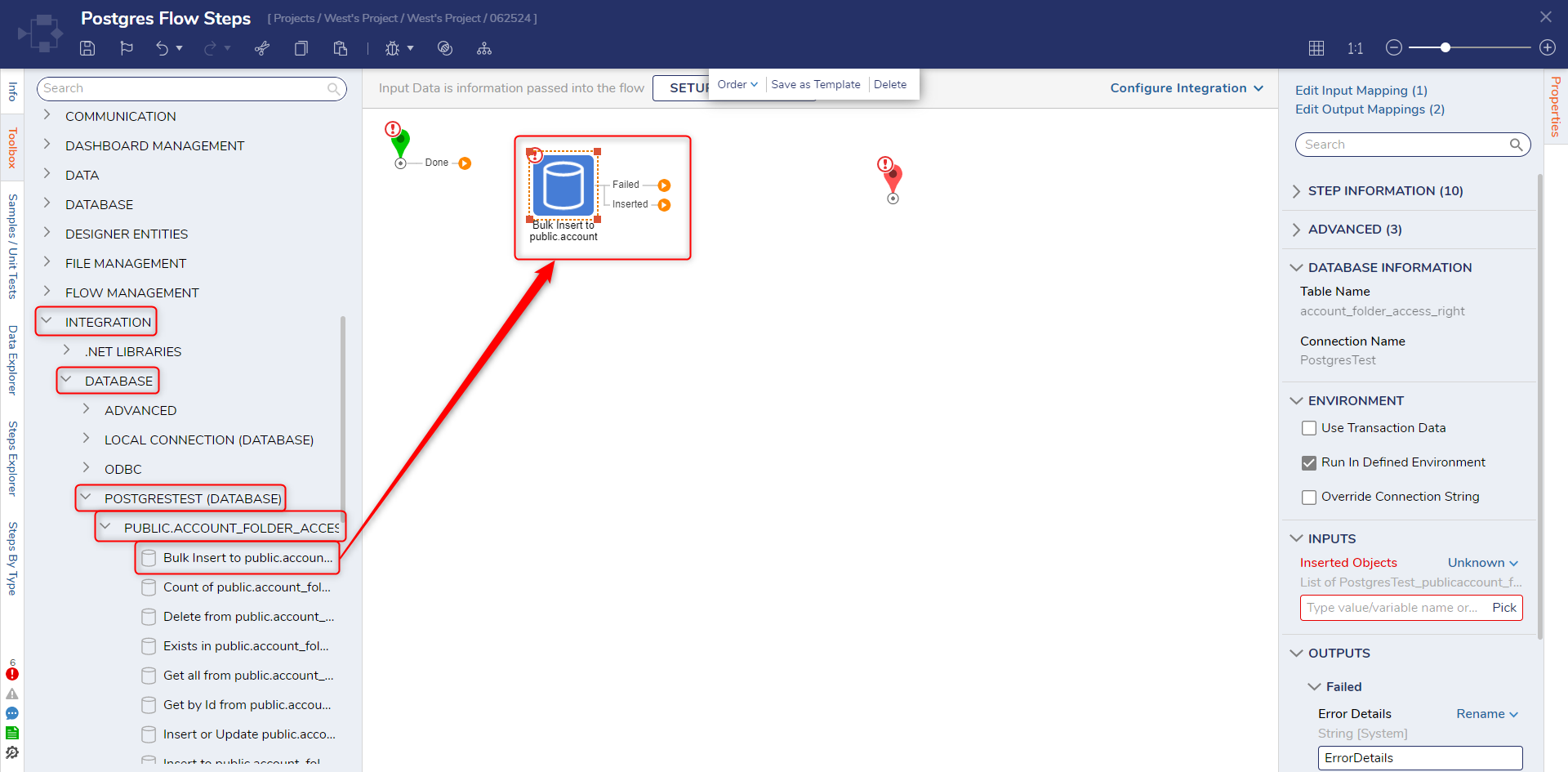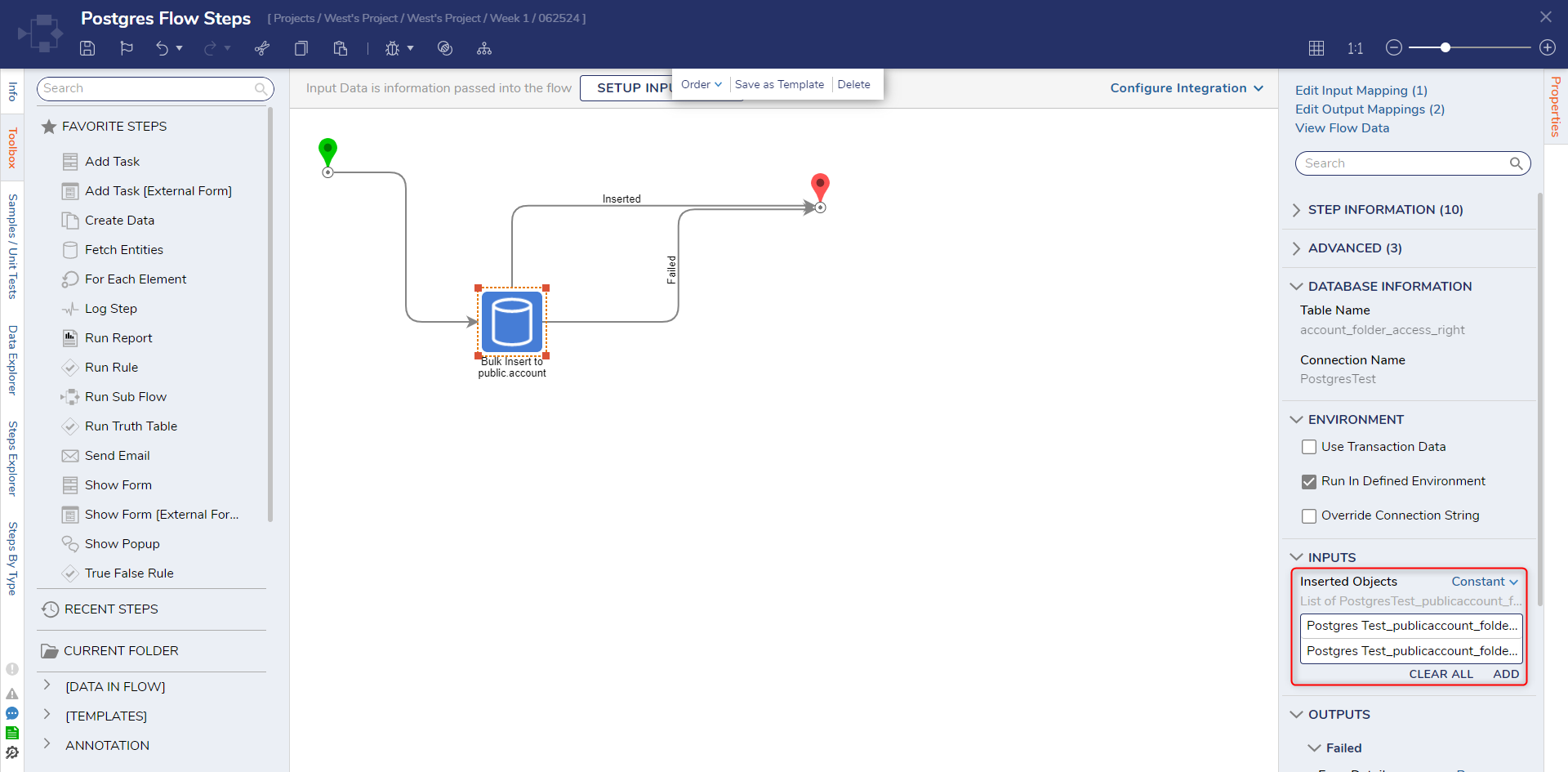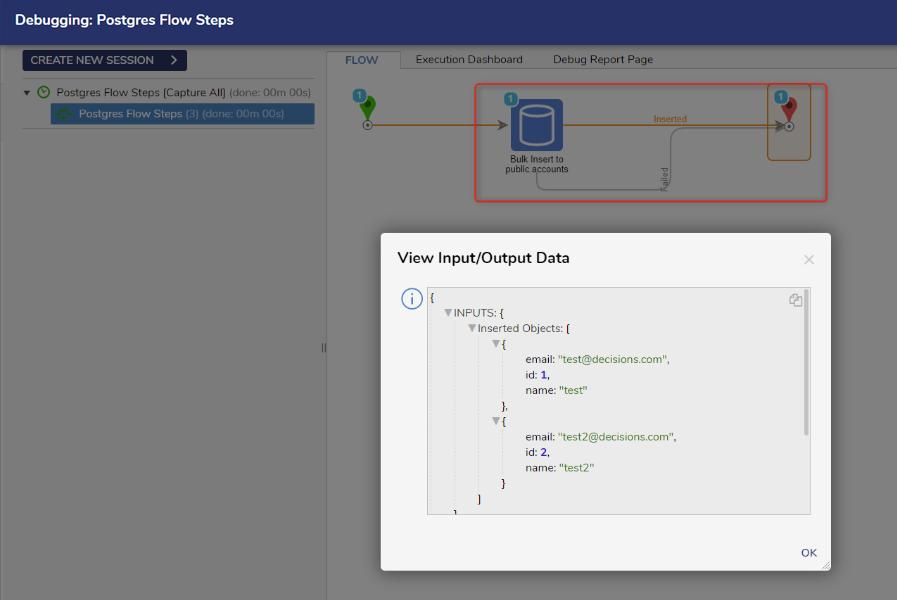Bulk Insert to an External Database
The following example demonstrates using the Bulk Insert step to add entities (in this case Accounts) to a connected Postgres Database:
1 From a Designer Project, create or update an existing Flow.
2 From the Flow Designer, in the Toolbox tab, navigate to Integration > DATABASE > [NAME OF DATABASE] > [NAME OF DATABASE TABLE], and attach a Bulk insert to [Database Name] step to the workspace.
3 Connect the step to the Start and End steps.
4 From the Properties tab of the Bulk Insert to step, under INPUTS > Inserted Objects define the items which will be added to the Table. In this case, mapping was set to Constant, and values were manually added.
If a list of entities needs to be passed as inputs to the step, they must use the datatype generated for the Table, which can be found under the Inputs section in the Properties panel. In this case, it is PostGresTest_publicaccounts.
5 Save the Flow, then Debug. If the inputs are valid, the Flow will travel down the Inserted path and the Table will be updated.
from: https://documentation.decisions.com/v9/docs/bulk-insert-to-step