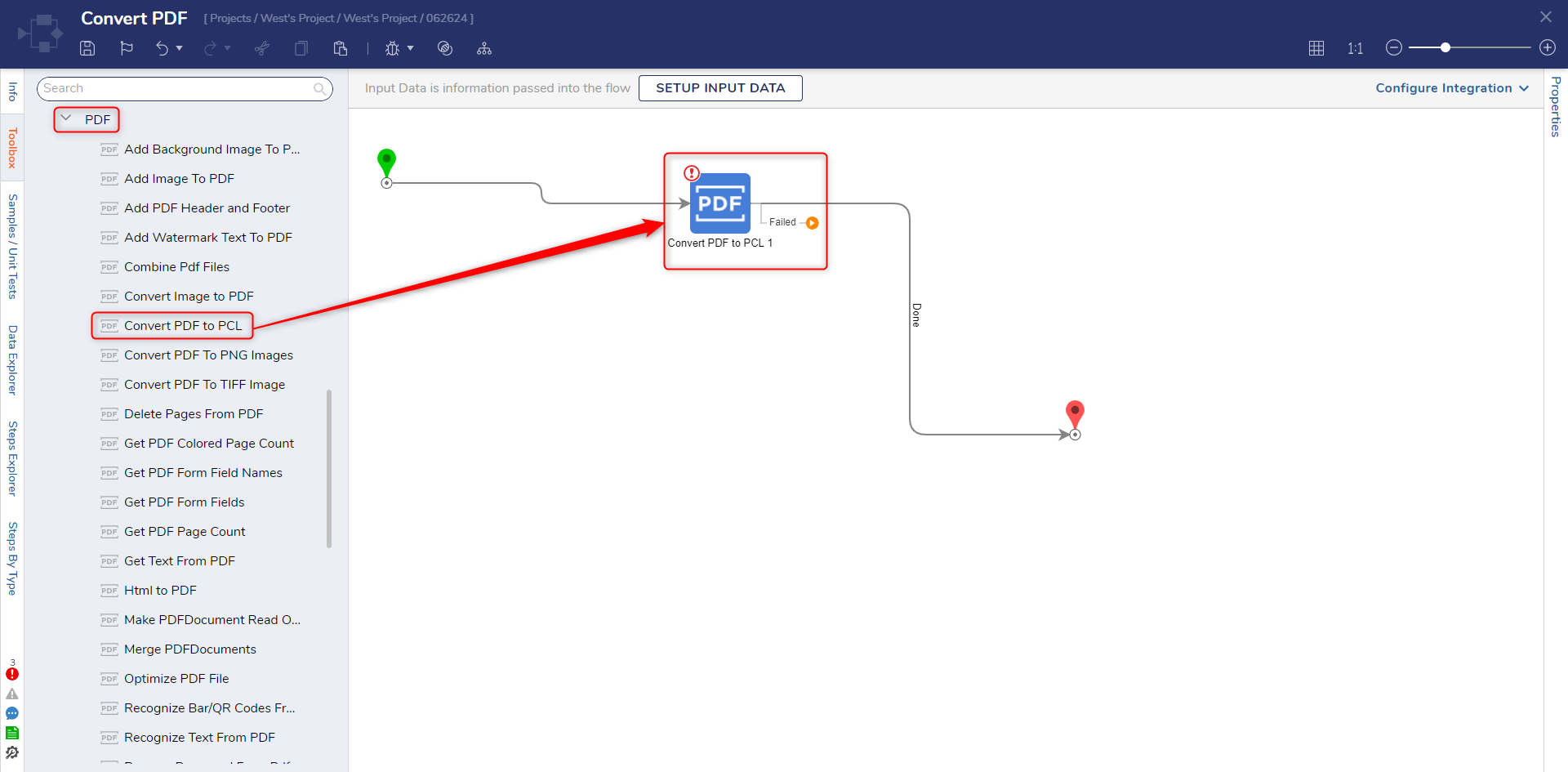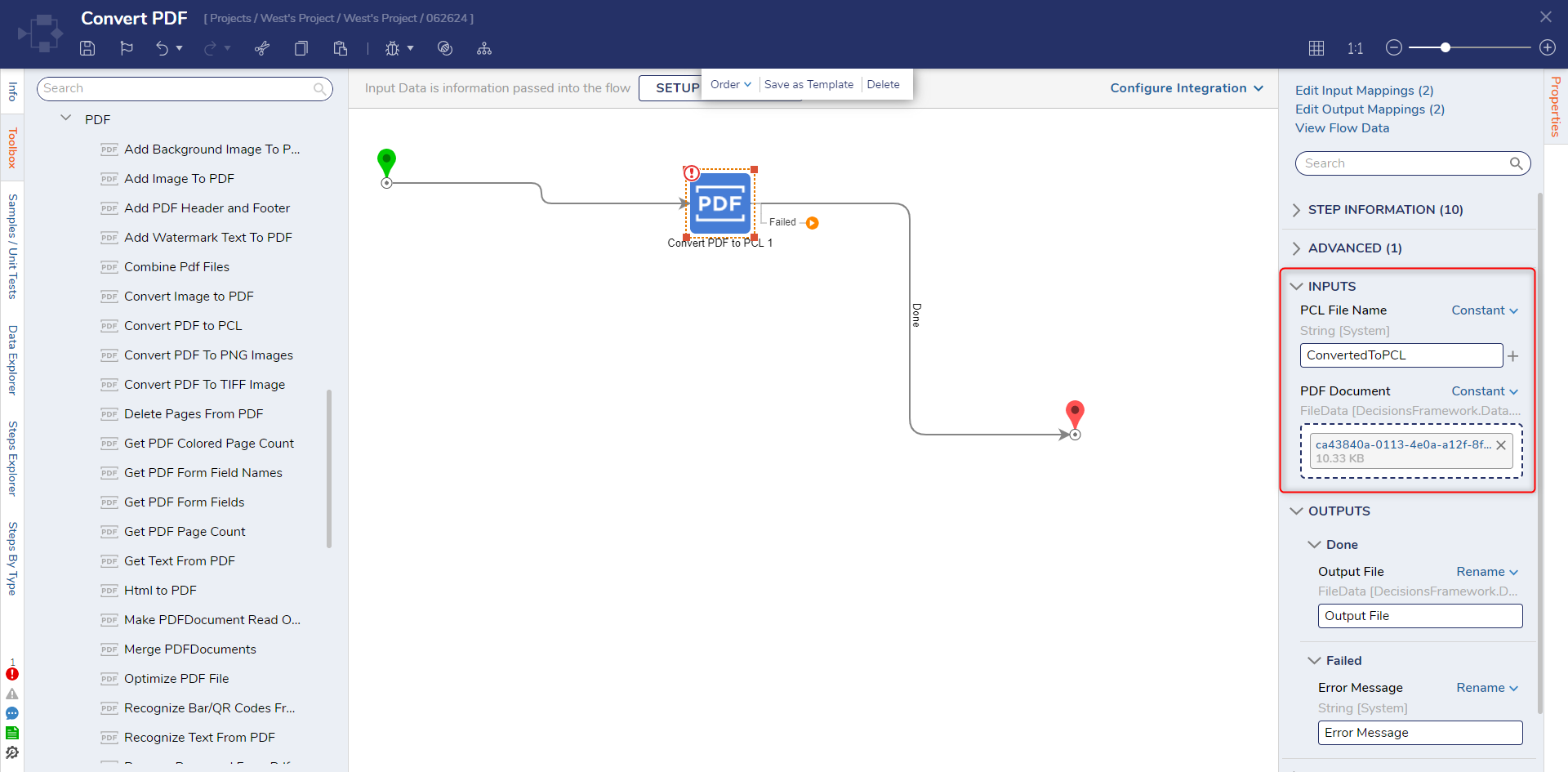Converting PDF Files
in Flows
1 In a Project Folder, create a new Flow.
2 Drag the Convert PDF to PCL step from the Toolbox. To locate the step, expand the Data > PDF categories.
3 Define the inputs to the step. For this example, PCL File Name and PDF Document inputs were set to Constant values.
4 To ensure the step is working as intended, add a Form using a Download File or Multiple File Download control and debug the Flow.
from: https://documentation.decisions.com/v9/docs/converting-pdf-files
0