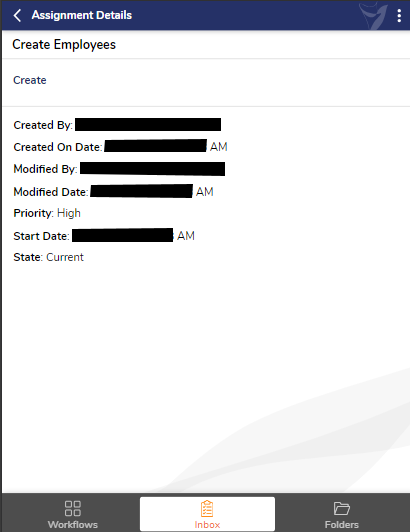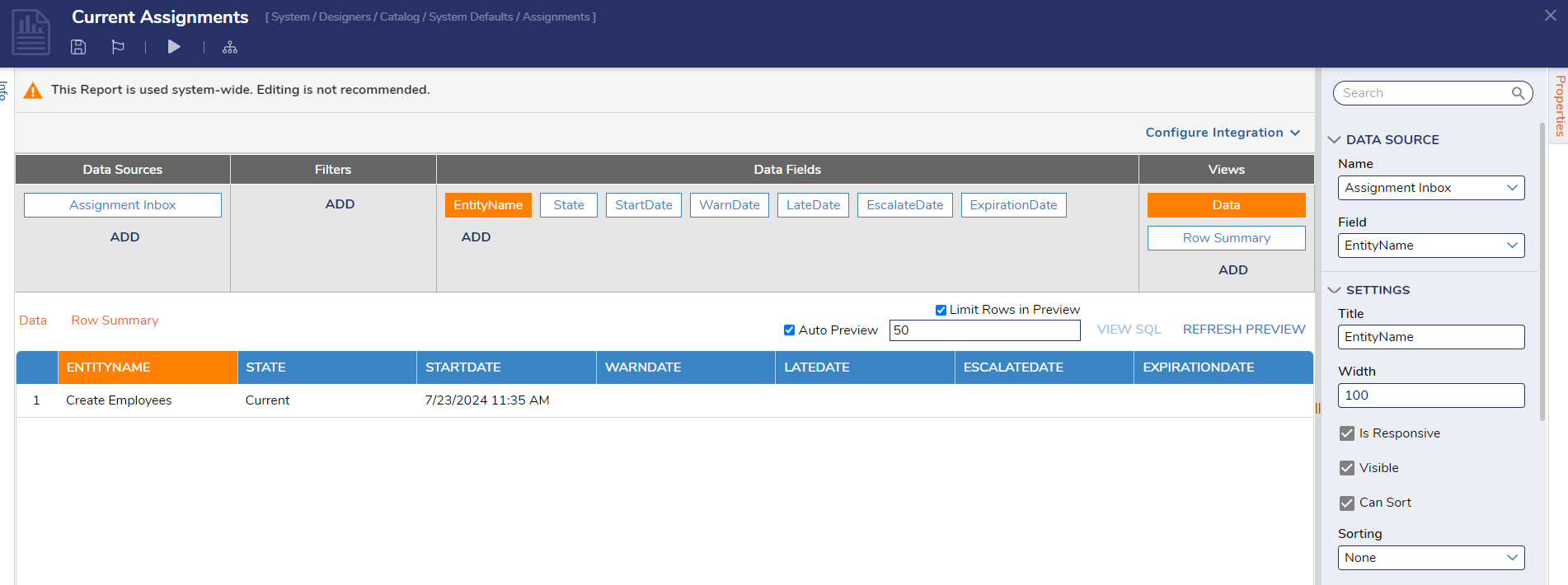Mobile Device Assignment Templates
Comments
-
Please navigate to System → Designers → Catalog → System Defaults → Assignments and edit the Current Assignments report. The labels on the assignment template correspond to the column titles under the Data Fields section. Here you can configure the label by choosing the data field in question, opening the Properties tab, and changing the Title under SETTINGS.
0
Howdy, Stranger!