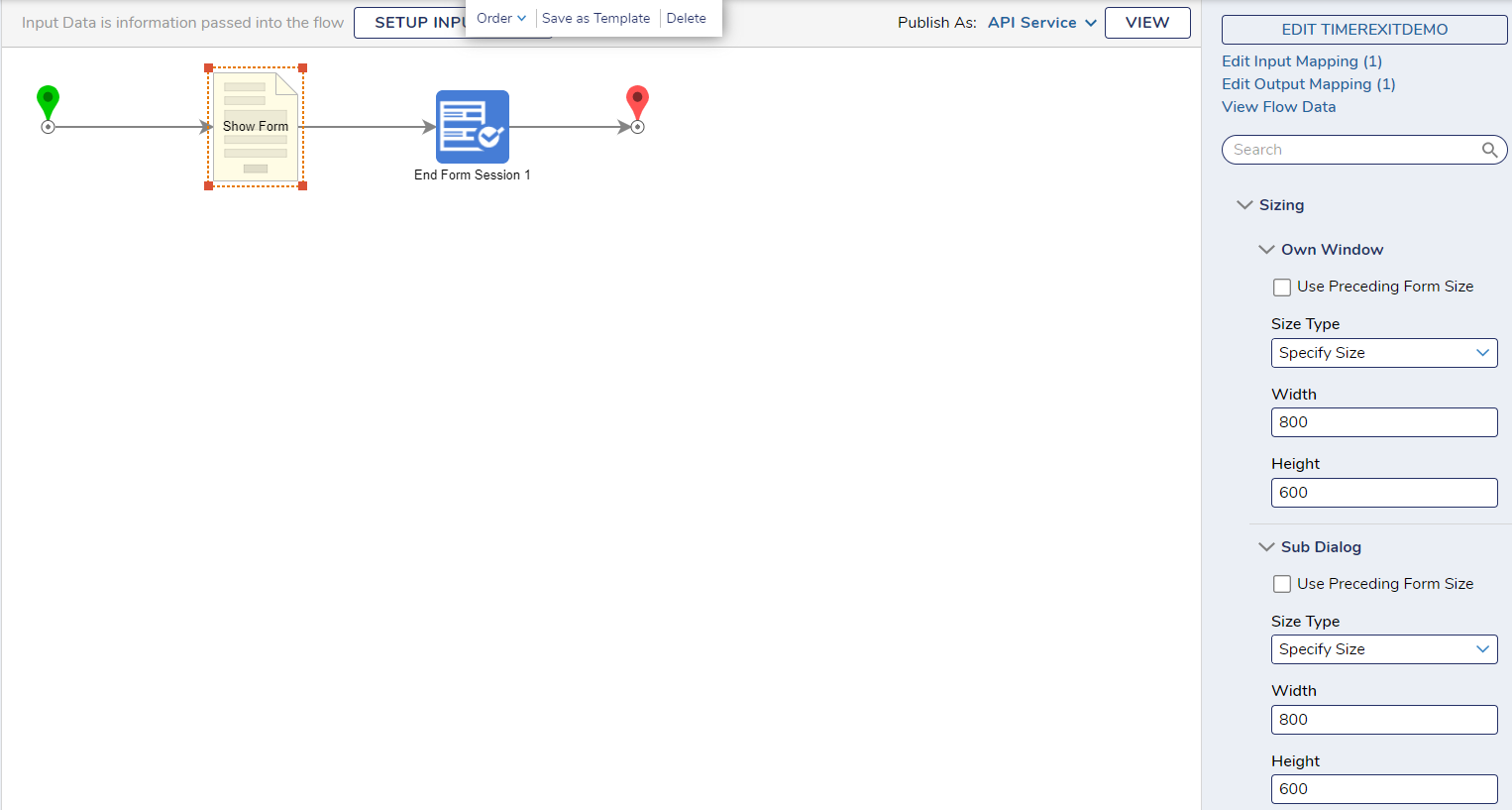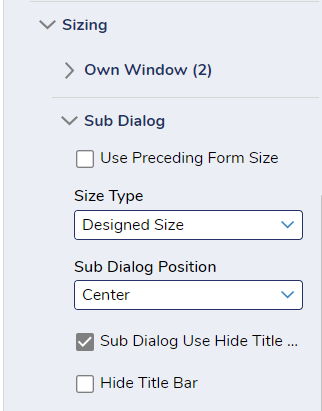Form Title Bar Questions
- How can I control the height/width of a form when it is accessed via the browser?
- How can I remove the title bar of a form?
0
Comments
-
- By default the form is set to Maximized. Please navigate to Form Setup → Sizing and you will see Own Window. Change the Size Type to Specify Size which will give you the options to change Width and Height.
- Within the Flow Designer of the form, open the properties tab and navigate to the Form Setup → Sizing → Sub Dialog. Here you will see the Hide Title Bar set to FALSE. If you set this to TRUE the title bar will be hidden. See the documentation for this feature here: https://documentation.decisions.com/docs/form-settings-in-the-flow-designer?highlight=title%20bar
0
Howdy, Stranger!