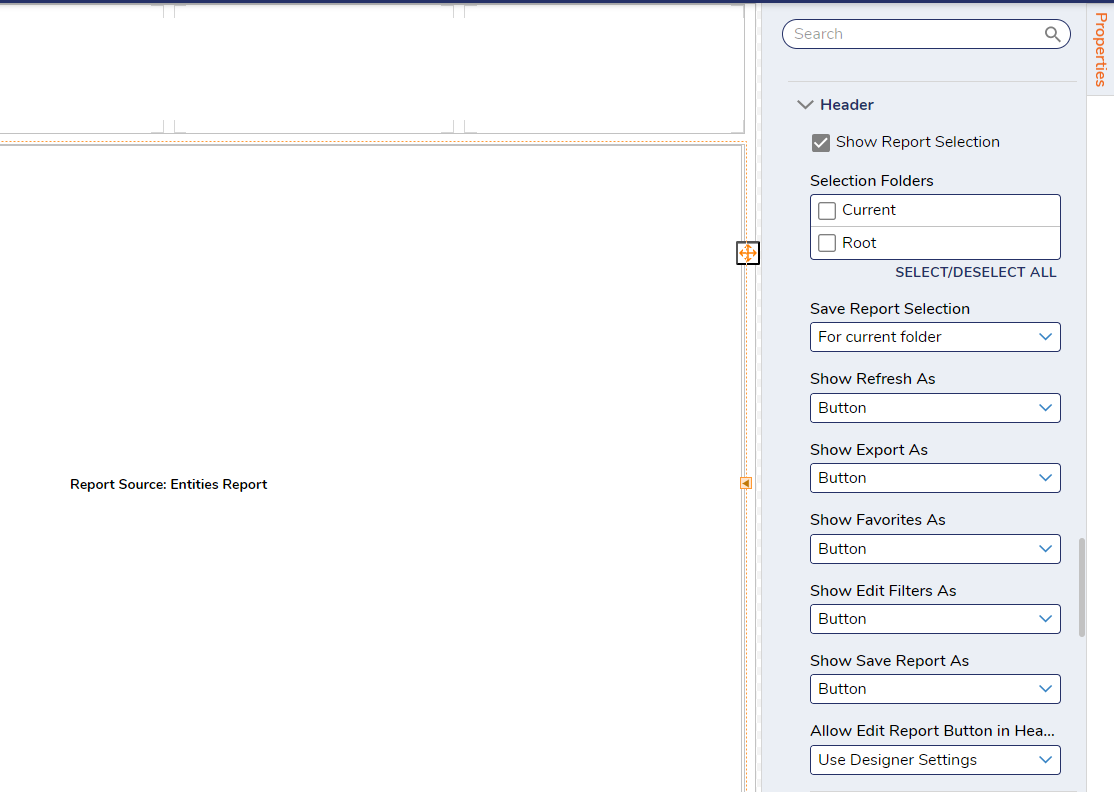Hide Report Refresh Icon
How do I hide the Report Refresh Icon so it is only possible through a flow step?
0
Comments
-
Within the Report Source, please navigate to VIEW → Header on the properties tab. Here you will find the Show Refresh As setting. Please set this to None.
0
Howdy, Stranger!