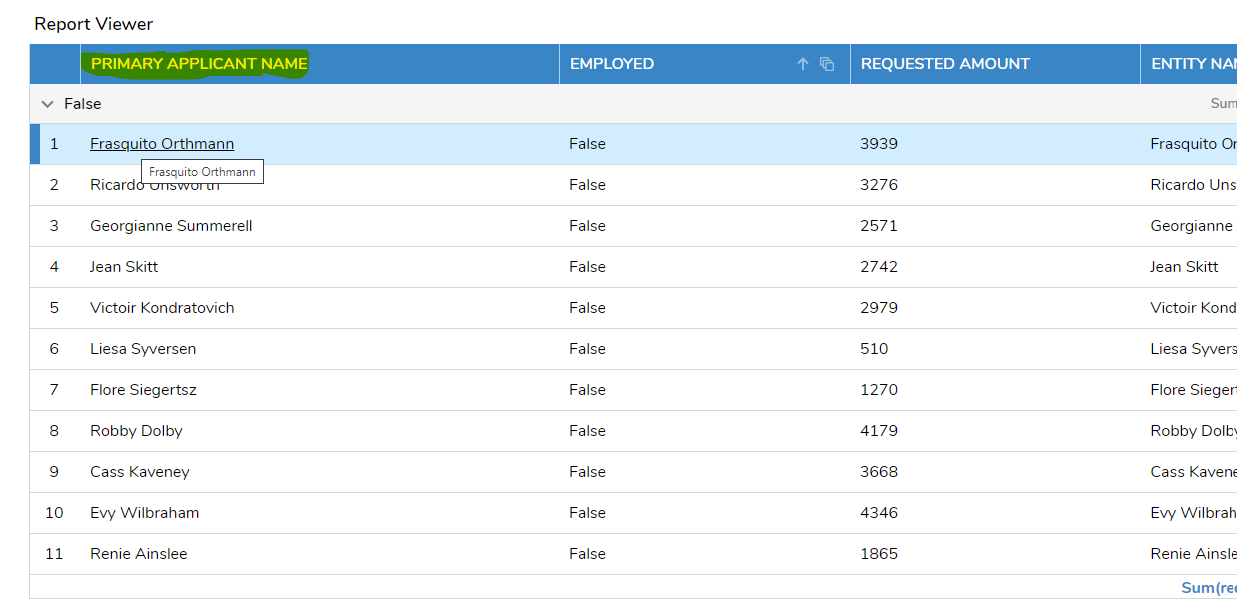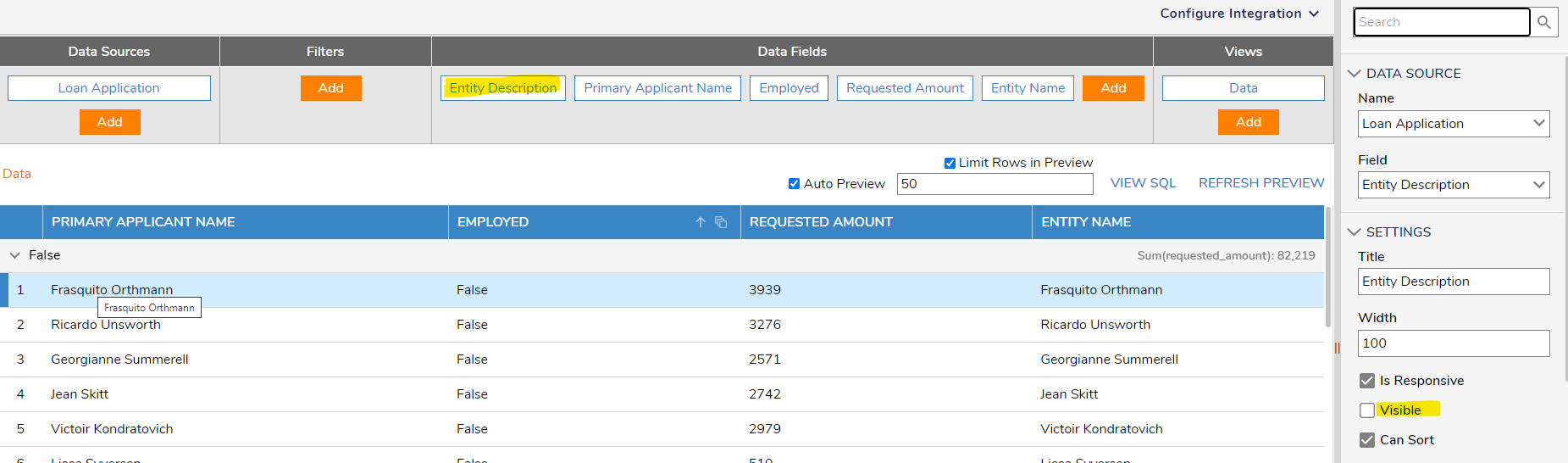Remove link from report's first column
Hi,
How to remove the hyperlink from 1st column in the reports? I want that to be plain text.
0
Comments
-
Hello,
You can remove the action link in 2 ways.
- Add a dummy column in the first place and hide that field. Attached in the screenshot.
- You can also uncheck "Always Show Action on Row" in Report Viewer in Page Designer. Please refer to the following link for more info
0
Howdy, Stranger!