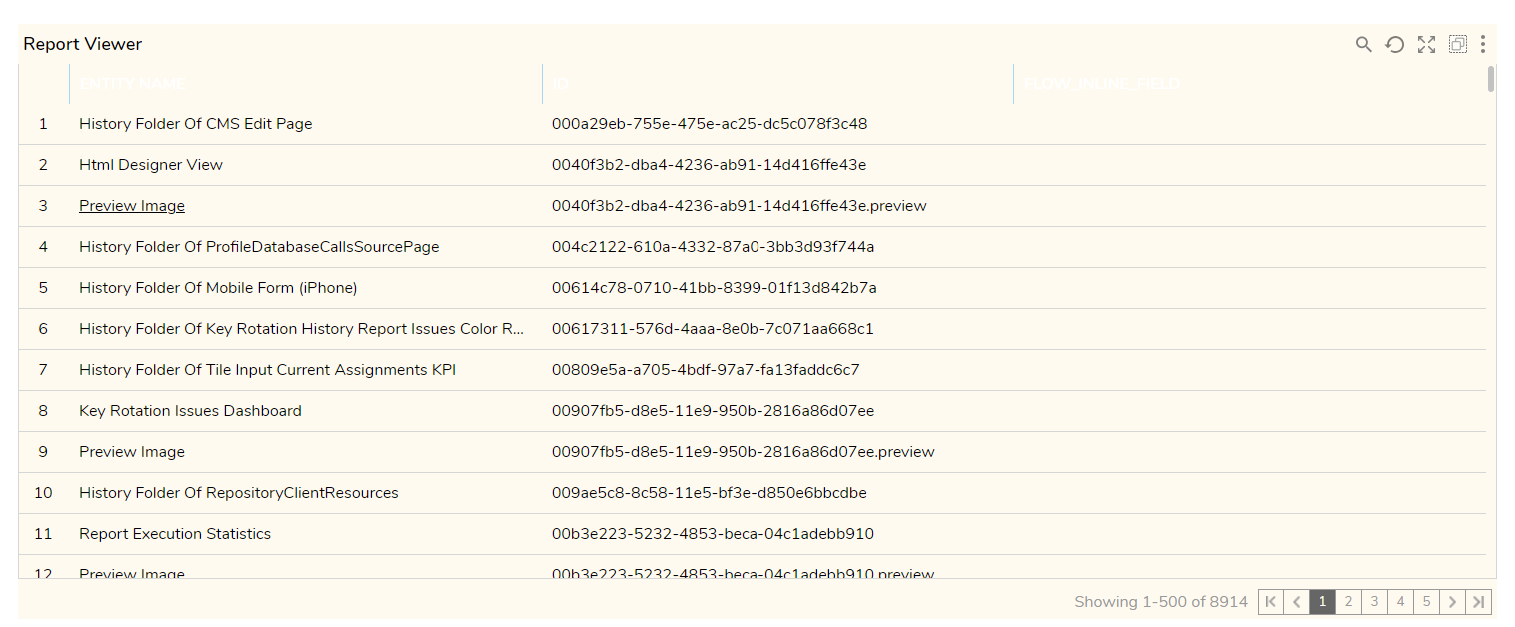Change Report Background Color
Is there a way to change the background of a Report in Report Viewer contained on a Page?
0
Comments
-
This can be accomplished by applying CSS the attached stylesheet on the Page in question. Please choose Add → Document at System → Designers → CSS folder to add this stylesheet to Decisions. (Unzip prior to upload)
In the Page, navigate to the Properties > STYLE > Style Sheets and select Report Background Color. This will apply apply the stylesheet to the report.
0
Howdy, Stranger!