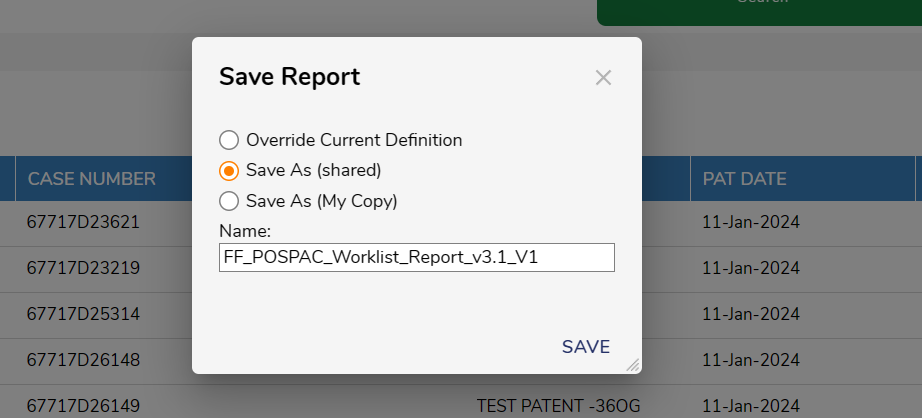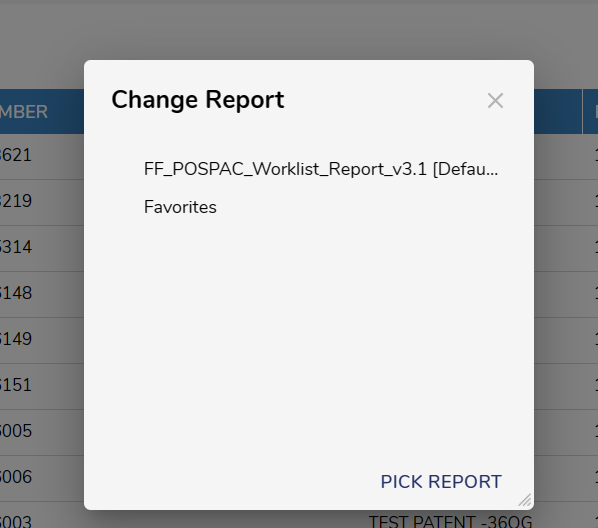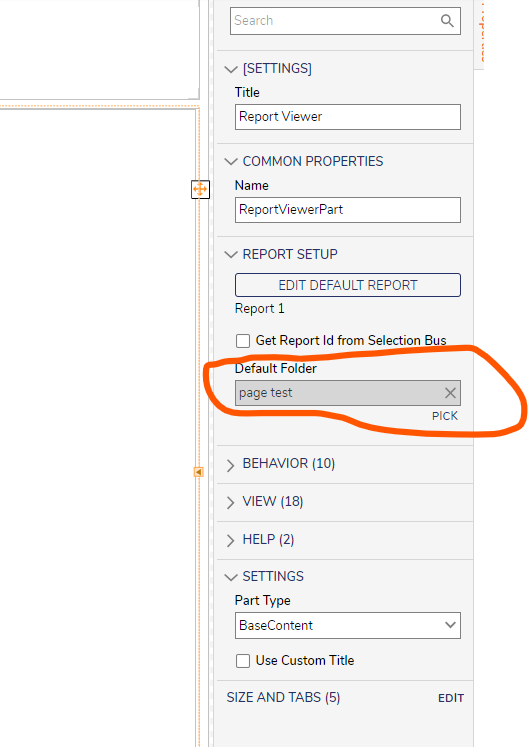How do I locate or change a saved report in the Report Viewer?
Comments
-
The saved report will be stored at the original report location with the name you defined while saving it.
To access saved reports, navigate to the Report Viewer properties and select the 'Default Folder' of the dashboard folder. This will allow you to see the saved reports in the 'Change' section.
0 -
Kindly refer to the documentation below for the report viewer:
https://documentation.decisions.com/docs/report-viewer-control
0
Howdy, Stranger!