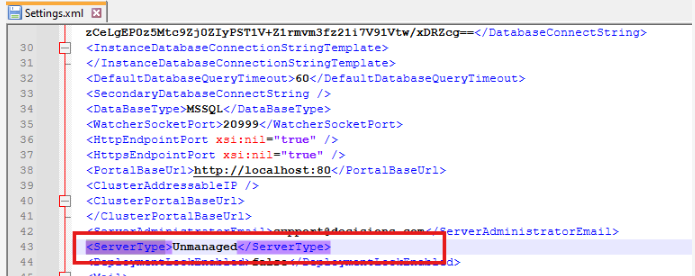How to revert from a multi-tenancy setup to a standard setup
I've accidentally installed the multi-tenancy setup instead of the standard setup. Is there a way to revert the setup from multi-tenancy to standard?
0
Comments
-
To revert the setup from multi-tenancy to standard, please follow the steps below:
- Navigate to Settings.xml file and edit as administrator
- Update <ServerType> to Unmanaged or Standard (Refer to the screenshot)
- Restart the services
0 -
It's expected to take some time to bring the instance back after updating the settings file, as it needs to update internal settings and default tables for decisions.
0
Howdy, Stranger!