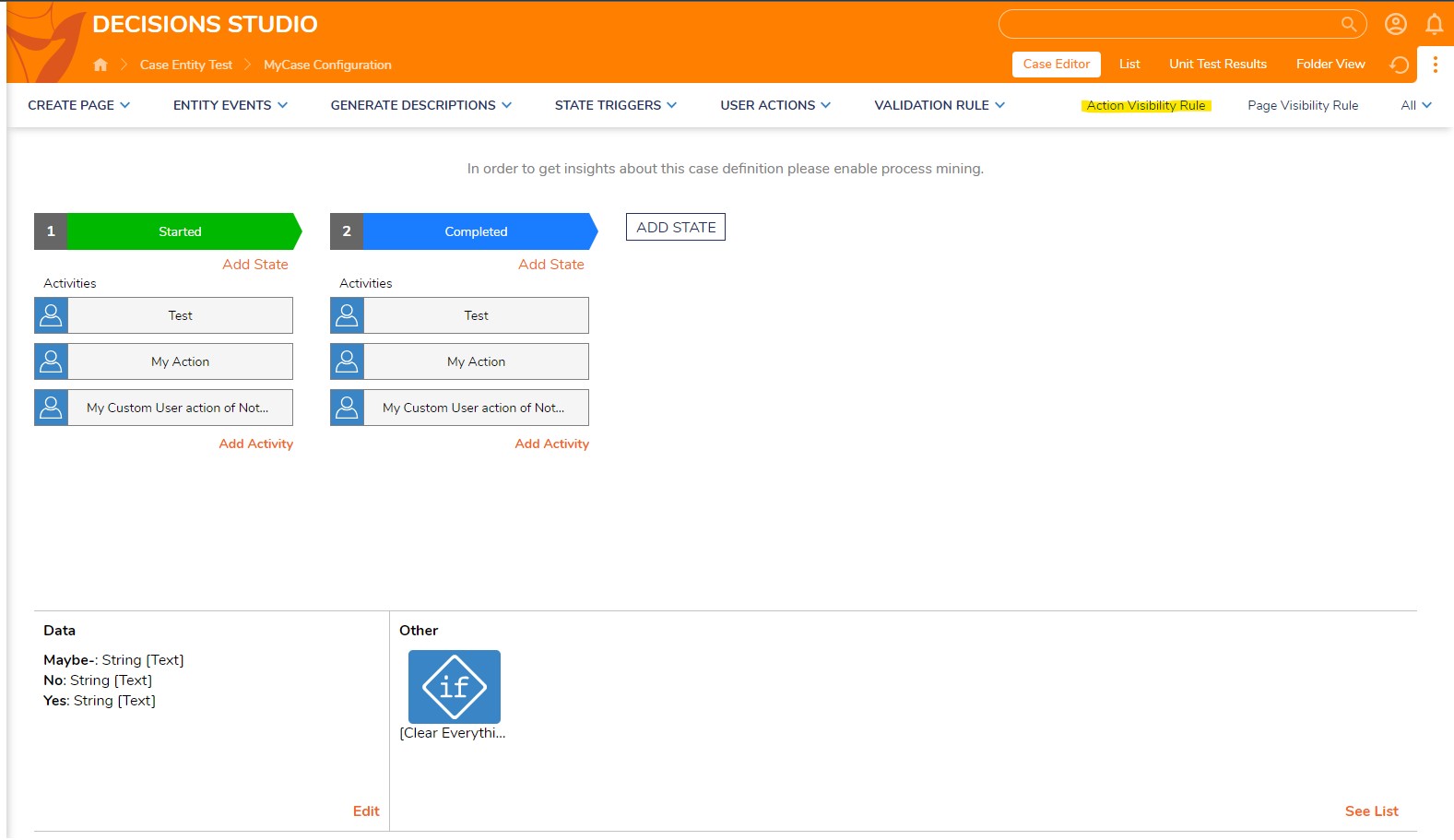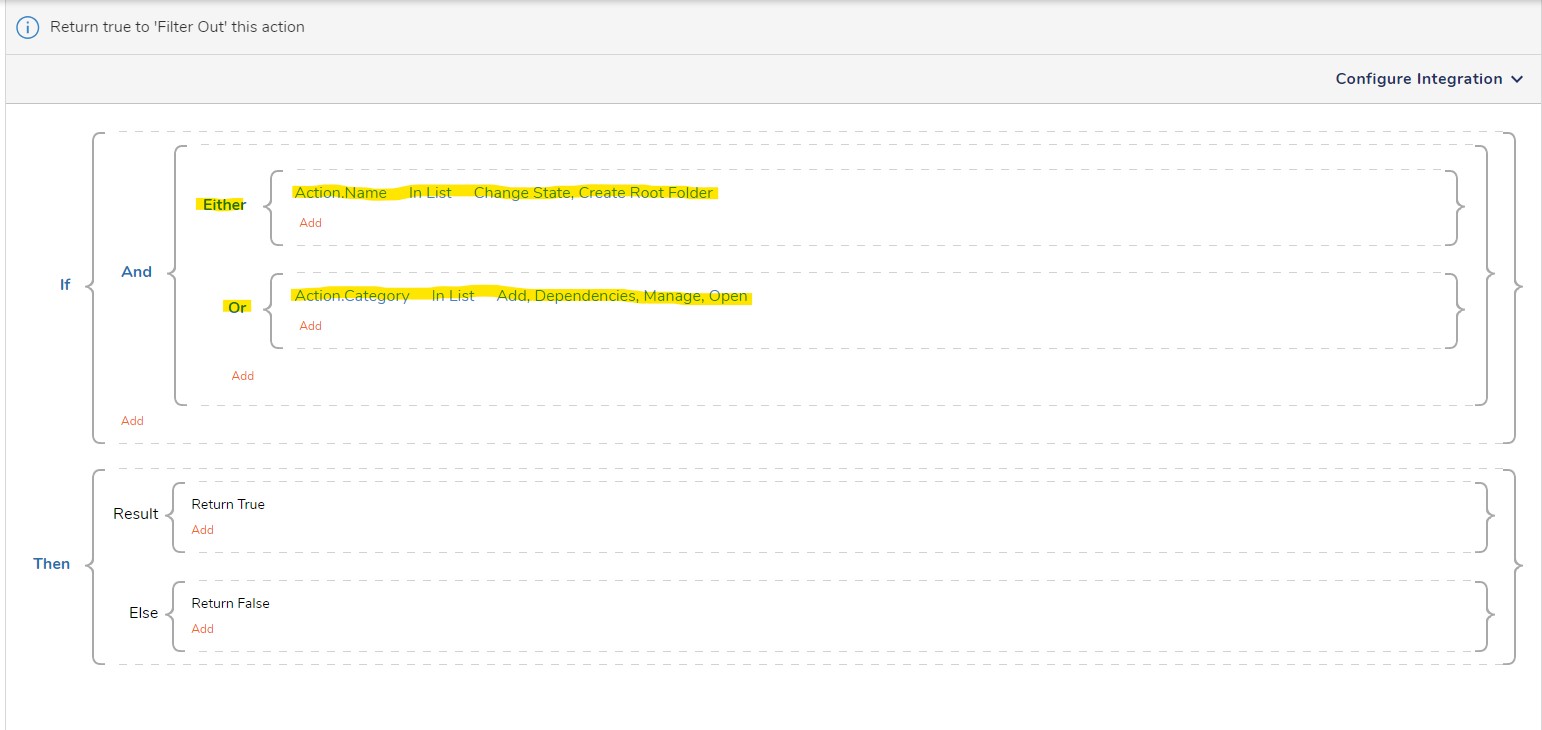Hide Report context menu
Comments
-
This can be done with an Action Visibility Rule. Within your Case Entity config folder, select "Action Visibility Rule", and create an "Either Or Group". Then we will enter the values for both Action.Category (User Actions with sub menus) and Action.Name (User Actions without sub menus). Please see attached screenshots for the exact configuration.
0
Howdy, Stranger!