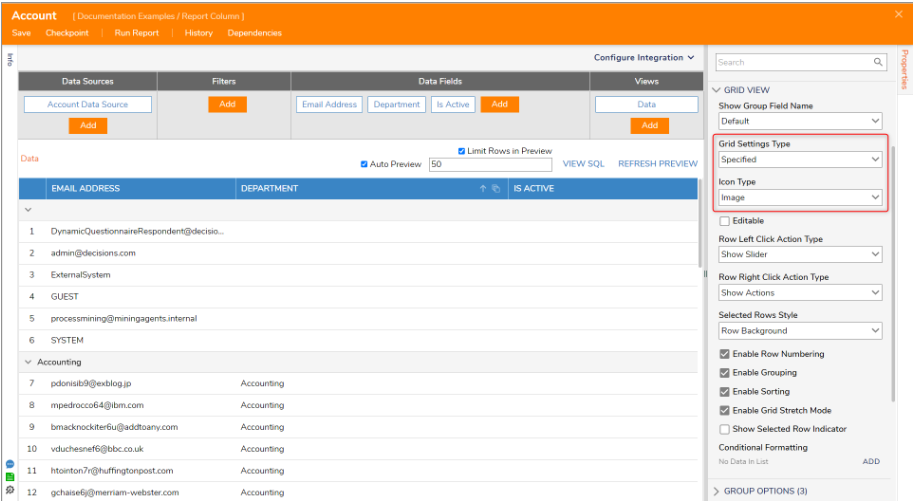How Do I Display An Icon In A Column On A Report?
Comments
-
Hi Jaycee,
Below is a link to our documentation on Using Icons On Reports https://documentation.decisions.com/docs/using-icons-reports?highlight=create%20color%20rules. It takes you through setting this up step by step and includes a video clip of setting up an Icon Flow for your Color Rule. Be sure that the "Grid Settings Type" is set to "Specified" and that the "Icon Type" is set to "Image" in the Report's Properties Panel as seen below. You could have everything else configured correctly but if these two settings are missed you will not see the icon.
I'm also including a link to an Example Lab that you can download and import into your Decisions environment to see a working example of a report with image icons https://documentation.decisions.com/projects/docs/image-icon-on-reports?highlight=icon.
I hope this helps!
Tawanda | Decisions Support
0
Howdy, Stranger!