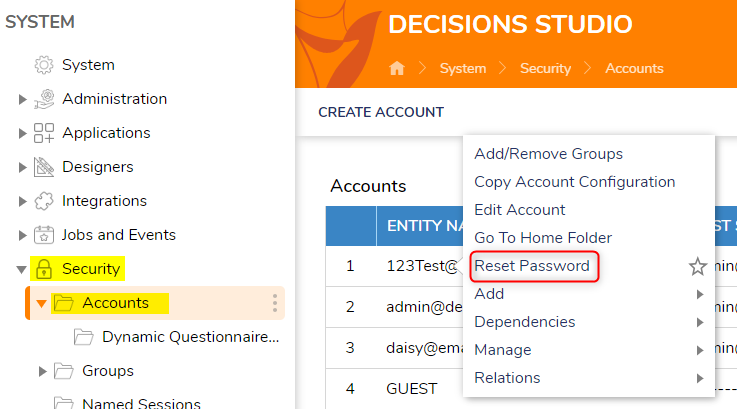How to change password for Decisions user
Comments
-
A user with Administrator permissions can change any user's password by navigating to System -> Security -> Accounts in the Decisions Studio, right-clicking any account and click Reset Password.
0
Howdy, Stranger!