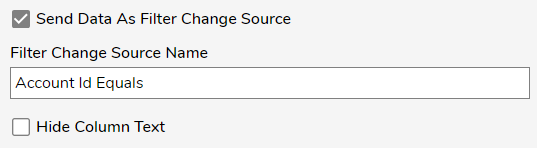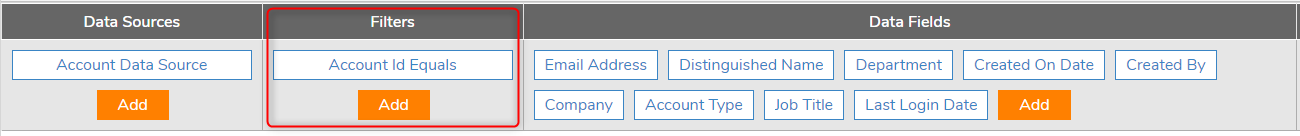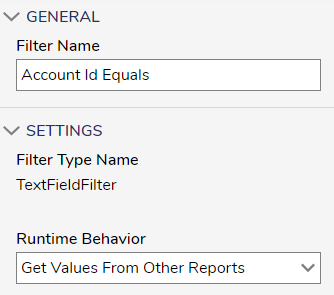Parent Child Reports
Comments
-
The most important part for making a Parent-Child report relation work is ensuring that both reports share a field to relate the two reports.
In the example in this example lab provided below, both the Accounts ID report and the Accounts report have a field for Account ID. The parent report needs to have "Send Data As Filter Change" enabled on the Account ID column with a simple "Filter Change Source Name", such as "Account Id Equals".
The child report needs to have a filter that takes in the Account ID using the same name that was used in the parent report's "Filter Change Source Name" with "Get Values From Other Reports" enabled.
As you click on each item on the parent report, it will send the "accountID" over to the child report which will change accordingly.
- Parent Child Report Example Lab: https://documentation.decisions.com/projects/docs/creating-a-parent-and-child-report
0
Howdy, Stranger!