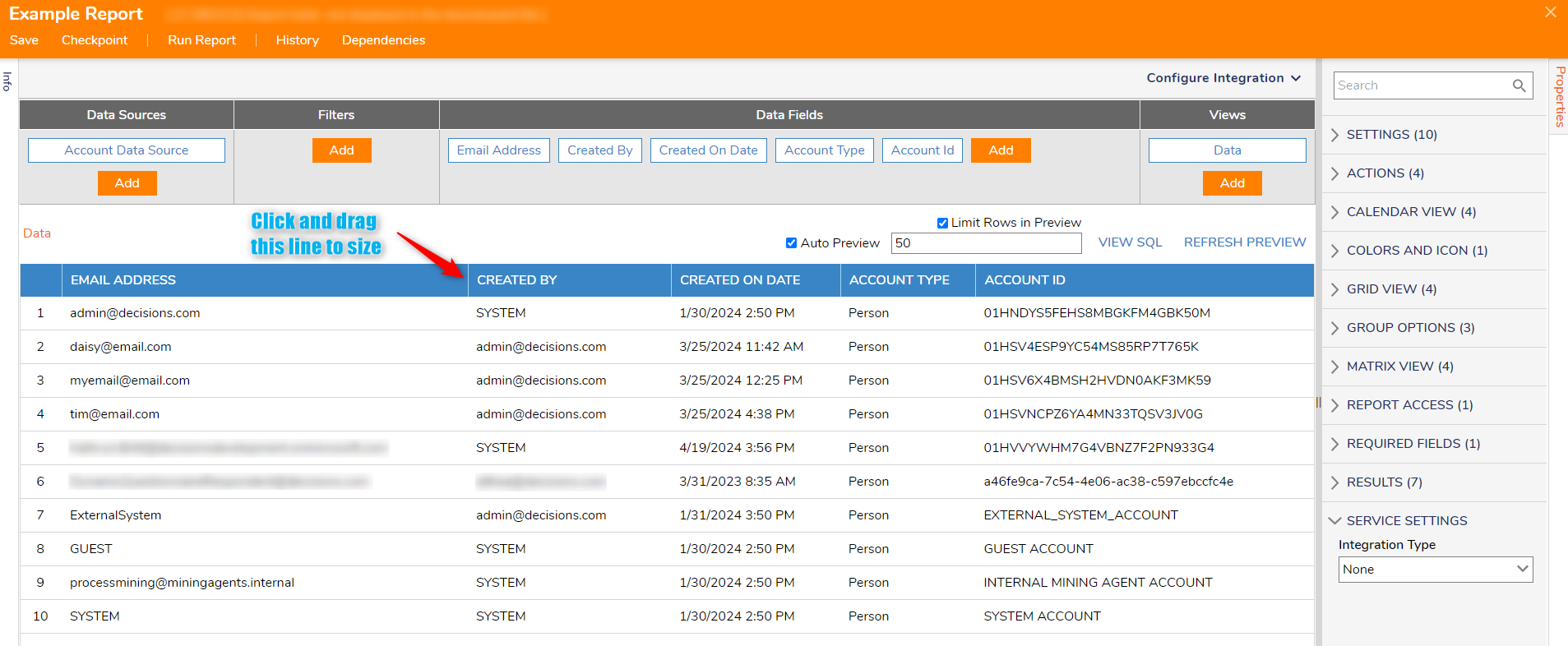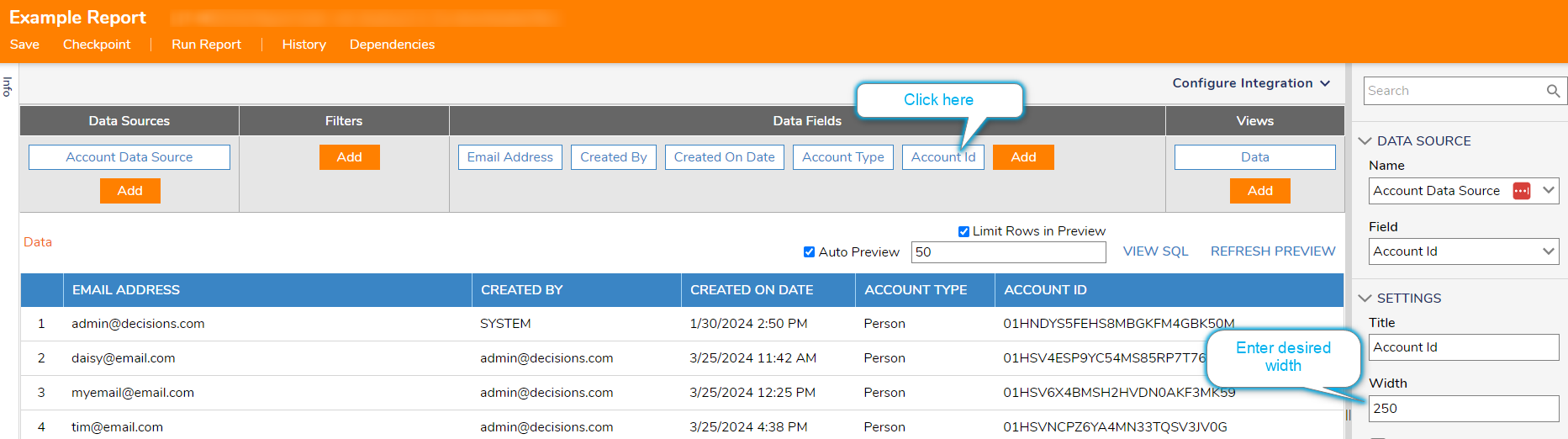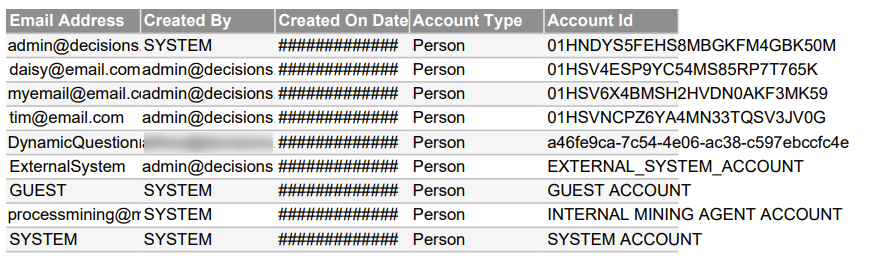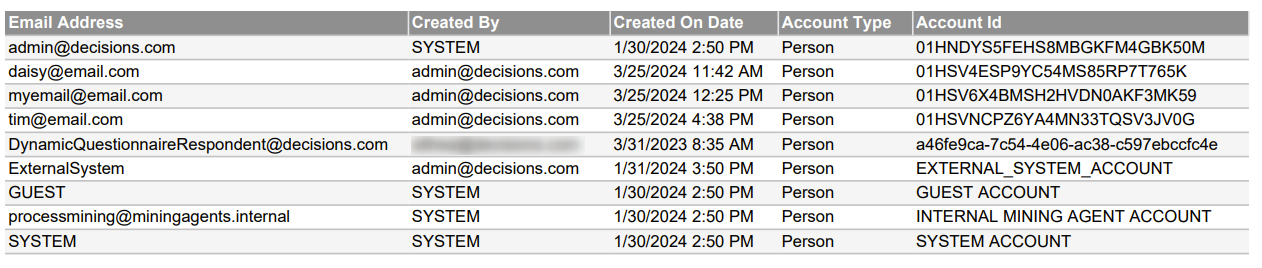Columns cut off when downloading report as pdf
Comments
-
The report you are downloading is respecting the size of the columns. There are a couple ways you can change the column width in the report editor.
You can click and horizontally drag the the column dividers to resize the columns.
Or in the each data field's properties, you can specify the width of the column
Before resizing:
After resizing:
0
Howdy, Stranger!