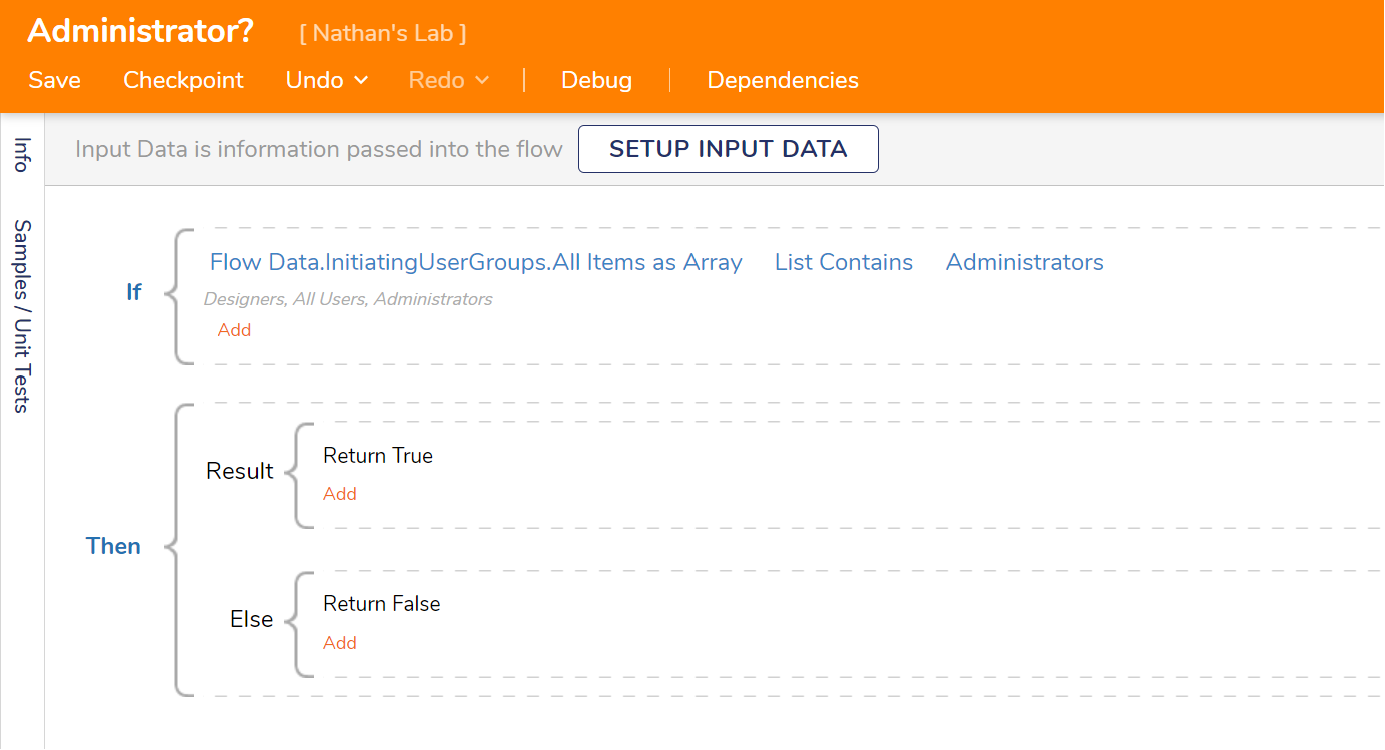Administrator User Login
How can I make administrators land on the Porta, and not the studio, after login?
Comments
-
Please see the attached test project. This will work in Version 8, not Version 9. You will need to make the following configurations to work on your system.
- Update the Administrator Portal step to use your Portal URL.
- Update the Non-Administrator Studio step to use your Studio URL.
Once configured, choose All Users under NEW GROUP PERMISSION and click CanUse under PERMISSIONS at Manage > Manage Permissions. Add the flow to the Login User Flow (Show Before Portal Loads) under Edit Portal Settings at System > Settings. You will scroll down to the LOGIN sub-section.
This project includes a Login User UI Flow that checks whether a user belongs to the administrator group. If the user is an administrator, they are directed to the Portal Interface. Non-administrator users are directed to the Studio Interface.
*Please Note: The examples attached were developed to be instructional, and were not developed as officially supported components. For more information or to engage our service team to develop fully supported, production quality solutions, please contact: services@decisions.com
0
Howdy, Stranger!