Setting Color for a Field Dynamically
Comments
-
Hi all,
how would I go about making a Form dynamically highlight required fields?0 -
Hi,
I can assist with that. Select a control. On the Properties panel under VIEW > Validations click the pencil icon. Select the Override Validation Settings option, then select a color for the Break Color. Next, create an Active Form Flow for the triggers for each control for Value Changed/Selection Changed. Add the Field Color Validation Subflow and map each control to a required value.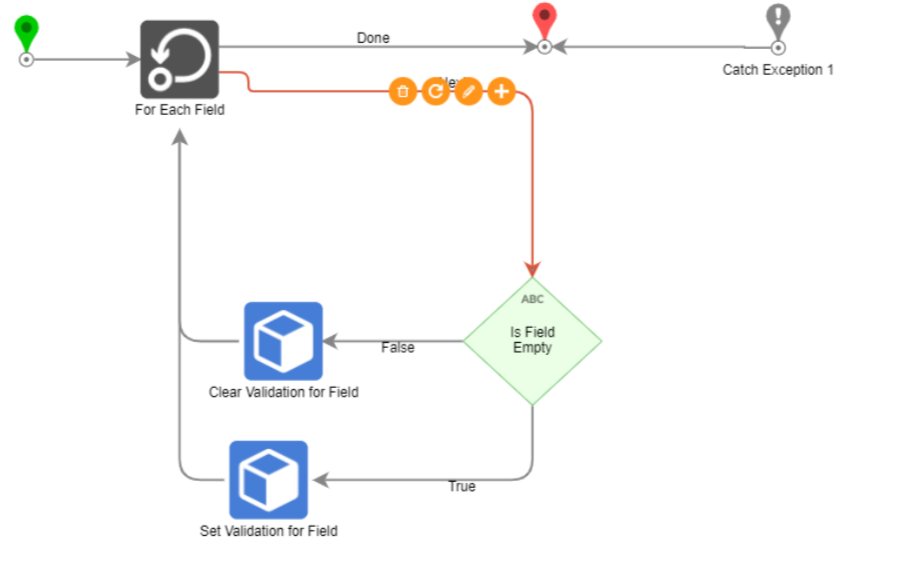
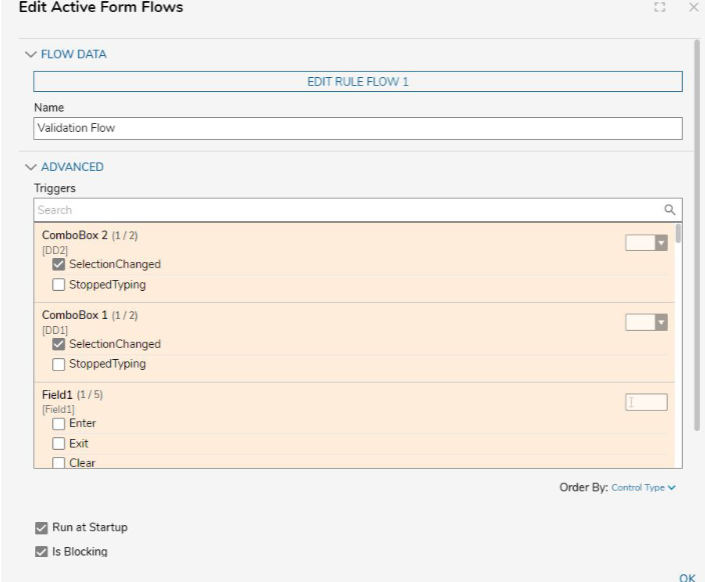
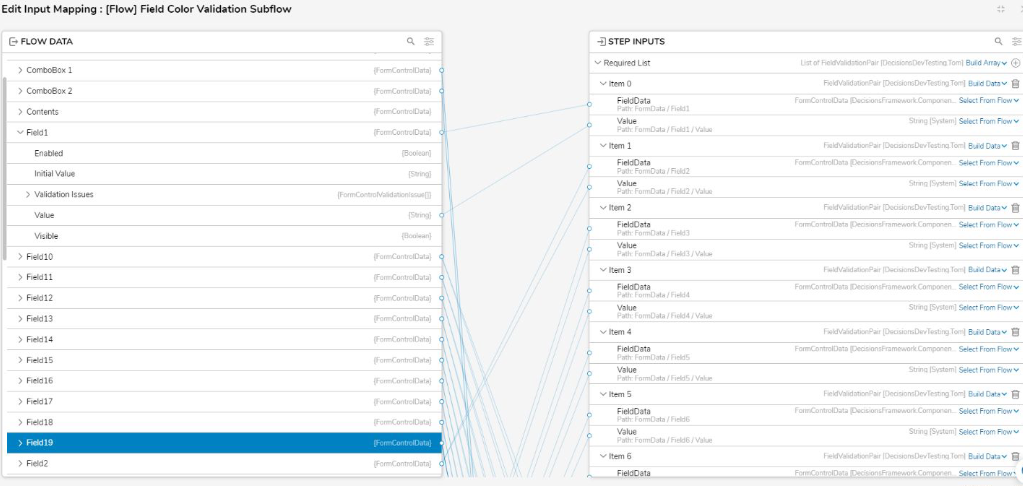
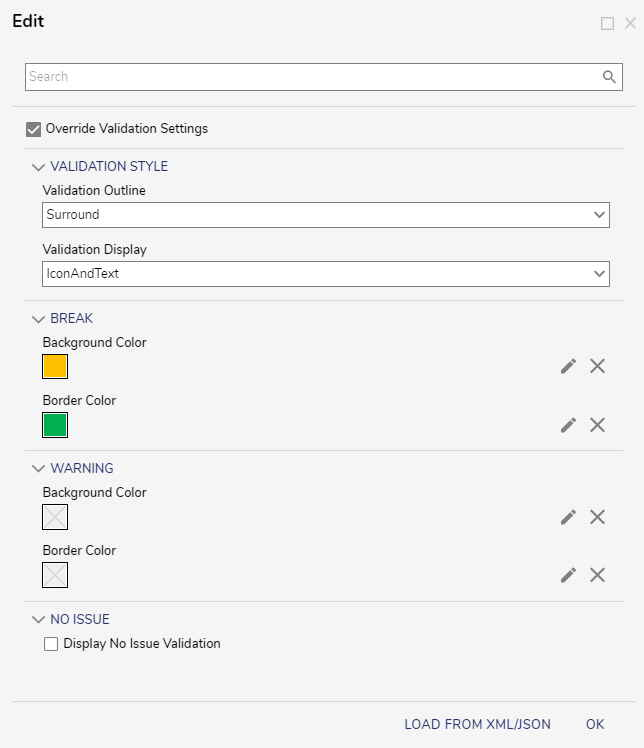 0
0