Question about tab containers
Comments
-
Good afternoon, i was curious if there was an easy way to hide tabs that are in a tab container on my form?
0 -
Hello Frank,
Luckily enough there is a fairly simple solution to your question; by using an [b]Active Form Flow[/b], specific behaviors and configurations can be applied to the Form Control of your choice.
These can be used to adjust the [url=https://documentation.decisions.com/v8/docs/validation-active-form-flow-and-visibility-active-form-flow#visibility][b]Visibility[/b] [/url]of a [b]Form Control[/b], based upon the selection of another Control (such as a [b]Checkbox[/b], or [b]Button[/b]). These can be easily applied by navigating to the [b]Properties[/b] tab of the Form and [b]Add[/b]ing one under [b]FORM RULES > Active Form Flows [/b](see the screenshot below).
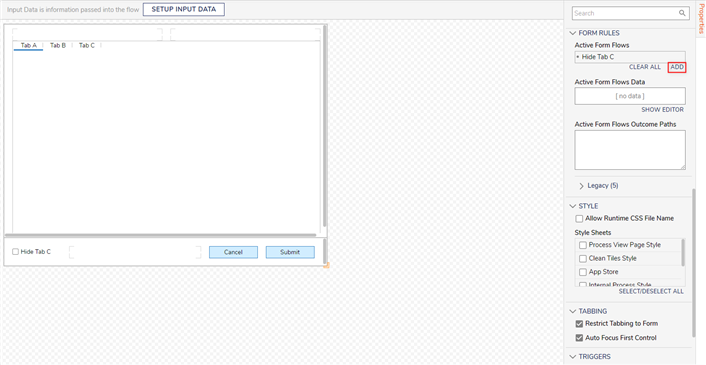
From here, you would want to select the [b]Control [/b]that you want to trigger the hiding under [b]ADVANCED > Triggers[/b]. Then click EDIT RULE FLOW to create a Rule that determines what happens when that Control is interacted with.
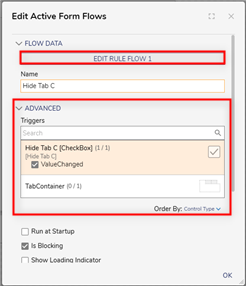
From the [b]Flow Designer[/b], adding a [b]Value is True[/b] step, and mapping the Control via the [b]Form Data[/b] [b]Input [/b]into the [b]Value Input [/b]will allow the Flow to evaluate that interaction; you can then attach a [b]Show Control[/b] or [b]Hide Control[/b] step to the desired [b]Outcome Path[/b].
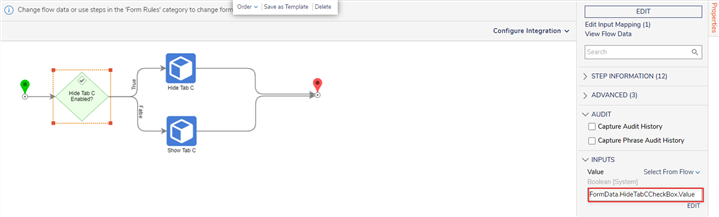
Hope this helps you out, Ive tested this method before in one of our previous [url=https://documentation.decisions.com/projects/docs/hiding-tabs-on-a-tab-container][b]Example Lab[/b][/url] articles.
Have a good day!32645