Question about designer elements
Comments
-
Hi, I was wondering, when I save a a designer element and write comments in the notes section for the element, where do my comments get saved?
thank you
0 -
Hey Frank,
Any of your Comments are stored in the aptly titled..."Comment" Table.
You can access your Comment History by viewing the History Folder for your specific Element.To do so:
[ul][li]Locate the [b]Designer Element [/b](I used a [b]Flow [/b]that I applied a [b]Comment [/b]to in this example) in the [b]Decisions Studio.[/b][/li][li]Right-click the [b]Designer Element [/b]and select[b] History/Documentation Actions > Open/View[/b].
[/li][li]From the [b]History and Documentation Folder[/b] for that [b]Element[/b], the [b]Comments [/b]will be visible in the bottom left corner, in the [b]Recent Comments Report[/b].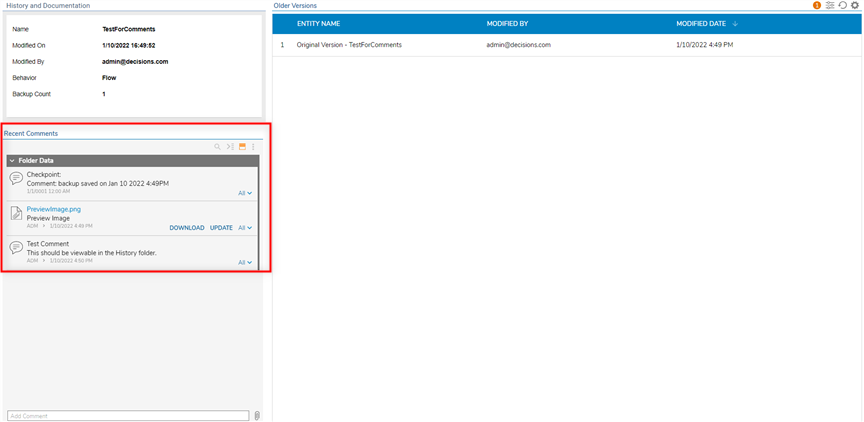
[/li][/ul]
If you want to read some more info on the History and Documentation Folder, you can check out this doc [url=https://documentation.decisions.com/docs/how-to-versioning]here[/url].Hope this helps, have a good one!
31128