Question about form titles
Comments
-
Hello, how do you remove the title bar (the top bar with the close/maximize buttons) of a form?
[i]edited by frankgrimes on 11/30/2021[/i]0 -
Hey Frank,
Fortunately, with Forms, you can always hide the Title Bar.
To do so:
[ul][li]From the [b]Flow [/b]containing the [b]Form[/b], navigate to the [b]Properties [/b]tab of the [b]Show Form[/b] step.[/li][li]Under[b] FORM SETUP > Sizing > Sub Dialog[/b], check the [b]Hide Title Bar [/b]box.
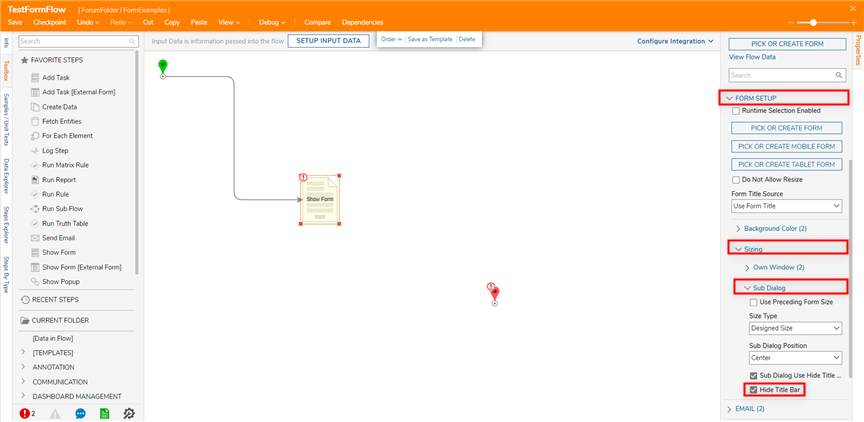
[/li][/ul]
Hope this helps!30073