Set order of data structure fields?
Set order of data structure fields?
0
Comments
-
How do I designate the order of a data structures fields/data members? I would like to appear in a specific order.
0 -
To set the display order of any data structures fields, click on the field youd like to configure and expand its [b]Advanced [/b]settings. Scroll down to view the [b]Display Order. [/b]By default, this value will be 0 but this can be changed to match the order youd like.
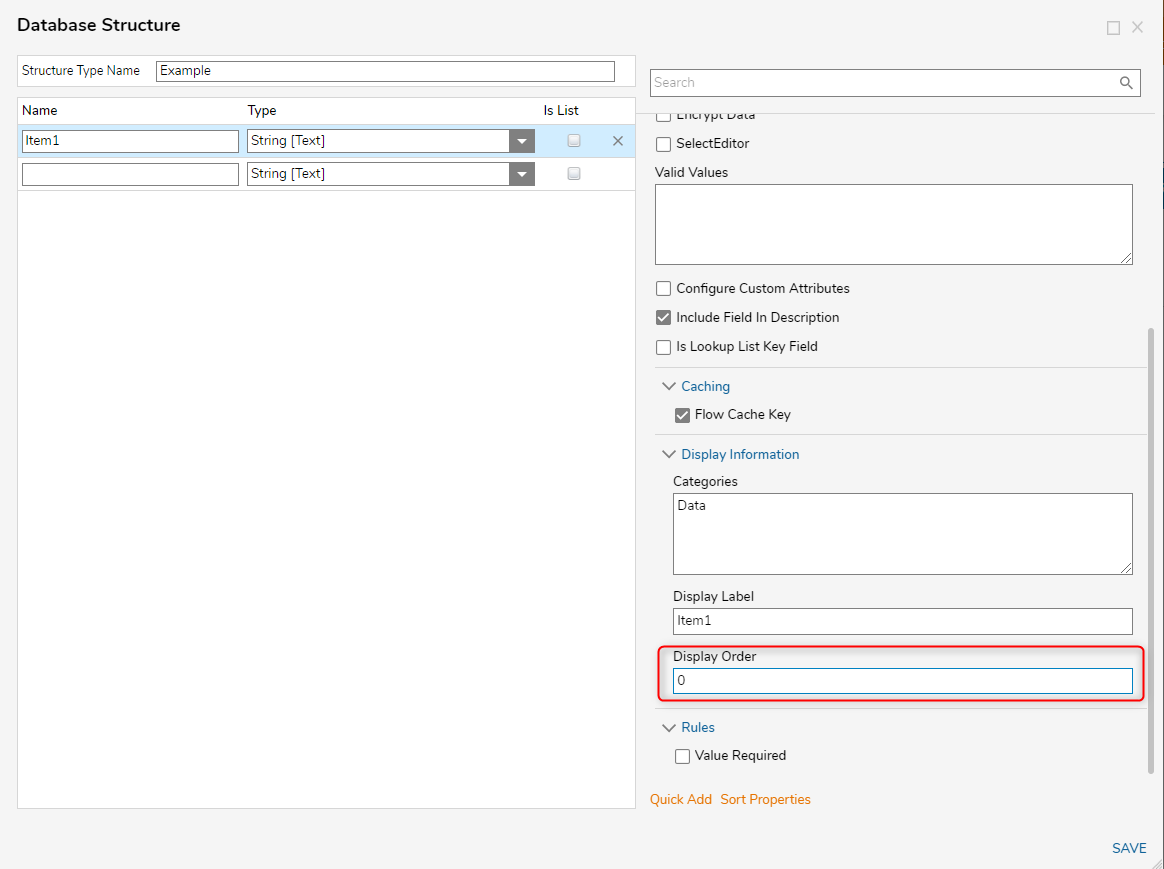
Alternatively, you may use a [b]Create Data[/b] step in a Flow and create and map these fields from top to bottom to match the order youd like these to appear in Flow logic. I would only use this method if the first does not work for some reason since the first is simpler to complete.
29885