Add a \ Loading / Waiting \" Circle to a Form"
Comments
-
I want a way for my form to communicate to the user that a Data Flow is busy running in the background.
Ive seen that reports in Decisions have a loading spinner on the screen when theyre populating data.
Is there a way to get this "Loading Circle" on a form?0 -
Hello,
Yes, you can do this.
If you open the edit dialog on your data flow (seen below) and scroll to the bottom of the window, you can check the Show Loading Indicator checkbox.
While the data flow is executing, your form will gray out and have a circle spinner animation overlay that will disappear when the data flow has finished executing.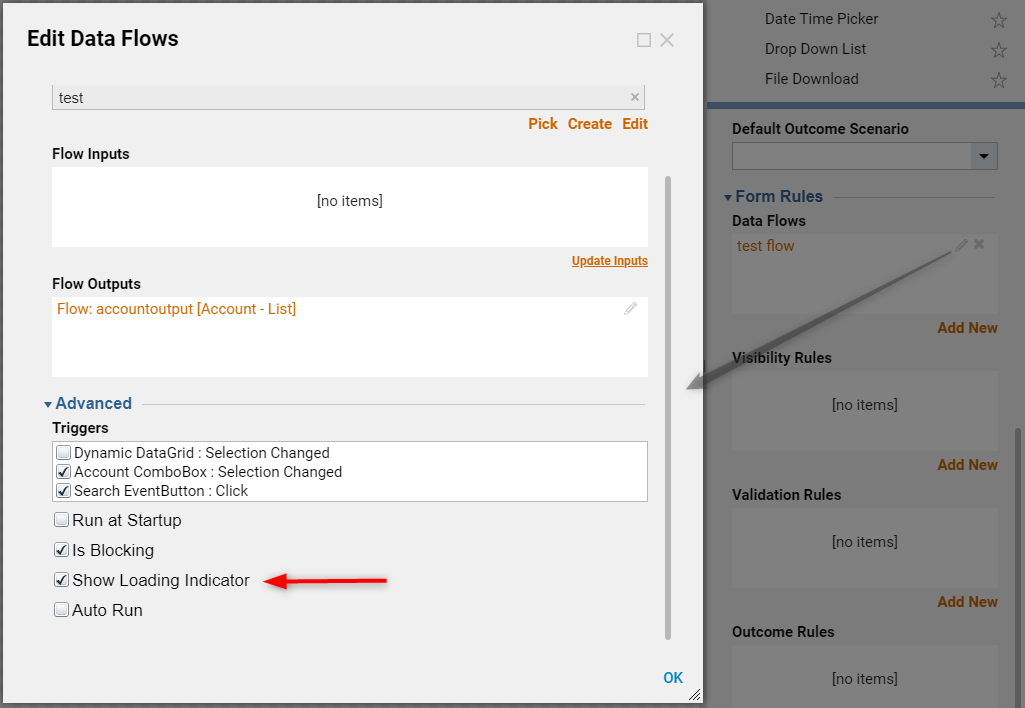
edited by Brendan@decisions.com on 5/15/2019
0 -
Hi.
Can I get the loading symbol on the form while using Active Form Flow?
0 -
Yeah, you can show the loading symbol until the process runs in the backend.
Click Edit on the required Active Form Flow. In the Advanced section check on the "Show Loading Indicator" property. Refer to the image attached below.
0
Howdy, Stranger!