FileStorageLocation in Settings.xml
Comments
-
[color=rgb(34, 34, 34)][font=Arial, Helvetica, sans-serif]The FileStorageLocation is set to empty by default and will have Decisions default to saving your files (used as a file reference) to that local server in C:Program FilesDecisionsFileStorage.[/font][/color]
[color=rgb(34, 34, 34)][font=Arial, Helvetica, sans-serif]
[/font][/color]
[color=rgb(34, 34, 34)][font=Arial, Helvetica, sans-serif]In a clustered environment, however, you will want to configure this setting to have all of your servers in a cluster point to the same shared folder path. In this case, these servers will need to have access to this shared folder through a service account that has access to this path.[/font][/color]
[color=rgb(34, 34, 34)][font=Arial, Helvetica, sans-serif]
[/font][/color]
[color=rgb(34, 34, 34)][font=Arial, Helvetica, sans-serif]To setup a service account for Decisions, you will need to open up Windows Services and locate service Host Manager. Right click on this and select Properties. A window should pop up and youll want to select the Log On tab. On this page, you can specify the account to run Decisions as (or your service account). After this has been configured for all of your clustered servers, these servers should now have the ability to access the same files saved here.[/font][/color][color=rgb(34, 34, 34)][font=Arial, Helvetica, sans-serif]
[/font][/color]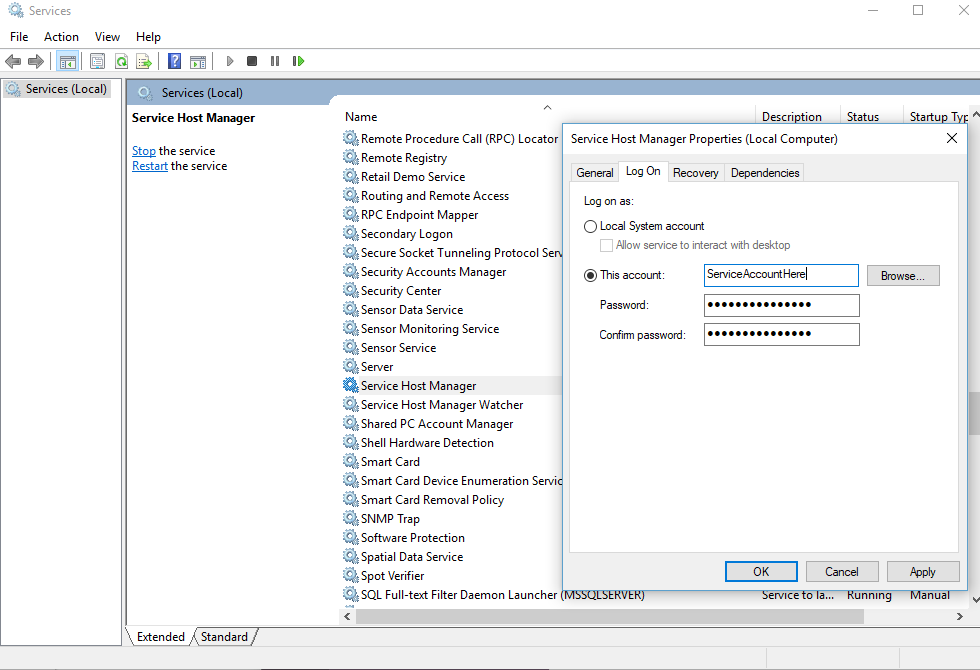
[color=rgb(34, 34, 34)][font=Arial, Helvetica, sans-serif]
[/font][/color]If you are setting up a service account that is non-administrator to your server, please follow our documentation here: Setting Up Decisions to Run as a Non Admin User - https://documentation.decisions.com/setting-decisions-run-non-admin-user/
[color=rgb(34, 34, 34)][font=Arial, Helvetica, sans-serif]
[/font][/color]
[color=rgb(34, 34, 34)][font=Arial, Helvetica, sans-serif]However, if the account youre setting up as the service user is an admin, you can skip this step.[/font][/color]
[i]edited by Althea on 10/1/2018[/i]0