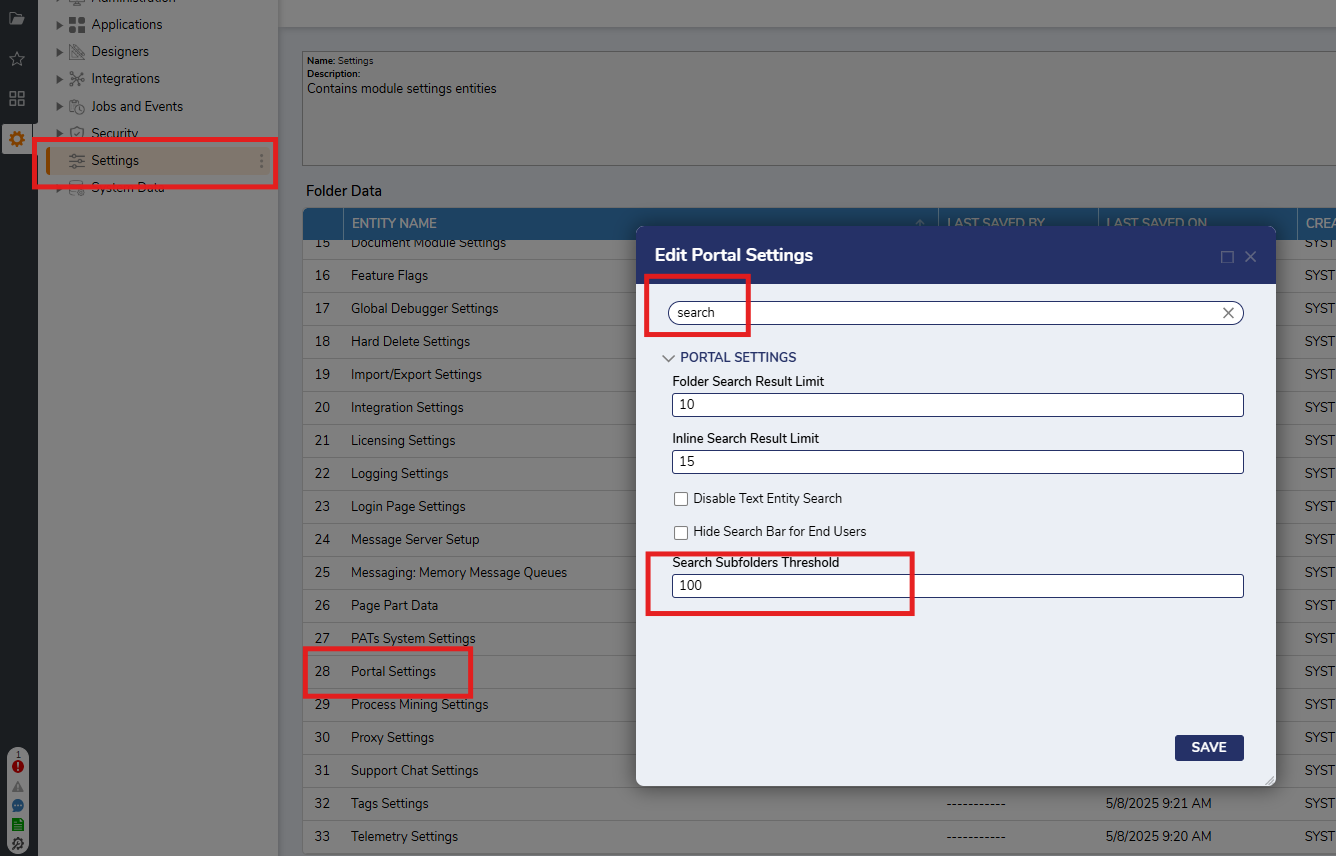Side panel shows 'Search Folders' instead of list of projects
Hello,
In my environment, instead of seeing all of my folders and projects, I just see 'Search Folders'
What does this mean, and how can I get my folders and projects back?
0
Comments
-
Hey there,
'Search Folders' appears whenever a folder contains 100 or more subfolders, and is meant to reduce potential clutter from the left panels folder tree.
This threshold can be increased if you navigate to System →Settings →Portal Settings, and locate the property Search Subfolders Threshold. You can increase this to fit your use case.
Documentation: https://documentation.decisions.com/docs/portal-settings?highlight=search%20subfolders%20threshold
Visual for Reference:
Regards,
Levi | Decisions Support
0
Howdy, Stranger!