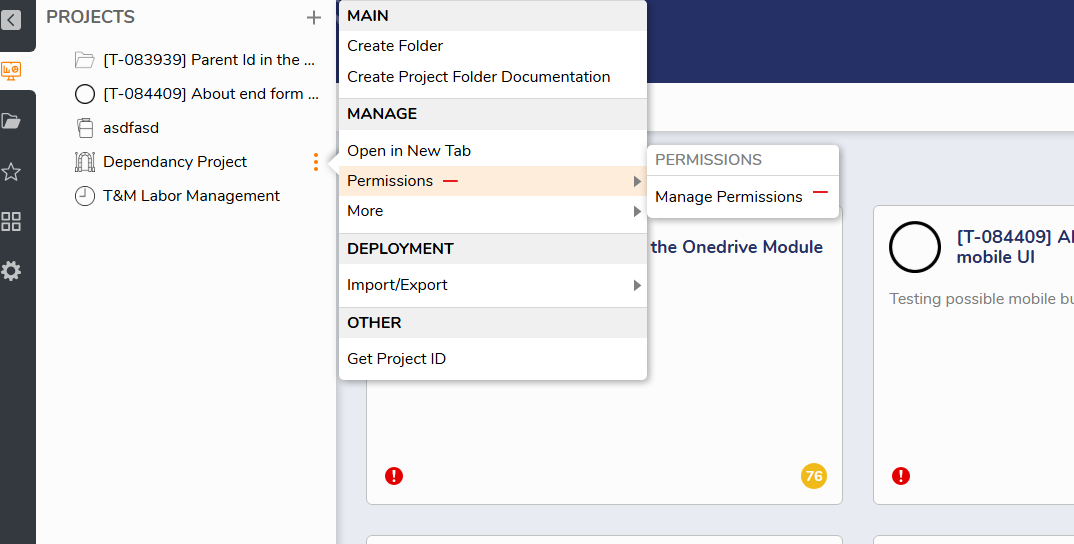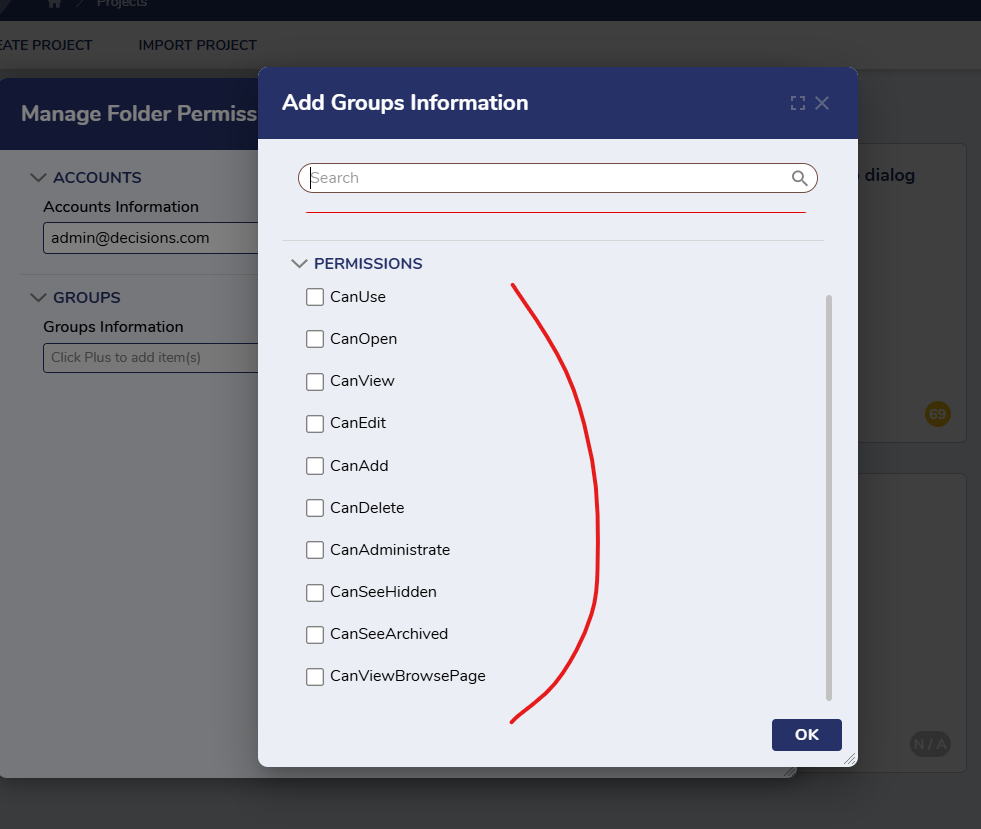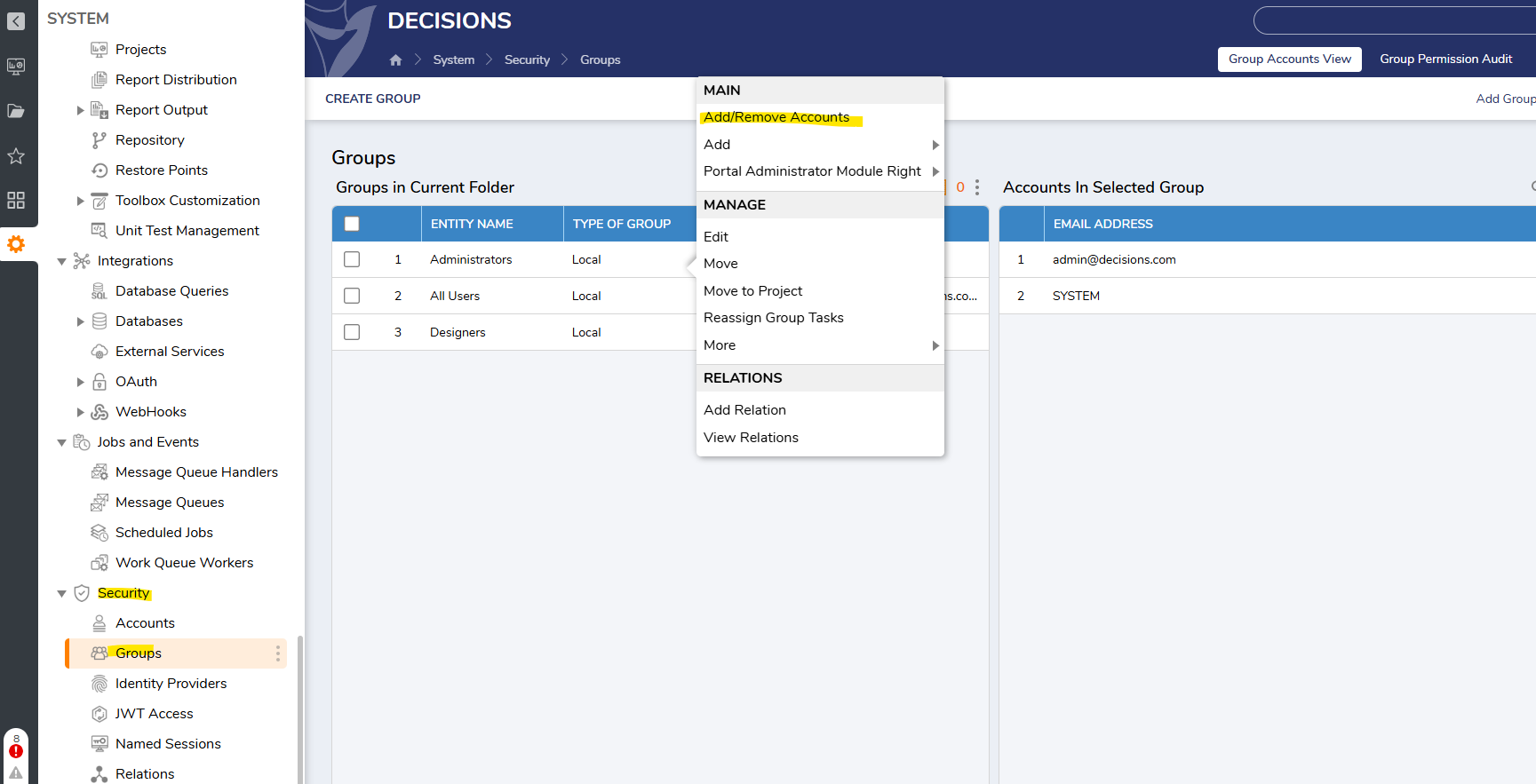Permissions in Decisions
Hey there,
I'm looking to get information on permissions in Decisions. Can you provide any guidance on creating permissions for Accounts and Groups in the environment?
Comments
-
Hey there,
I would be glad to help you out here. Within Decisions, there are three main ways to set permissions. These would be Account, Group, and Folder/Project Permissions.
You can configure a list of standard permissions for Accounts and Groups on a respective Folder or Project. You can access this list of permissions by right-clicking any Project Folder and navigating to Manage -> Manage Permissions.
After doing so, this will open a window for you to configure both Account and Group permissions. By using the + icon, you can add individual Account permissions and/or individual Group permissions. The list of possible permissions are the same for both Accounts and Groups.
Should you need to add a specific Account(s) to a Group, you can do so in Settings -> Security -> Groups.
Hope this helps!
-Cody
0
Howdy, Stranger!