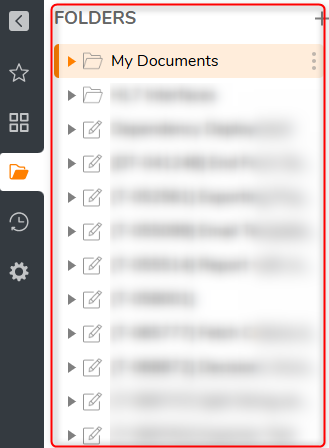Folder Panel Background Color
How can I change the background of this section? I tried changing some of the colors in the Theme Editor but I can't figure out what item in the Theme Editor corresponds to this space.
0
Comments
-
There is no theme for this space in the theme editor, so we can't change the color of only this space via the theme editor. This space does use Color > Secondary > Light, so you could change this color to be the color you want the side area to be. However anything else that uses Color > Secondary > Light, will also use this new color you chose.
If you are open to using CSS to change the color, the attribute is .dp-portal-sidebar-header. Once you upload the CSS, you will need to set it as the Default CSS to see it reflected in the environment.
.dp-portal-sidebar-header{ background: yellow }0
Howdy, Stranger!