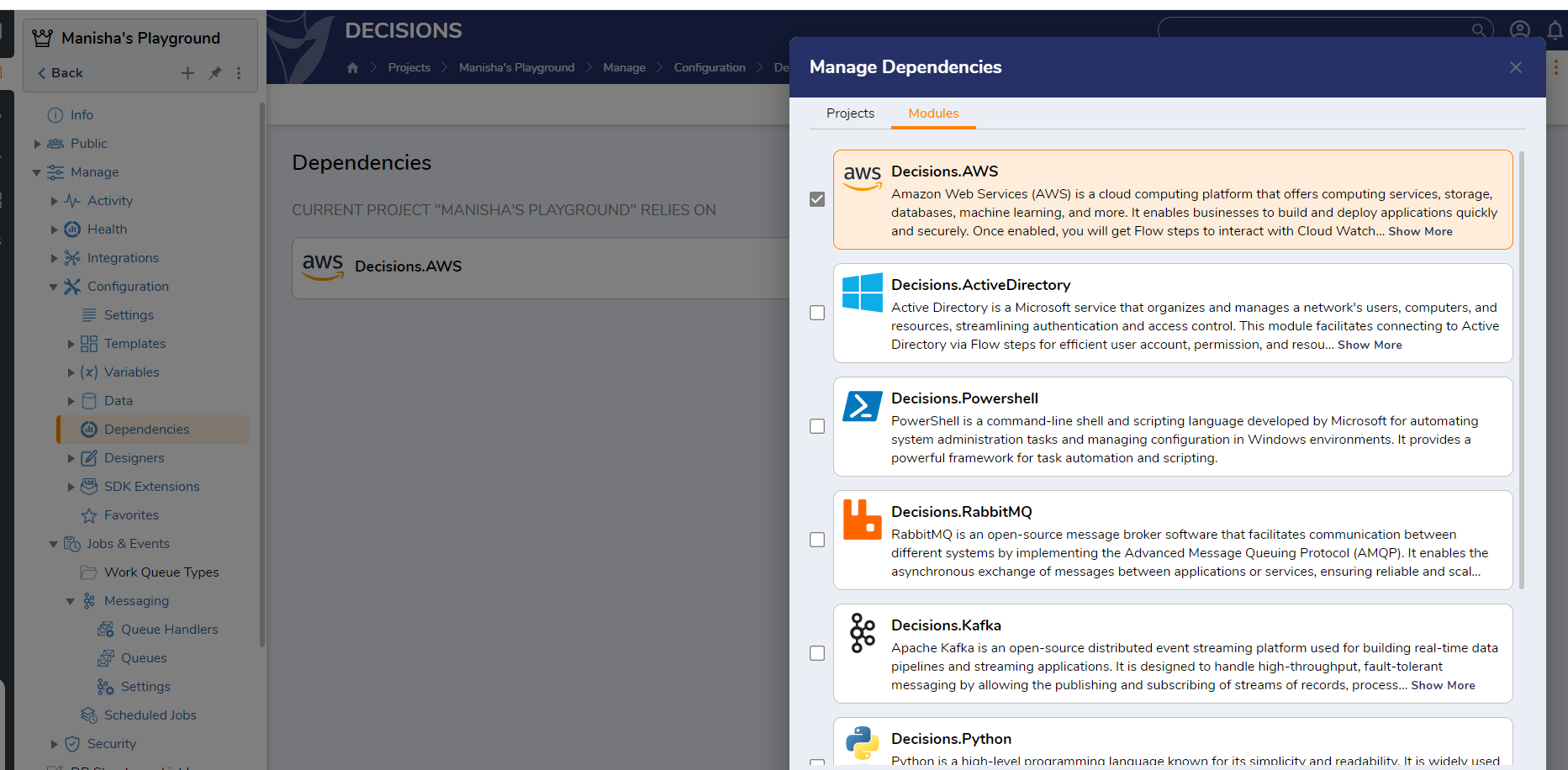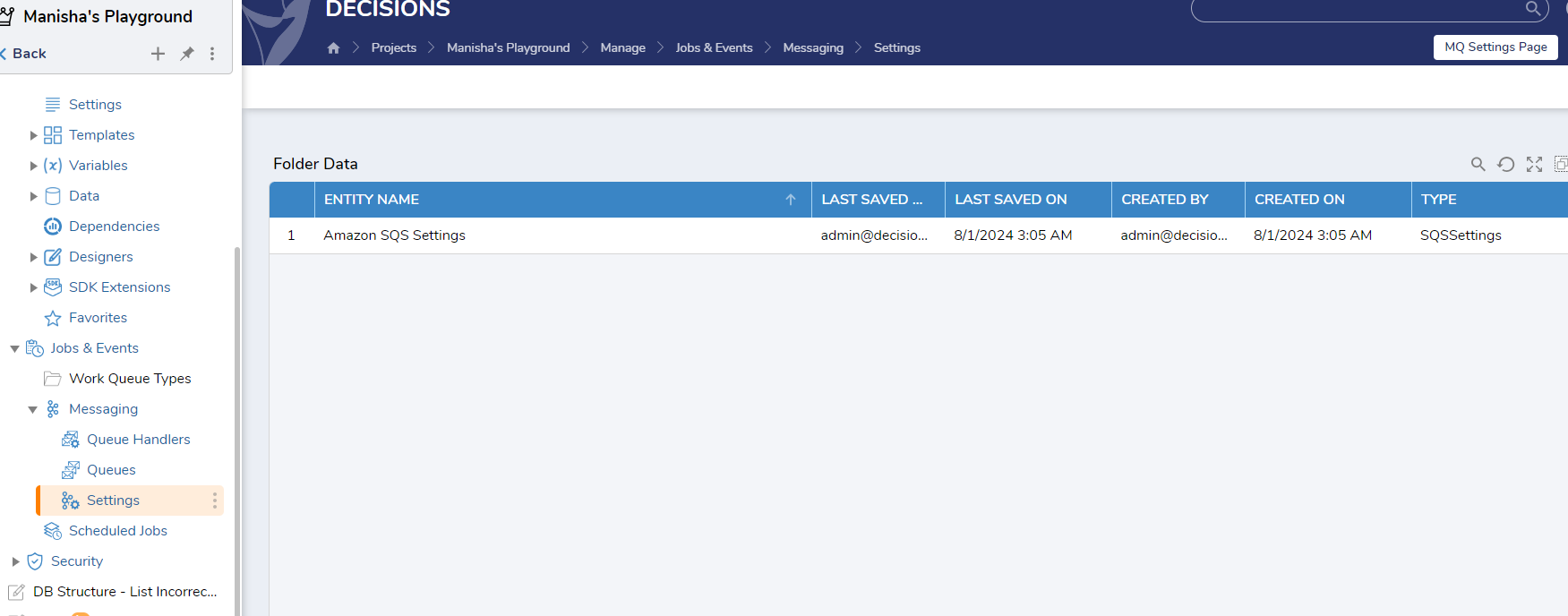Navigate between studio and portal and SQS settings in Version 9
I recently upgraded to V9 and unable to find option to switch between studio and portal. Also where do i find the SQS settings in V9?
0
Comments
-
The Studio and Portal views are removed in V9. The Public Folder will contain all the processes or elements that the end users will use, which will be permissions-based. This will replicate the earlier known Portal, which was responsible for accessing all the end-user-facing elements. All elements available in the Public folder will be managed at the Project level. Kindly refer to the below link for more information. https://documentation.decisions.com/v9/docs/public
Kindly follow the below steps to access the SQS settings.
- Declare AWS Module as Dependency in your project
- A new folder i.e Messaging would appear under Jobs and Events Folder
- Click on the settings folder which is under Jobs & Events → Messaging
Added screenshots below for your better understanding.
0
Howdy, Stranger!