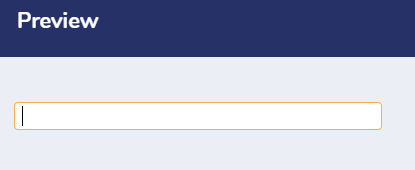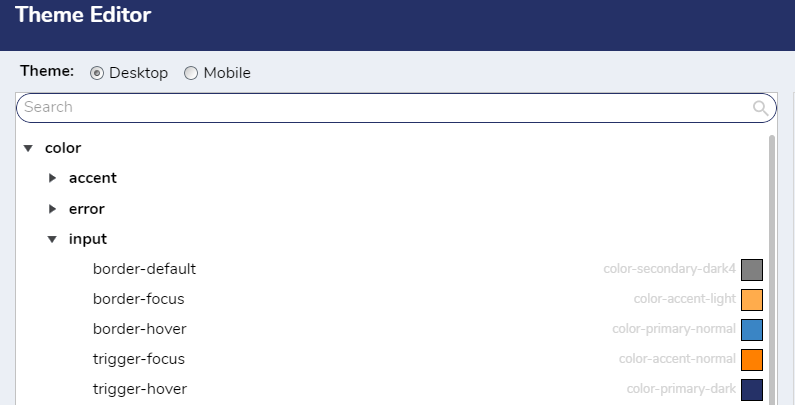Remove Yellow Frame On Input Boxes In Form During Focus
Is there a way to remove the yellow frame around the input boxes in a form when you click on it?
0
Comments
-
Please navigate to System → Theme → Theme Editor within Settings. Choose border-focus and choose Pick Color and click the CLEAR button. This will remove the color.
Theme Editor: https://documentation.decisions.com/docs/theme-editor
0
Howdy, Stranger!