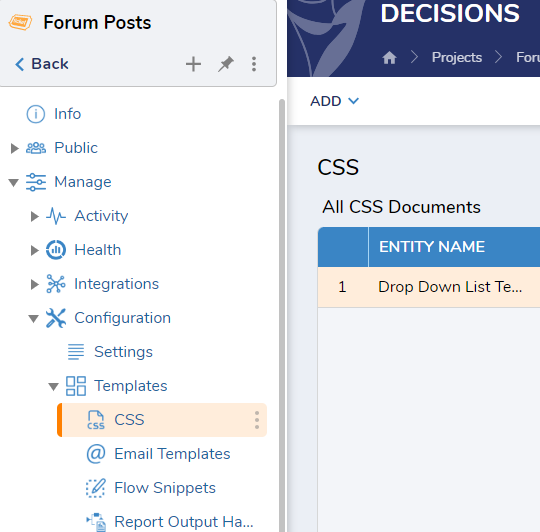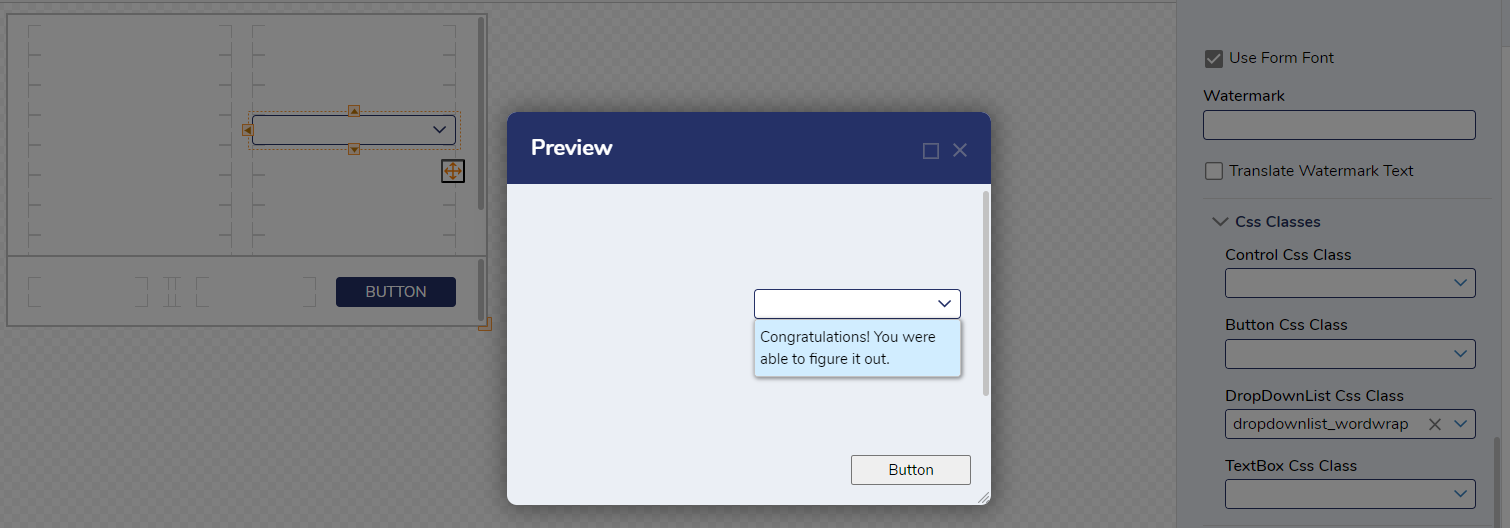Enable Text Wrapping For Drop Down List
Do you have a stylesheet that you can provide me so I can configure my drop down list to use text wrapping? My strings are so long that they are not even visible.
0
Comments
-
You will first need to upload the stylesheet to Decisions. Please choose Add → Document at Manage → Configuration → Templates → CSS folder to add this stylesheet to Decisions. (Unzip prior to upload)
Navigate to the form in question and apply the CSS to the form in the properties tab under STYLE. Still in the form designer, choose the drop down form control. Open the properties tab and find VIEW → Css Classes → DropDownList Css Class and choose dropdownlist_wordwrap.
0
Howdy, Stranger!